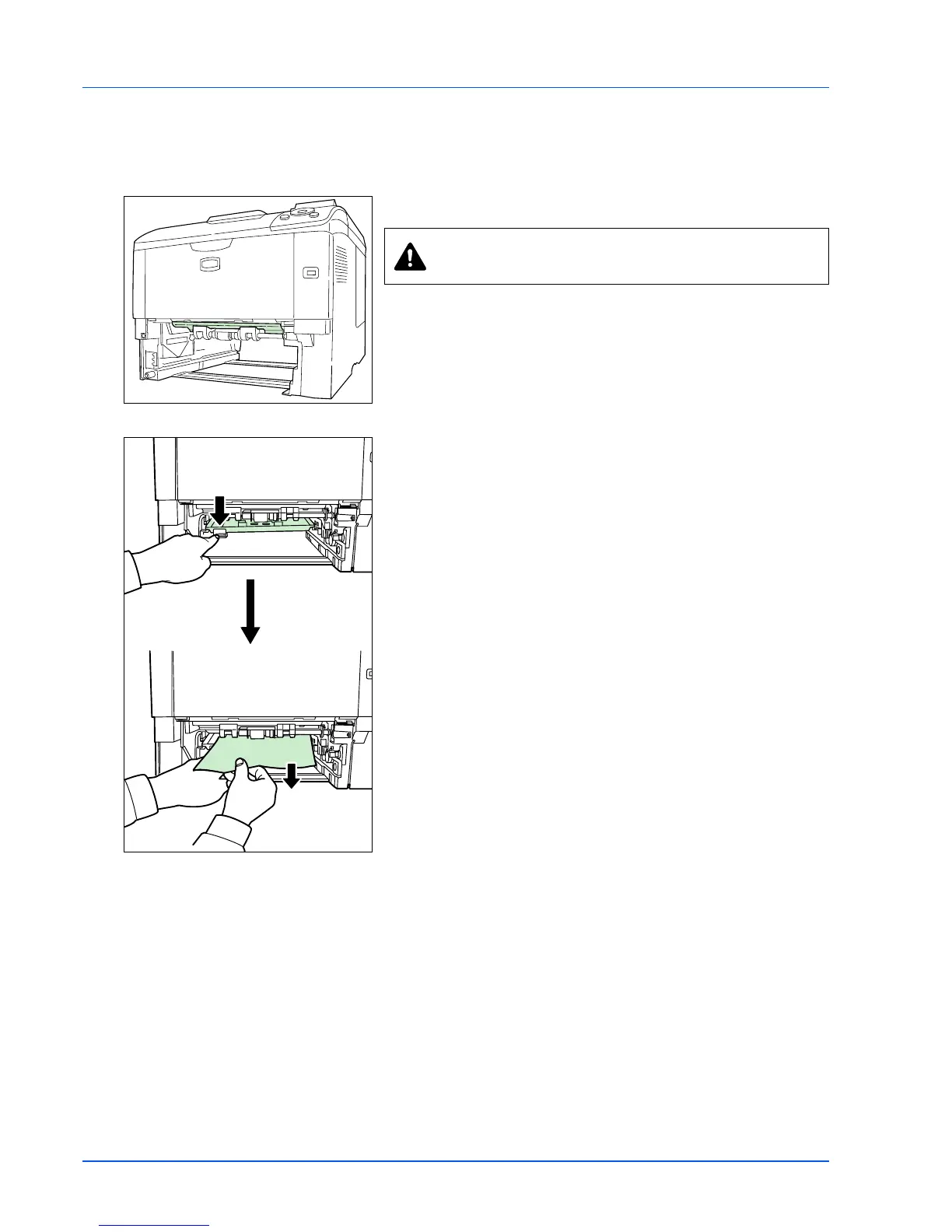6-16 Troubleshooting
Duplexer
Paper is jammed in the duplex section. Remove the jammed paper using
the procedure given below.
1 Pull the paper cassette all the way out of the printer.
2 Open the duplexer's cover and remove any jammed paper.
3 Insert the paper cassette into the slot in the printer. The printer
warms up and resumes printing.
CAUTION Do not touch parts in this area, because it may
result in burn injury.
