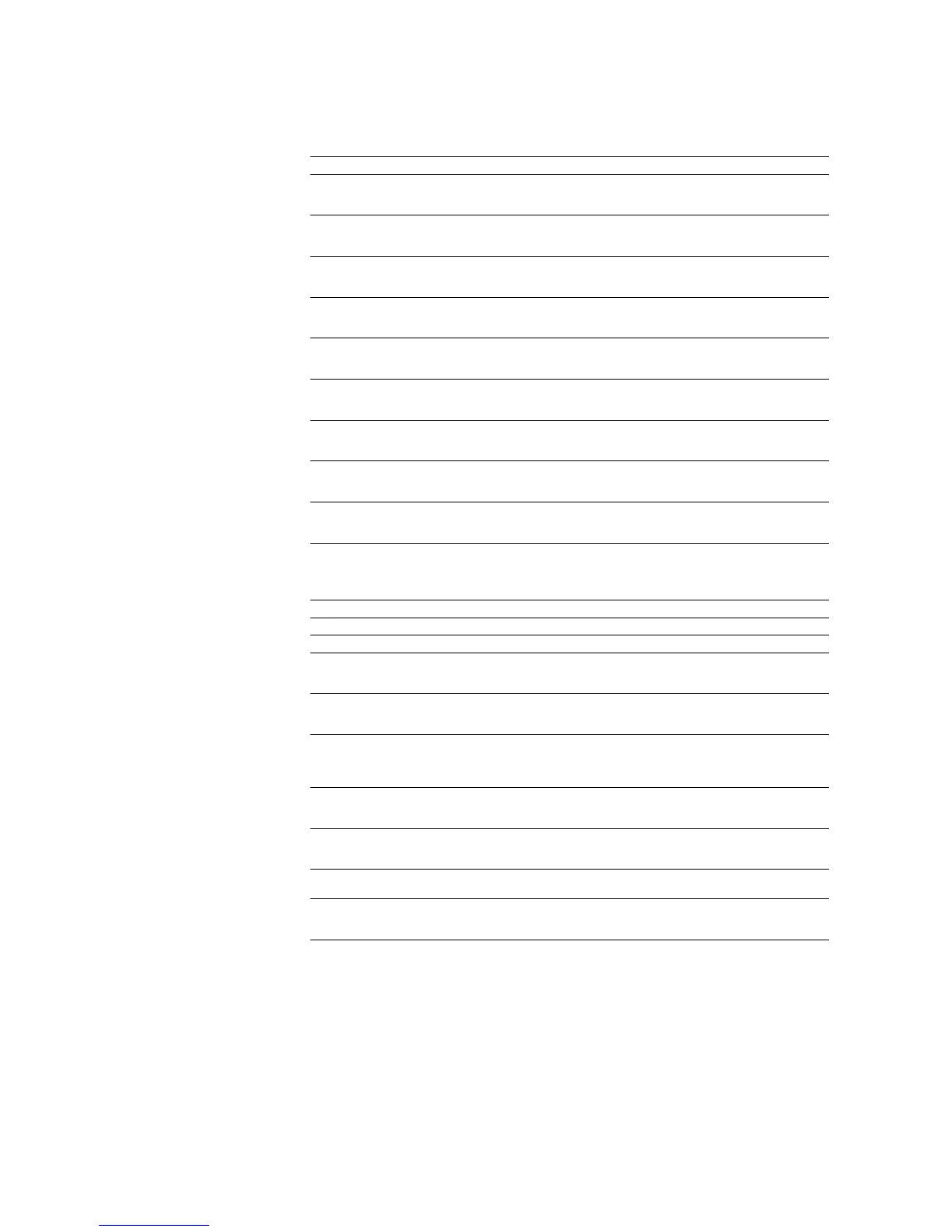KPDL Operators
7-131
dlenvelopetray Find tray containing DL size envelopes, select
it as current tray, and set imageable area for DL
size envelopes.
monarcenvelopetray Find tray containing Monarch size envelopes,
select it as current tray, and set imageable area
for Monarch size envelopes.
a3tray Find tray containing A3 size paper, select it as
current tray, and set imageable area for A3 size
paper.
b4tray Find tray containing B4 size paper, select it as
current tray, and set imageable area for B4 size
paper.
ledgertray Find tray containing ledger size paper, select it
as current tray, and set imageable area for
ledger size paper.
b5envelopetray Find tray containing ISO B5 size paper, select
it as current tray, and set imageable area for
ISO B5 size paper.
doublepostcardtray Find tray containing double postcard size
paper, select it as current tray and set
imageable area for double postcard size paper.
postcardtray Find tray containing postcard size paper, select
it as current tray, and set imageable area for
postcard size paper.
customtray Find tray containing custom size paper, select
it as current tray, and set imageable area for
custom size paper.
int setdefaultoutputtray Set the default output tray:
0: Upper tray (face down tray)
1: Lower tray (face up tray)
2: Option tray (sorter, etc.)
defaultoutputtray int Get the default output tray.
int setoutputtray Set the current output tray.
outputtray int Get the current output tray.
appletalktype string Get string object designating type of printing
system’ s AppleTalk name according to the
AppleTalk Name Binding Protocol.
doprinterrors bool Get setting of error information printout mode.
(true: error print mode on, false: error print
mode off)
bool setdoautocontinue Set whether to display messages on front panel
and wait for ONLINE key input when an error
occurs. (true: do nothing, false: display error
messages)
doautocontinue bool Get setting of doautocontinue mode. (true:
continue processing during errors, false: halt
processing when ON LINE key is pressed)
dojamrecovery bool Get setting of dojamrecovery mode. (true:
perform jam recovery, false: do not perform
jam recovery)
usertime int Get time elapsed since beginning of job
processing.
#copies int Get integer objected indicating current
number of copies setting. This operator is in
userdict.
Table 7.46. KPDL Status Operators (Sheet 5 of 5)
Preceding stack Operator Result Description
