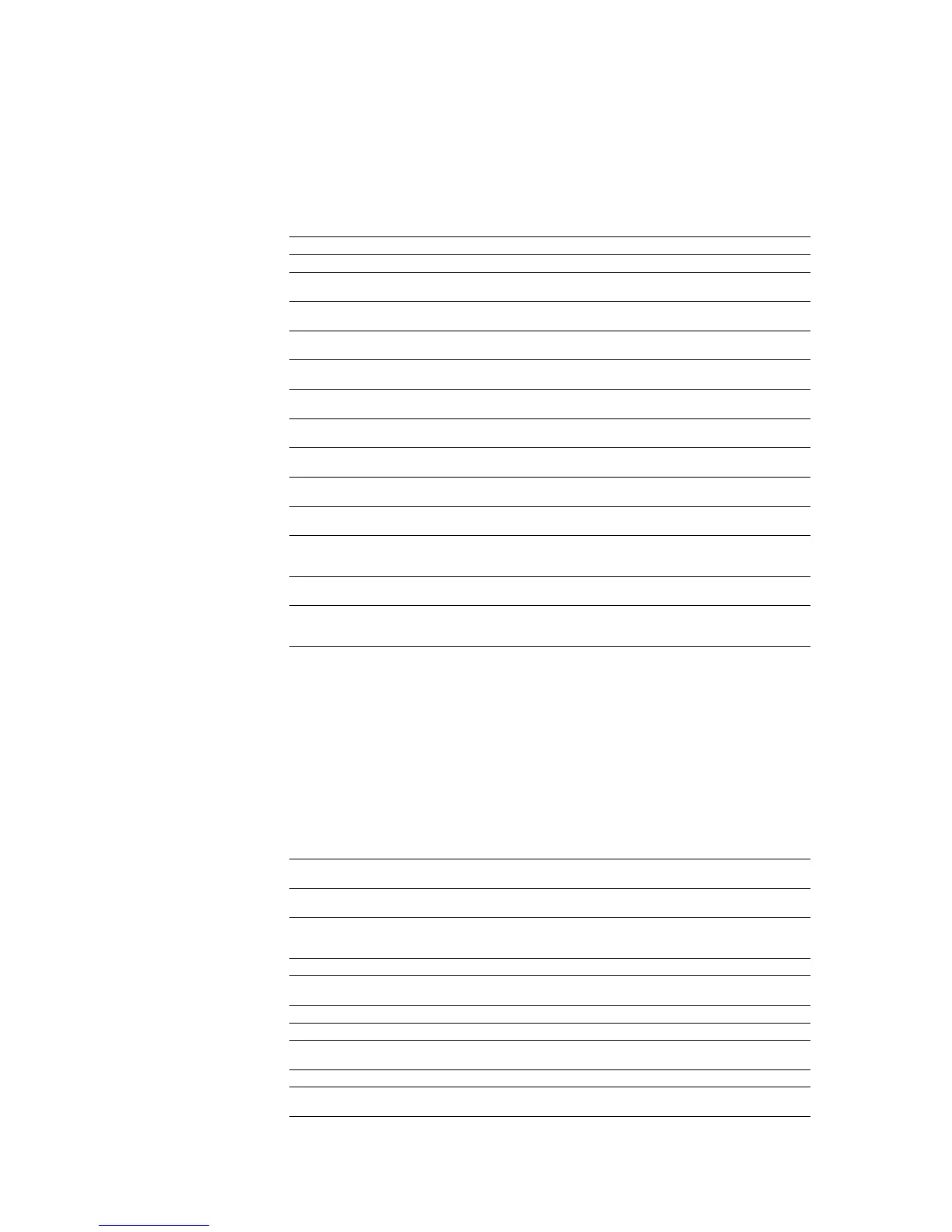Chapter 7 Emulation
7-132
KPDL System Parameters
The following table summarizes the system parameters.
Table 7.47. KPDL System Parameters (Sheet 1 of 2)
Preceding stack Parameter Result Description
BuildTime int Timestamp for printer’s date of manufacture
ByteOrder bool Byte order of binary encoded tokens. (true: low-
order byte first, false: high-order byte first)
CurDisplayList
a
int Indicate in bytes the memory block size used for
storing DisplayList for the current page.
CurFontCache
a
int Indicate in bytes the memory size used by the current
font cache.
CurFormCache
a
int Indicate in bytes the memory size used by the current
form cache.
CurOutlineCache
a
int Indicate in bytes the cache size used by
CharString on the current harddisk.
CurPatternCache
a
int Indicate in bytes the memory size used by the current
pattern cache.
CurScreenStorage
a
int Indicate in bytes the memory size used by the current
screen.
CurSourceList
a
int Indicate in bytes the host buffer size used by the
current input device.
CurUPathCache
a
int Indicate in bytes the memory size used by the current
user path cache.
DoAutoContinue bool Turn on/off the front panel display when a KPDL
error occurs (true: error display off, false: error
display on).
DoPrintErrors bool Turn on/off error printing when a KPDL error
occurs. (true: error print on, false: error print off)
DoStartPage bool Indicate whether or not to print status at power on as
a bool object. (true: print status, false: do not print
status)
FactoryDefaults bool Indicate with a boolean object whether to initialize
the following parameters at power on (true:
initialize, false: do not initialize [factory default]).
SystemParamsPassword
StartJobPassword
FactoryDefaults
MaxFontCache
MaxDisplayList
MaxScreenStorage
MaxUPathCache
MaxPatternCache
MaxOutlineCache
MaxFormCache
FontResourceDir
GenericResourceDir
GenericResourcePathSep
FontResourceDir string Identify the font resource directory on the harddisk.
Defaults are in (fonts/).
GenericResourceDir string Identify the directory for resources other than fonts
on the harddisk. Defaults are in (Resource/).
GenericResource-
PathSep
string Specify the separator character used between
resource identifiers on the harddisk. Defaults are in
(/).
JobTimeout int Indicate the default job timeout value.
MaxDisplayList int Indicate the maximum storage of DisplayList for the
current page.
MaxFontCache int Indicate the maximum storage of the font cache.
MaxFormCache int Indicate the maximum storage of the form cache.
MaxOutlineCache int Indicate the maximum storage of the CharString
cache on the disk.
MaxPatternCache int Indicate the maximum storage of the pattern cache.
MaxScreenStorage int Indicate in bytes the maximum storage of the half-
tone screen usable by the screen.
