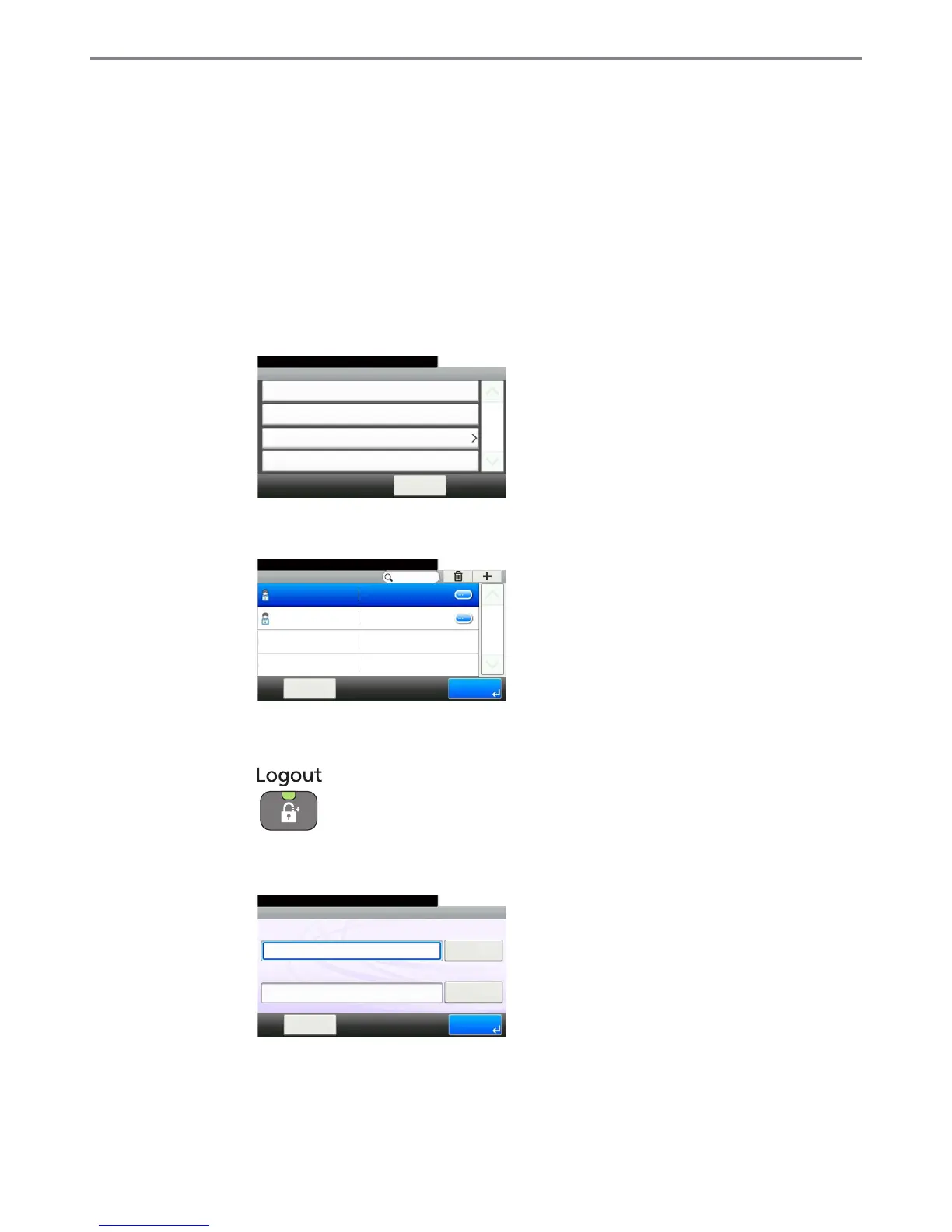9-28
Setup, Registration, and User Management > User Login Administration
User Login Administration
User login administration specifies how the user access is administered on this machine. Enter correct login user name
and password for user authentication to login.
Access are in three levels - User, Administrator, and Machine Administrator. The security levels can be modified only by
the machine administrator.
First User Login Administration
Follow these steps for the first user login administration. For details about the configuration method, refer to User Login
Settings on page 9-29.
1
Enable user login administration.
2
Add a user.
3
Log out.
4
The registered user logs in for operations.
