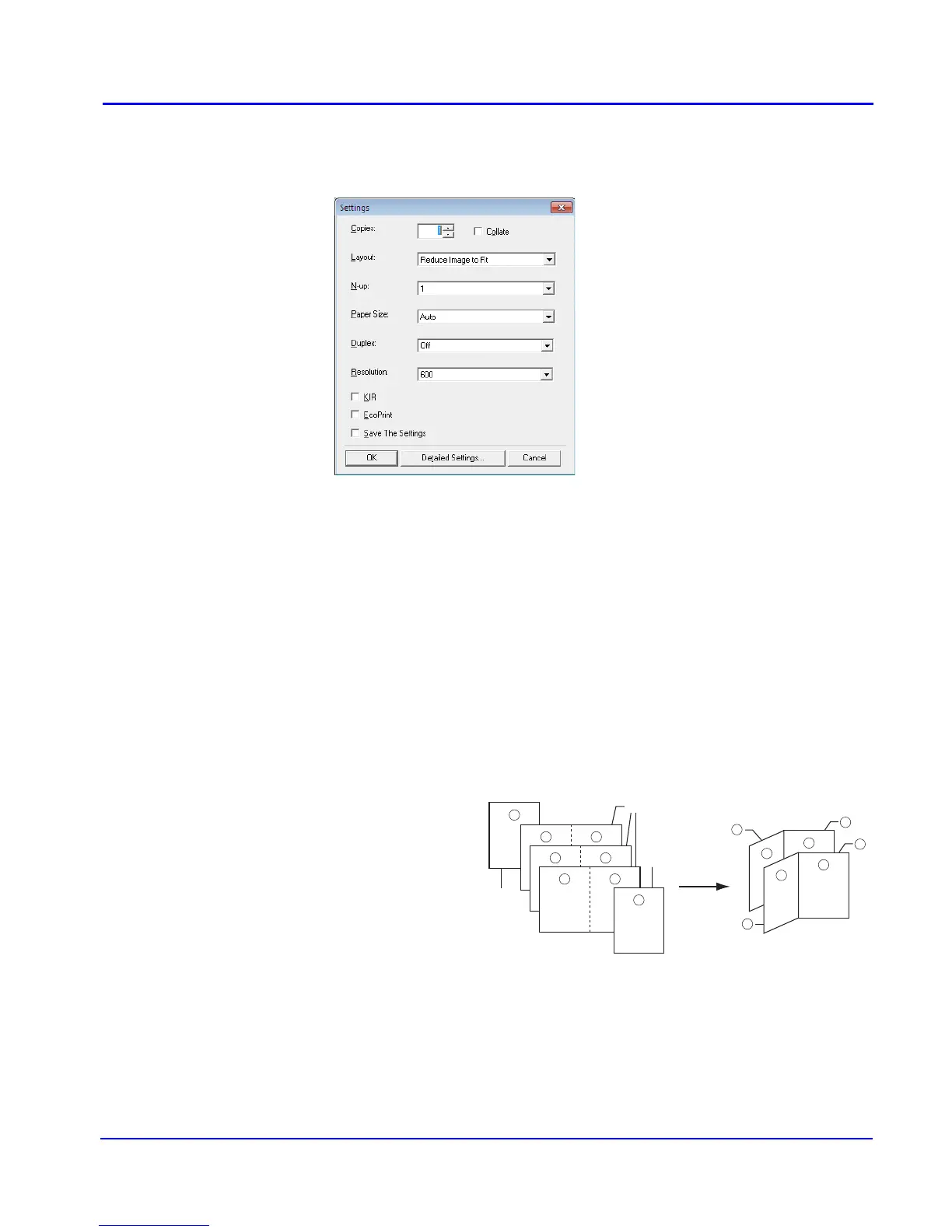Printing System Settings
6
KYOCERA Net Direct Print
5. Printing System Settings
You can make frequently used settings as default.
Copies Specifies the number of copies. The default setting is 1.
Collate Produces the specified number of copies as complete sets of
documents. The default setting is disabled (not checked).
Layout Specifies the layout of the output.
When you select Reduce Image to Fit, the image is enlarged
or reduced to fit the printing area of the paper specified in
Paper Size.
When you select Through, the image is printed in the same
size as the original page regardless of paper size.
When you select Catalog (Left to Right), Catalog (Right to
Left), Booklet (Left Edge Binding) or Booklet (Right Edge
Binding), the printing order is as follows.
• Catalog (Left to Right)
1
2 3
4 5
6 7
8
A4
A4
A3
7
2
8
1
3
5
4
6
