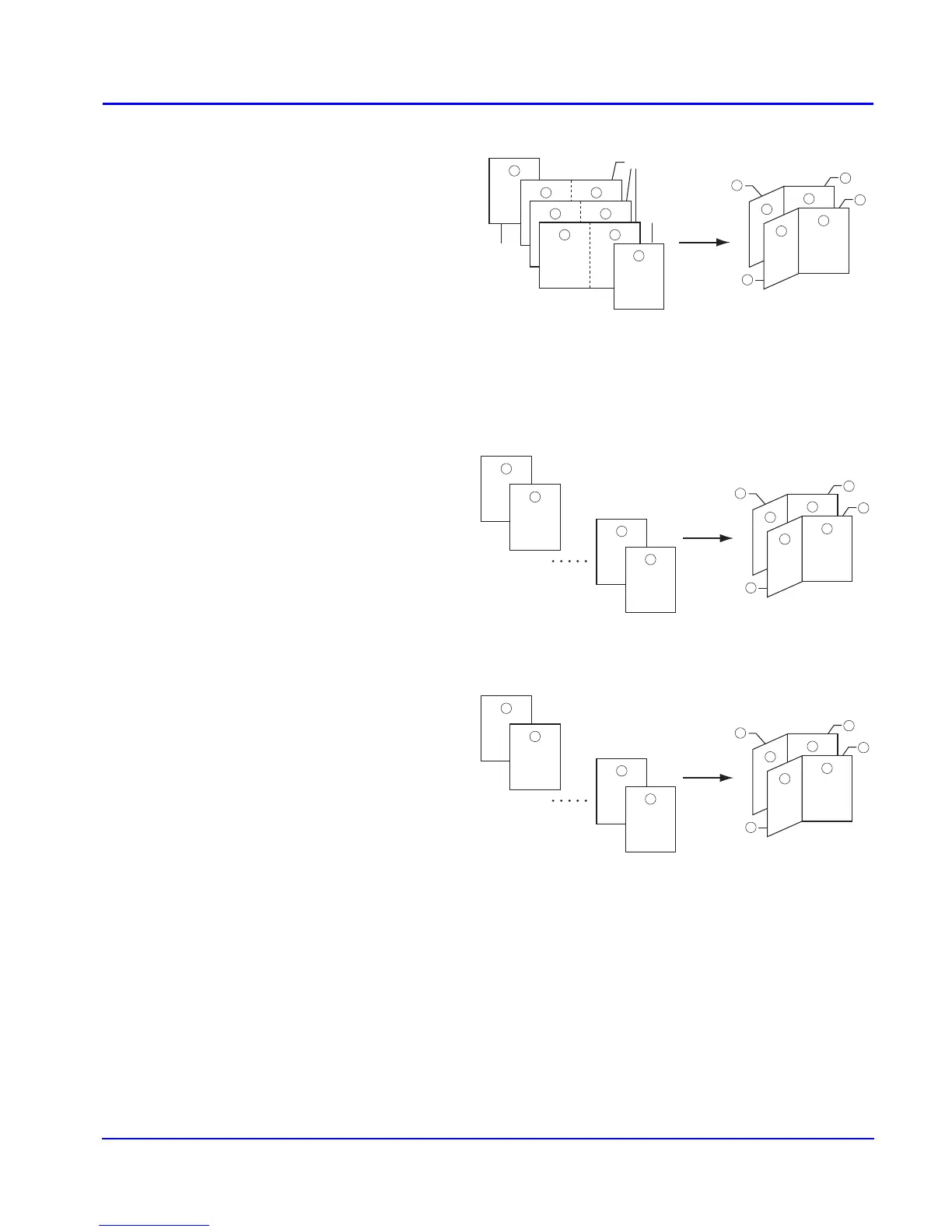KYOCERA Net Direct Print
7
Printing System Settings
• Catalog (Right to Left)
Note
If the page order is not in the same order as shown above, the
printing results will vary.
• Booklet (Left Edge Binding)
• Booklet (Right Edge Binding)
Note
Confirm the paper size and load the paper into the cassette
before printing. For example, to change the booklet configured
in A4 portrait into the double spread page in A3 size, load the
A3 size paper. If you load the A4 paper in landscape, a single
side is reduced in A5 size, and the double spread pages in A4
are printed.
N-up Specifies the number of pages per sheet. The following value
is available: 1, 2 and 4. The default setting is 1.
When N-up settings 2 or 4 are used, the page layouts are as
follows.
8
7 6
5 4
3 2
1
A4
A4
A3
2
7
1
8
6
4
5
3
