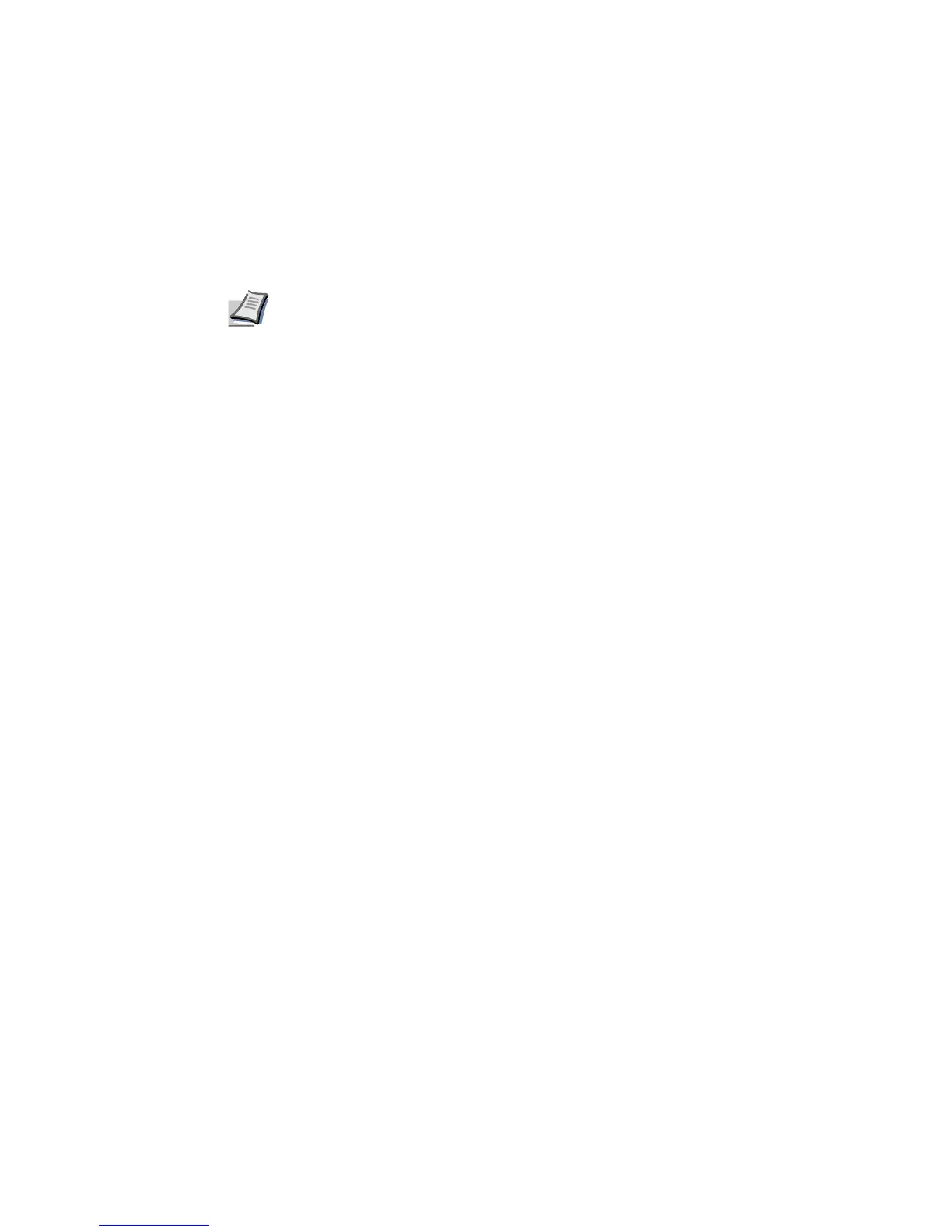Since the pen thickness is measured in the unit of dot, printing an object in the 600-dpi res-
olution will result in the thickness of lines being half that expected in the 300-dpi resolu-
tion. To avoid this, switch the printing resolution to 300 dpi using the FRPO N8 command
or, temporarily, using the PRESCRIBE RESL command. Alternatively, if you need to use the
600-dpi resolution, increase the pen thickness to the double.
Reducing Data Larger Than A2 Size
The KC-GL can print the data of paper sizes larger than A2 size reducing it onto a paper
size specified using the SPSZ command. Reduction of data is achieved by the FRPO J9
parameter or from the printing system’s control panel. See below.
Format
!R! FRPO J9, x; EXIT;
x:
data size:
0 = no reduction
1 = A2
2 = A1
3 = A0
4 = B3
5 = B2
6 = B1
7 = B0
Plotter Units and User Units
Plotter Units
The plot area is subdivided into a grid with 0.025-mm steps. Each step is a plotter unit:
the smallest unit of plotting motion. One millimeter corresponds to approximately 40
plotter units. In the plot area, you can specify positions in plotter units from –2
23
to
2
23
–1 (in the PA instruction). When using plotter units, only integer values are valid.
User Units
The Scale instruction (SC) establishes a system of user units in the plot area by specify-
ing the coordinates of two scaling points (P1 and P2). Parameters of the Scale instruction
can use integer values from –2
23
to 2
23
–1; any digits to the right of the decimal place will
be ignored. (Plot instructions use the same range of parameter values, but digits to the
right of the decimal point are valid.) If designating 0, 0 and 1, 1 as scaling points, all data
will be real numbers between 0 and 1.
