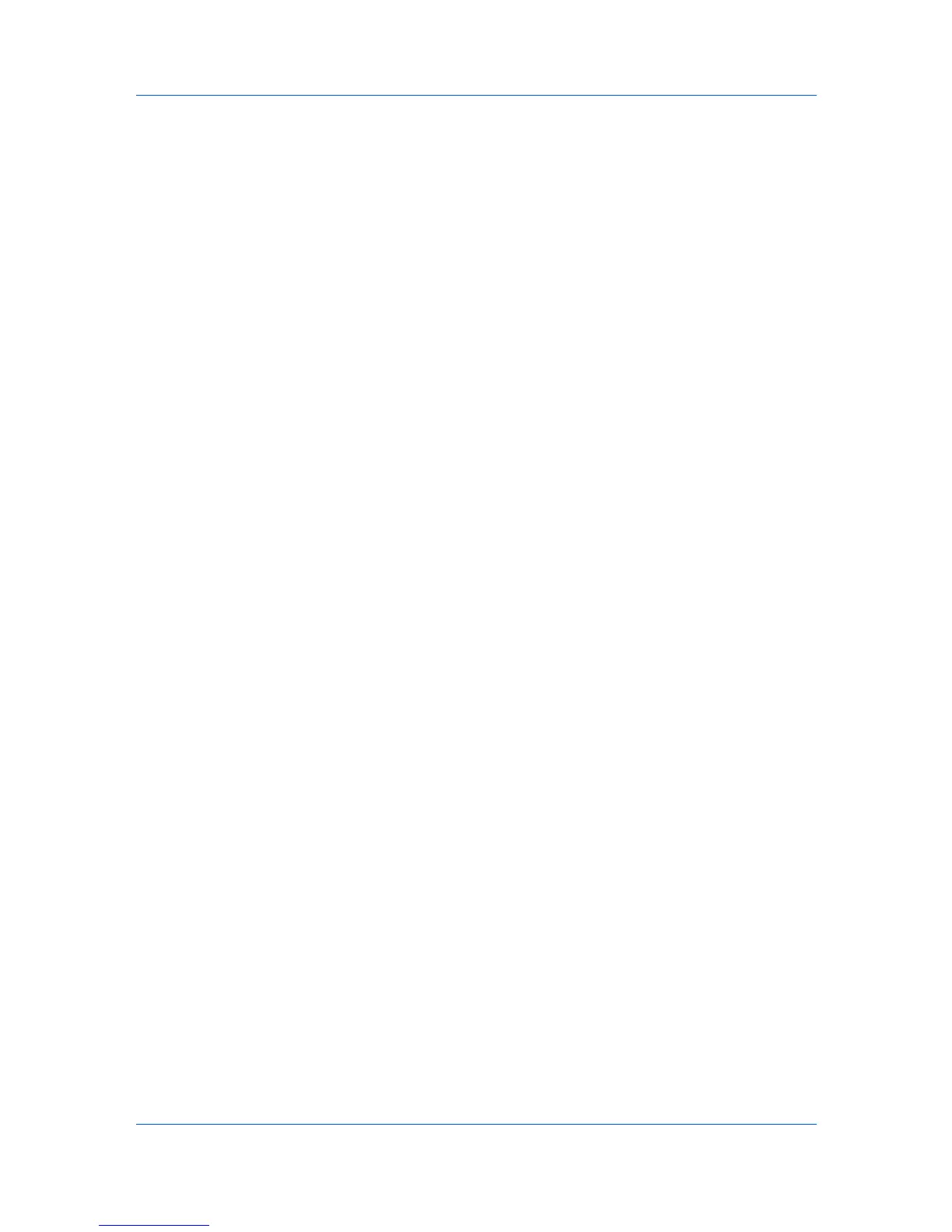Document Box
2
Select the document(s) you want to print by checking the checkbox to the left.
You can select more than one checkbox to print the documents in succession.
3
Click Print. The Basic submenu will open.
4
You can immediately start to print the documents in the order shown in
Selected Files by clicking Print. If you want to change the order of printing,
highlight a document and press Top, Up, etc. If you want to omit a document
from the list, press Delete.
5
Press Print.
COMMAND CENTER RX 4-9
