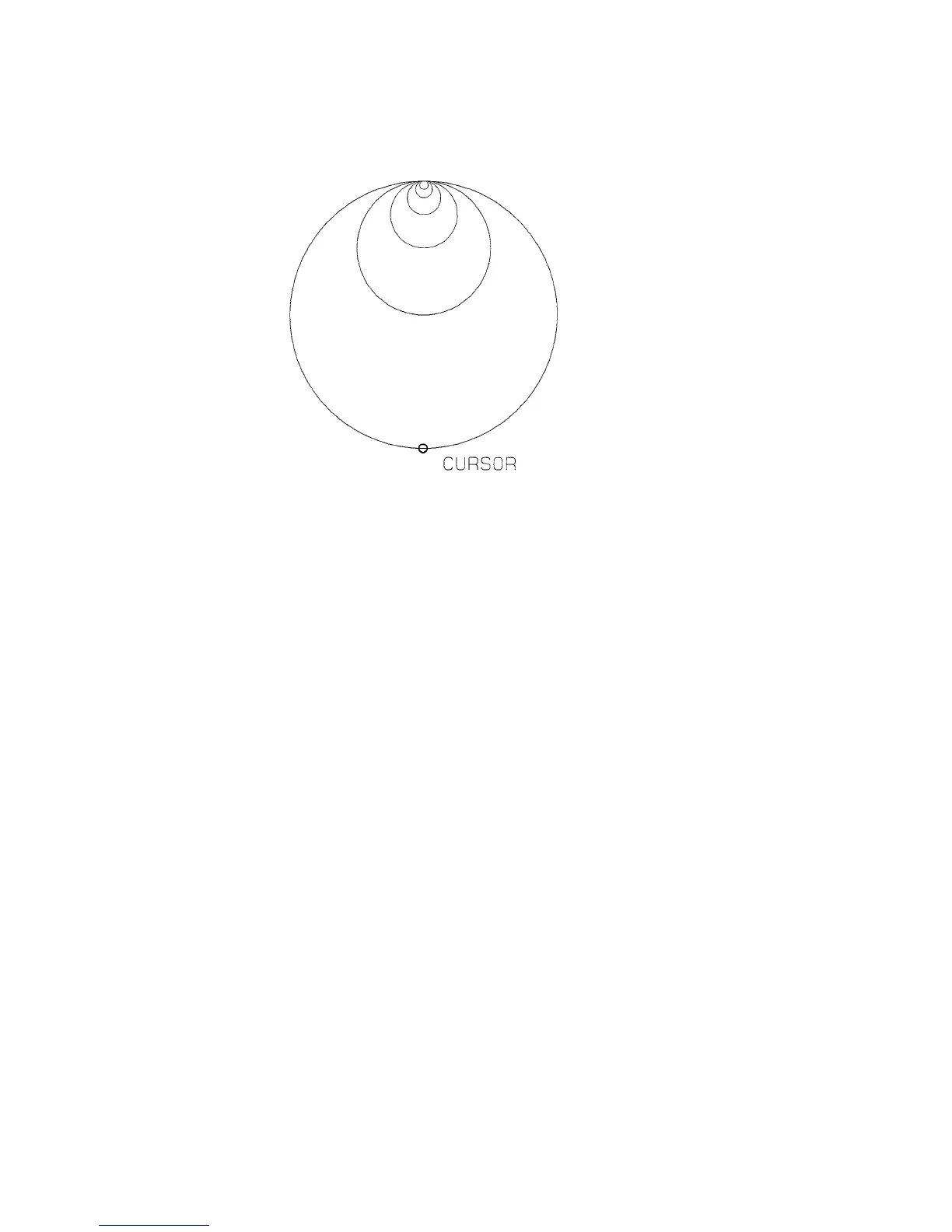Chapter 7 Emulation
7-102
Figure 7. 30. KC-GL Sample Program
Plotter Status Information
When the RS-232C interface is used, in addition to receiving data, the plotter (printing
system) can return information such as the current pen position, pen status, and error
numbers. This return information applies to the following KC-GL instructions.
All of these instructions use the same syntax and must be followed immediately by a ter-
minator. They use no parameters.
The functions of these instructions appear on the following pages. The last ASCII char-
acter sent by the plotter (printing system) in response to the instruction is a terminator,
which will be designated here by the symbol TERM. The terminator is actually a car-
riage return unless changed by the ESC.M operator.
Instruction Description
OA Output Actual position and pen status
OC Output Commanded position and pen status
OE Output Error
OF Output Factors
OH Output Hard-clip limits
OI Output Identification
OL Output Label length
OO Output Options
OP Output P1 and P2
OS Output Status
OT Output carousel Type
OW Output Window
