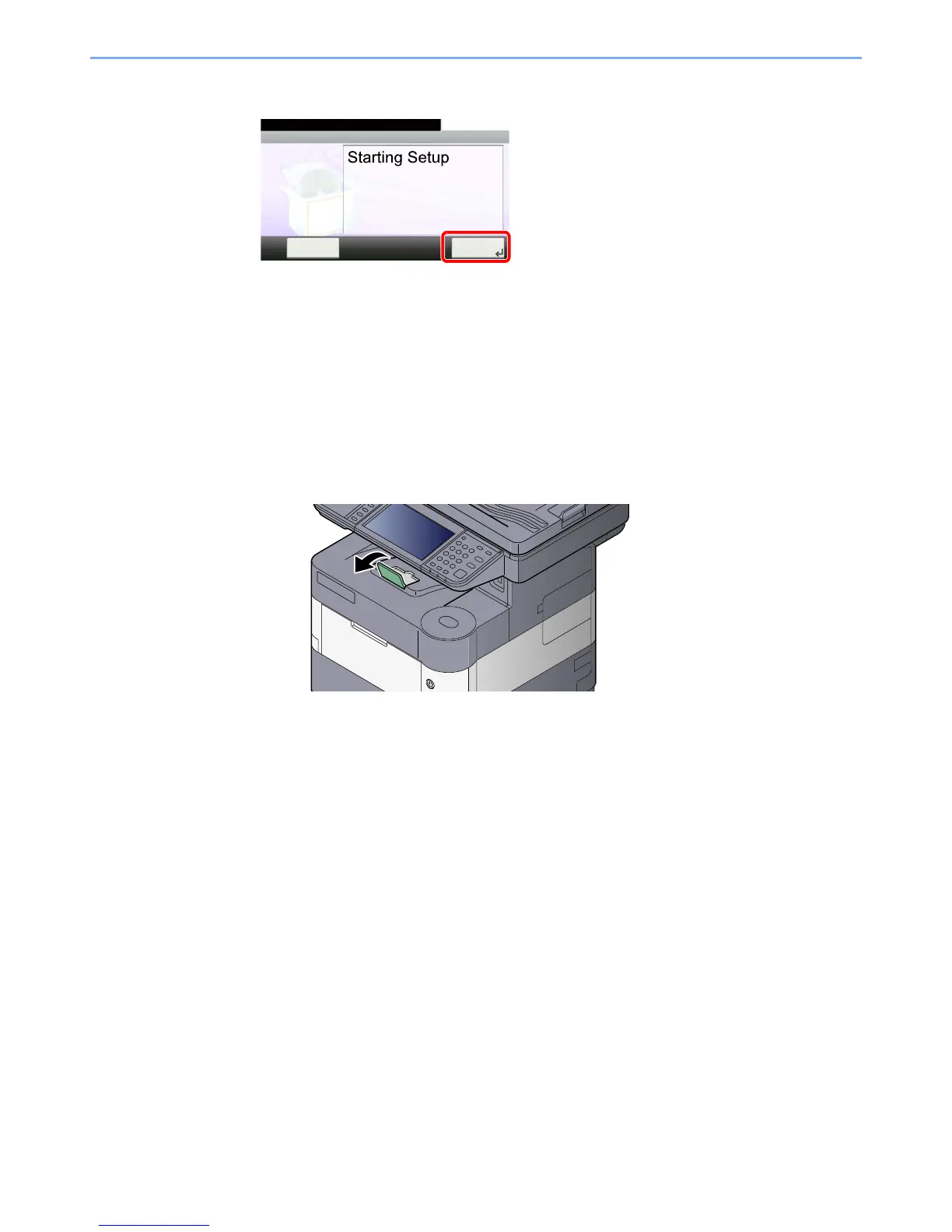3-24
Preparation before Use > Paper Stopper
3
Configure the function.
Start the wizard. Follow the instructions on the screen to configure settings.
Paper Size and Media Type for the Cassettes:
If the size dial is set to “A4”, “A5”, “B5”, “Letter”, “Legal” or “A6” (ECOSYS M3550idn/ECOSYS
M3560idn cassette 1 only), then set the media type.
If the size dial is set to “Other”, configure the settings for the paper size and the media type.
Paper Stopper
When using paper large than A4/Letter, open the paper stopper shown in the figure.
