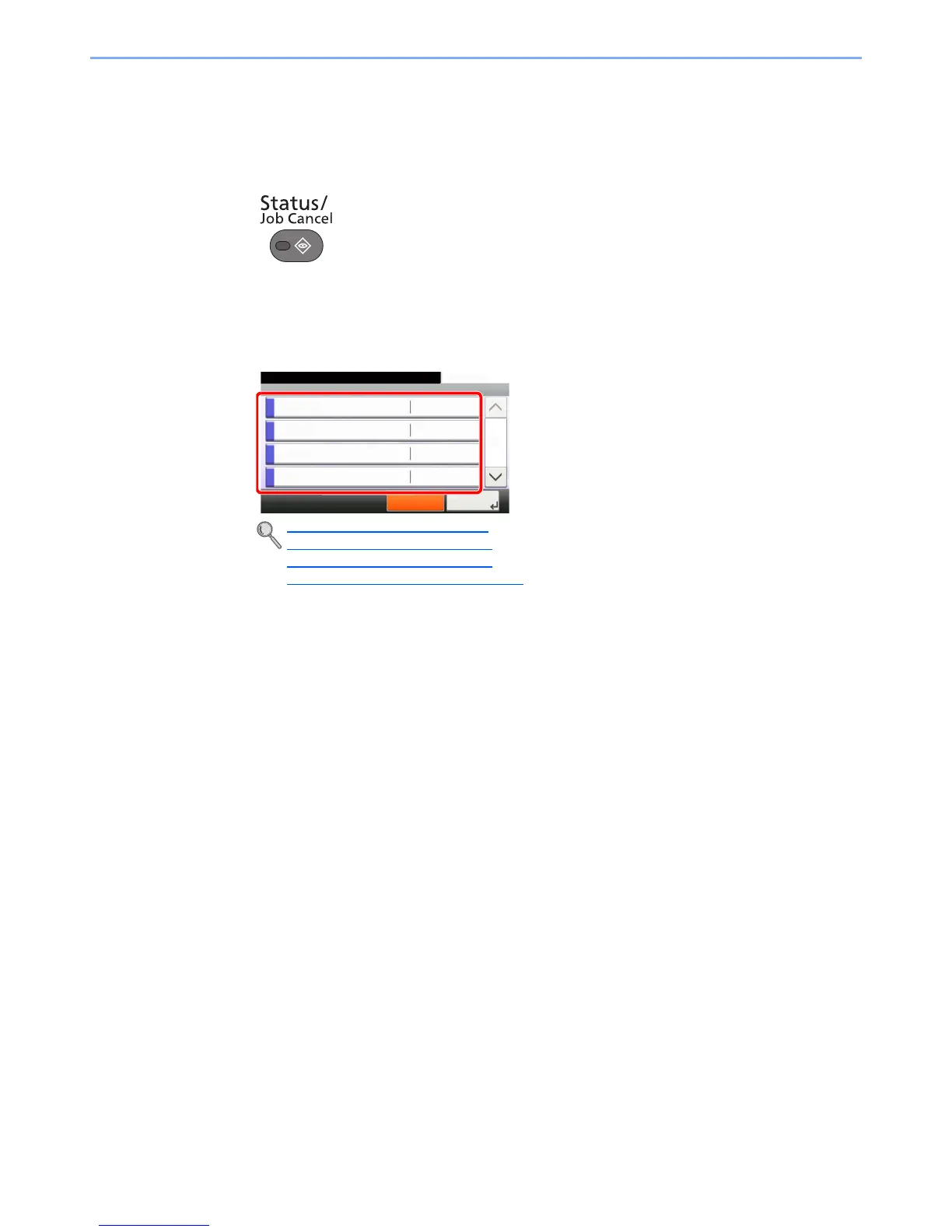7-3
Status/Job Cancel > Checking Job Status
Displaying Status Screens
1
Display the screen.
Press the [Status/Job Cancel] key.
2
Select the job you want to check.
Press either of [Print Job Status], [Send Job Status], [Store Job Status] or [Scheduled Job] to
check the status.
Print Job Status Screen (page 7-4)
Send Job Status Screen (page 7-5)
Store Job Status Screen (page 7-6)
Scheduled Job Status Screen (page 7-7)
