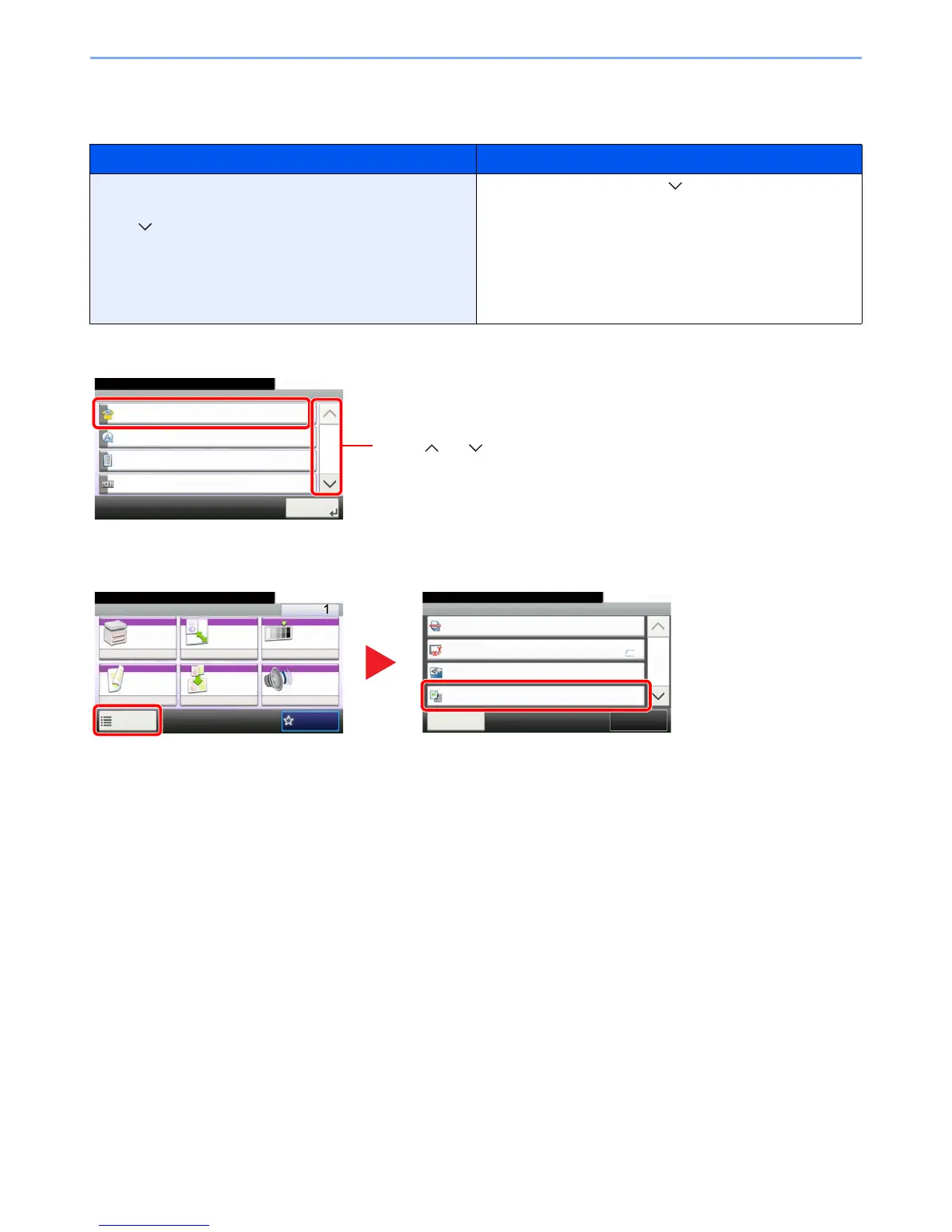xvii
> About the Operation Guide (this Guide)
Conventions used in procedures for operating the machine
In this Operation Guide, continuous operation of the keys on the touch panel is as follows:
Touch panel keys that are pressed are outlined in red.
Procedures consisting of a sequence of operation panel or touch panel operations are numbered as shown below.
Actual procedure Procedure indicated in this guide
Press the [System Menu] key
Press [ ]
Press [Common Settings]
Press [Sound]
Press the [System Menu] key, [ ], [Common Settings], and
then [Sound].
