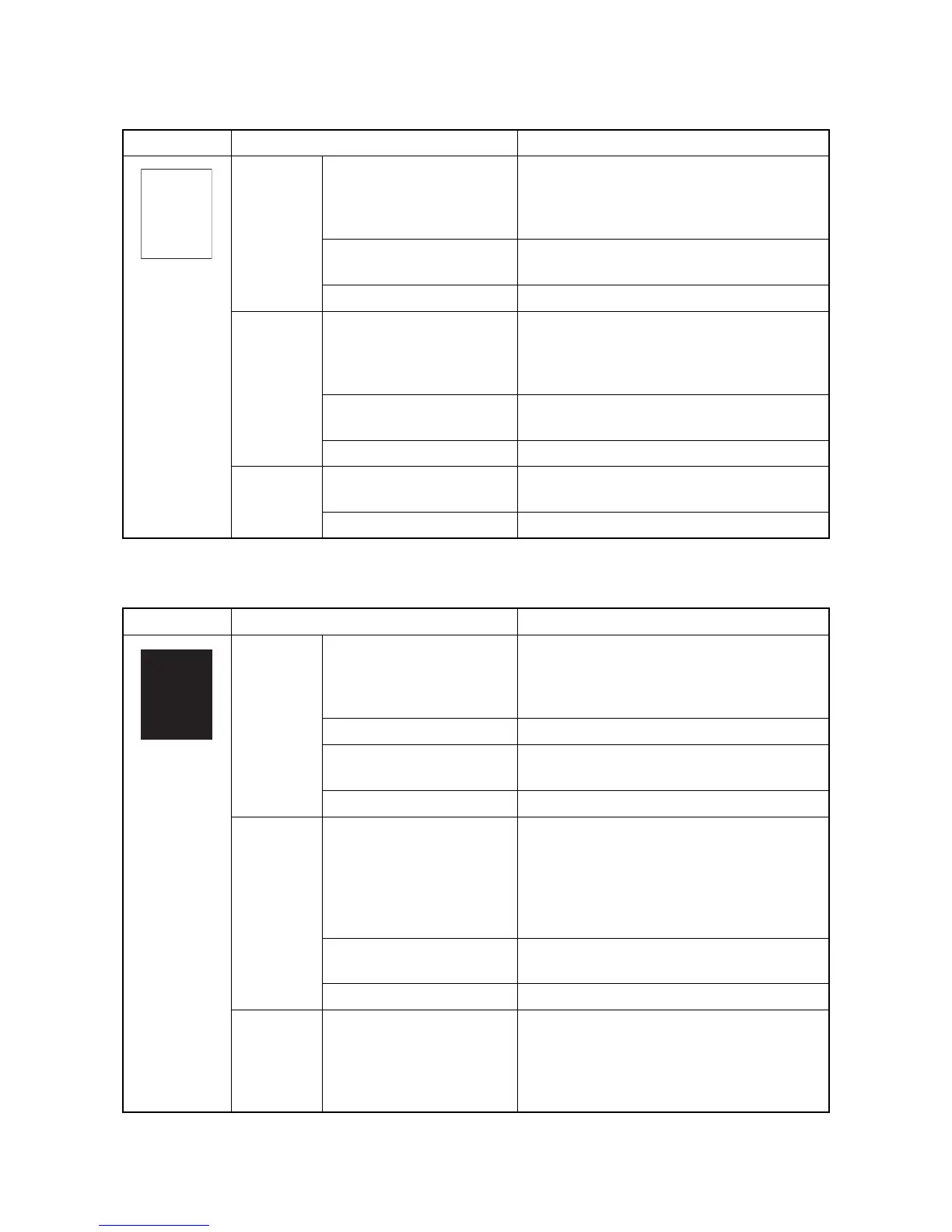2PX/2PY
1-4-28
(1) No image appears (entirely white).
(2) No image appears (entirely black).
Print example Causes Check procedures/corrective measures
Defective
transfer
bias output.
Defective connector cable
or poor contact in the con-
nector.
Reinsert the connector. Also check for conti-
nuity within the connector cable. If none,
replace the cable.
High voltage PWB and engine PWB (YC11)
Defective high voltage
PWB.
Replace the high voltage PWB
(see page 1-5-35).
Defective engine PWB. Replace the engine PWB (see page 1-5-27).
Defective
developing
bias output.
Defective connector cable
or poor contact in the con-
nector.
Reinsert the connector. Also check for conti-
nuity within the connector cable. If none,
replace the cable.
High voltage PWB and engine PWB (YC11)
Defective high voltage
PWB.
Replace the high voltage PWB
(see page 1-5-35).
Defective engine PWB. Replace the engine PWB (see page 1-5-27).
No LSU
laser is out-
put.
Defective laser scanner
unit.
Replace the laser scanner unit KM/CY
(see page 1-5-45).
Defective engine PWB. Replace the engine PWB (see page 1-5-27).
Print example Causes Check procedures/corrective measures
No main
charging.
Defective connector cable
or poor contact in the con-
nector.
Reinsert the connector. Also check for conti-
nuity within the connector cable. If none,
replace the cable.
High voltage PWB and engine PWB (YC11)
Defective charger roller unit. Replace the drum unit (see page 1-5-21).
Defective high voltage
PWB.
Replace the high voltage PWB
(see page 1-5-35).
Defective engine PWB. Replace the engine PWB (see page 1-5-27).
Exposure
lamp fails to
light.
Defective connector cable
or poor contact in the con-
nector.
Reinsert the connector. Also check for conti-
nuity within the connector cable. If none,
replace the cable.
Exposure lamp and inverter PWB (CN2)
Inverter PWB (CN1) and CCD PWB (YC3)
CCD PWB (YC1) and main PWB (YC8)
Defective inverter PWB or
CCD PWB.
Replace the scanner unit (see page 1-5-48).
Defective main PWB. Replace the main PWB (see page 1-5-30).
The laser is
activated
simultane-
ously for all
colors.
Defective laser scanner
unit.
Replace the laser scanner unit KM/CY
(see page 1-5-45).
