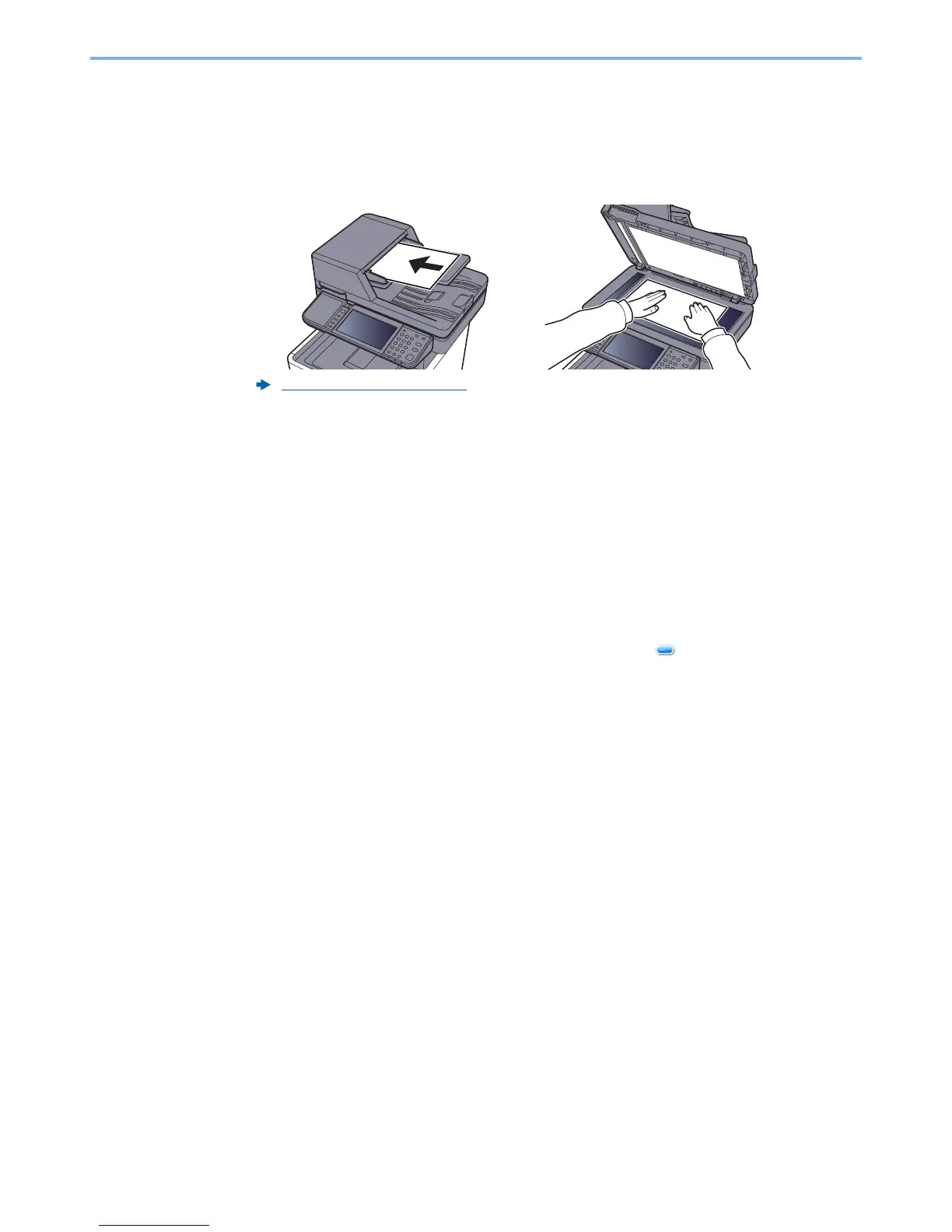5-31
Operation on the Machine > Sending
WSD scan
1
Select [Send] on the Home screen.
2
Place the originals.
3
Display the screen.
Select [
WSD Scan
].
4
Scan the originals.
Procedure using this machine
1
[
From Operation Panel
] > [
Next
]
2
Select the destination computer > [
OK
]
Select [Reload] to reload the computer list.
You can view information on the selected computer by selecting [ ].
3
Press the [
Start
] key.
Sending begins and the software installed on the computer is activated.
Procedure from Your Computer
1
[
From Computer
] > [
Next
]
2
Use the software installed on the computer to send the images.
Loading Originals (page 5-2)
