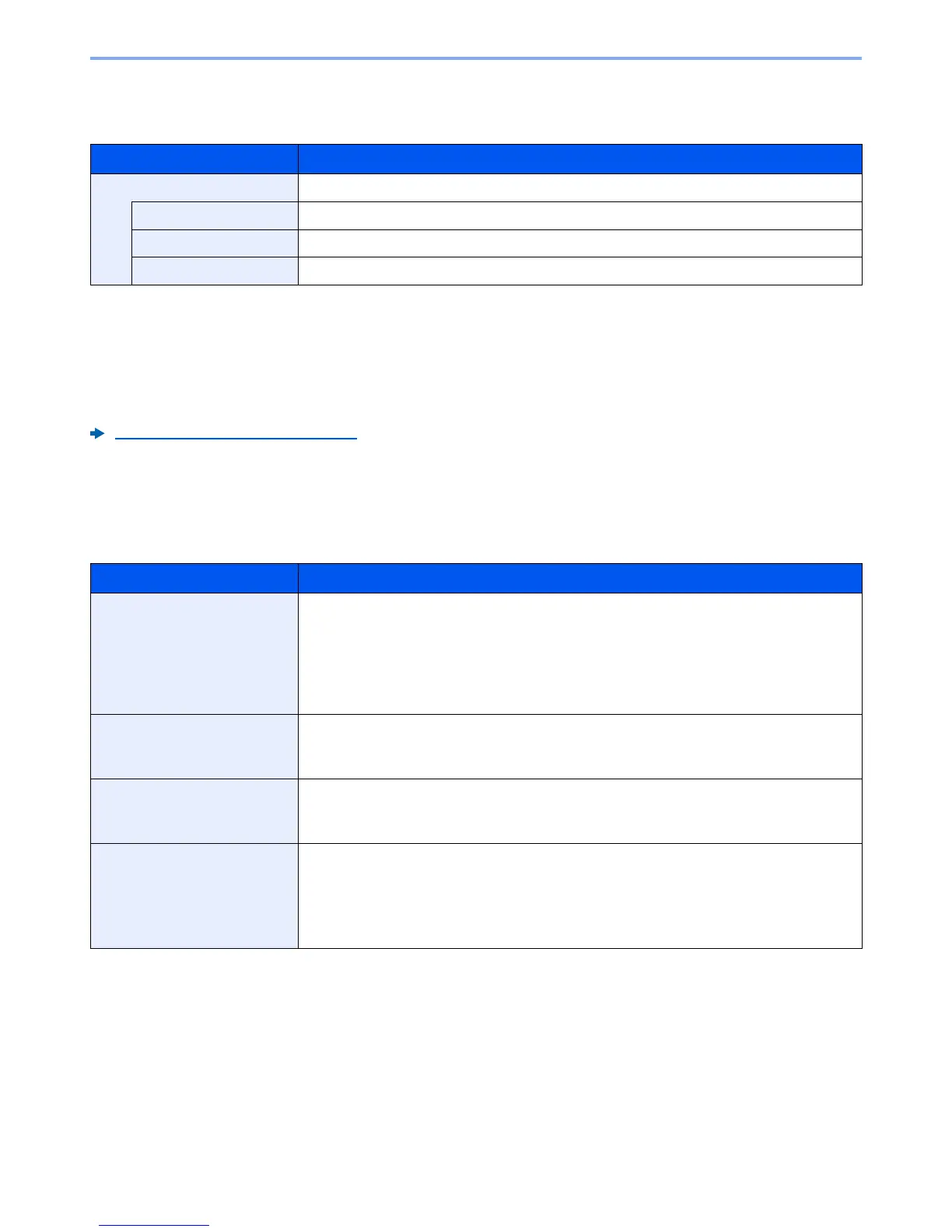8-19
Setup and Registration (System Menu) > System Menu
Function Key Usage
[
System Menu/Counter
] key > [
Common Settings
] > [
Function Key Usage
]
Home
[
System Menu/Counter
] key > [
Home
]
Configure settings for Home screen.
Editing the Home Screen (page 2-14)
Copy
[
System Menu/Counter
] key > [
Copy
]
Configures settings for copying functions.
Item Description
Function Key Usage
Select whether to enable the [
Copy
] Key, [
Send
] Key, and [
FAX
] Key on the operation panel.
Copy Key Value: Disable, Enable
Send Key Value: Disable, Enable
FAX Key
*1
*1 Only on products with the fax function installed.
Value: Disable, Enable
Item Description
Auto Paper Selection
If [
Auto
] is selected for Paper Selection, set the paper size selection method when the zoom
changes.
Value
Most Suitable Size: Select paper based on the current zoom and the size of the original.
Same as Original Size: Select paper that matches the size of the original, regardless the
zoom.
Auto % Priority
When a paper source of different size from the original is selected, select whether automatic
zoom (reduce/zoom) is performed.
Value: Off, On
Reserve Next Priority
Specify whether the default screen appears when a subsequent copy job is reserved while
printing is in progress. To have the default screen appear, select [
On
].
Value: Off, On
DP Read Action
When the document processor is used, select the scanning operation for the document
processor.
Value
Speed Priority: Gives priority to scanning speed.
Quality Priority: Gives priority to image quality at a slightly slower scan speed.
