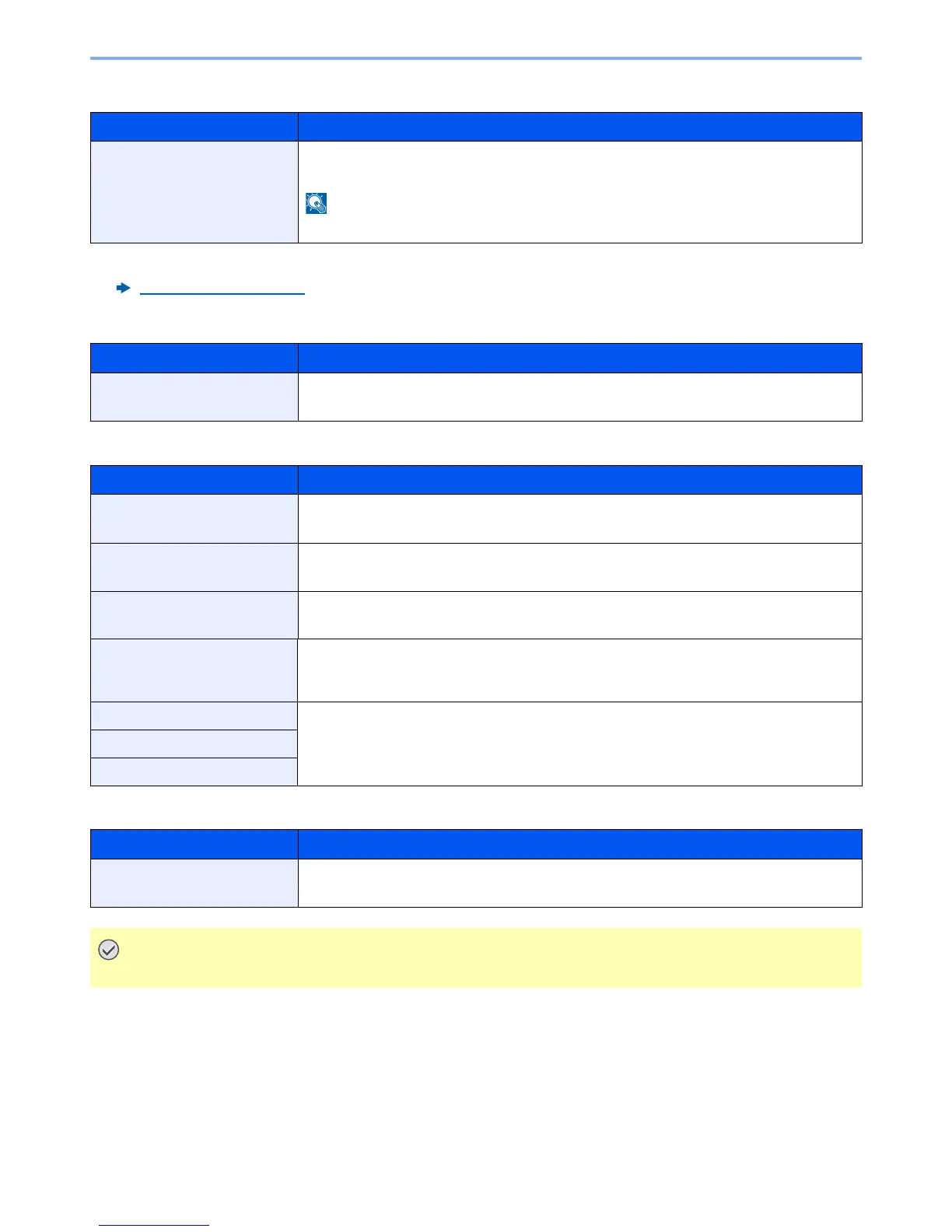Selecting [
Off
] will disable the functionality of WIA, TWAIN, and Network FAX driver.
*1 The setting will be changed after restarting the device or the network for the machine.
*2 Set "SSL" to [
On
] in "Secure Protocol".
Secure Protocol (page 8-30)
Item Description
IPSec
Make this setting when you use IPSec.
Value: Off, On
Item Description
SSL
Select whether or not to use SSL.
Value: Off, On
IPP Security
Select the IPP security level. This setup is available when SSL is [
On
].
Value: IPP/IPP over SSL, IPPoverSSL only
HTTP Security
Select the HTTP security level. This setup is available when SSL is [
On
].
Value: HTTP/HTTPS, HTTPS Only
SMTP Security
Select the communication protocol according to the type of security employed by the SMTP
server. This setup is available when SSL is [
On
].
Value: Off, SSL/TLS, STARTTLS
POP3 Security (User 1)
Select the communication protocol according to the type of security employed by the POP3
server. This setup is available when POP3 is [
On
].
Value: Off, SSL/TLS, STARTTLS
POP3 Security (User 2)
POP3 Security (User 3)
Item Description
LAN Interface
Specify the settings for the LAN interface to be used.
Value: Auto, 10Base-Half, 10Base-Full, 100Base-Half, 100Base-Full, 1000BASE-T
