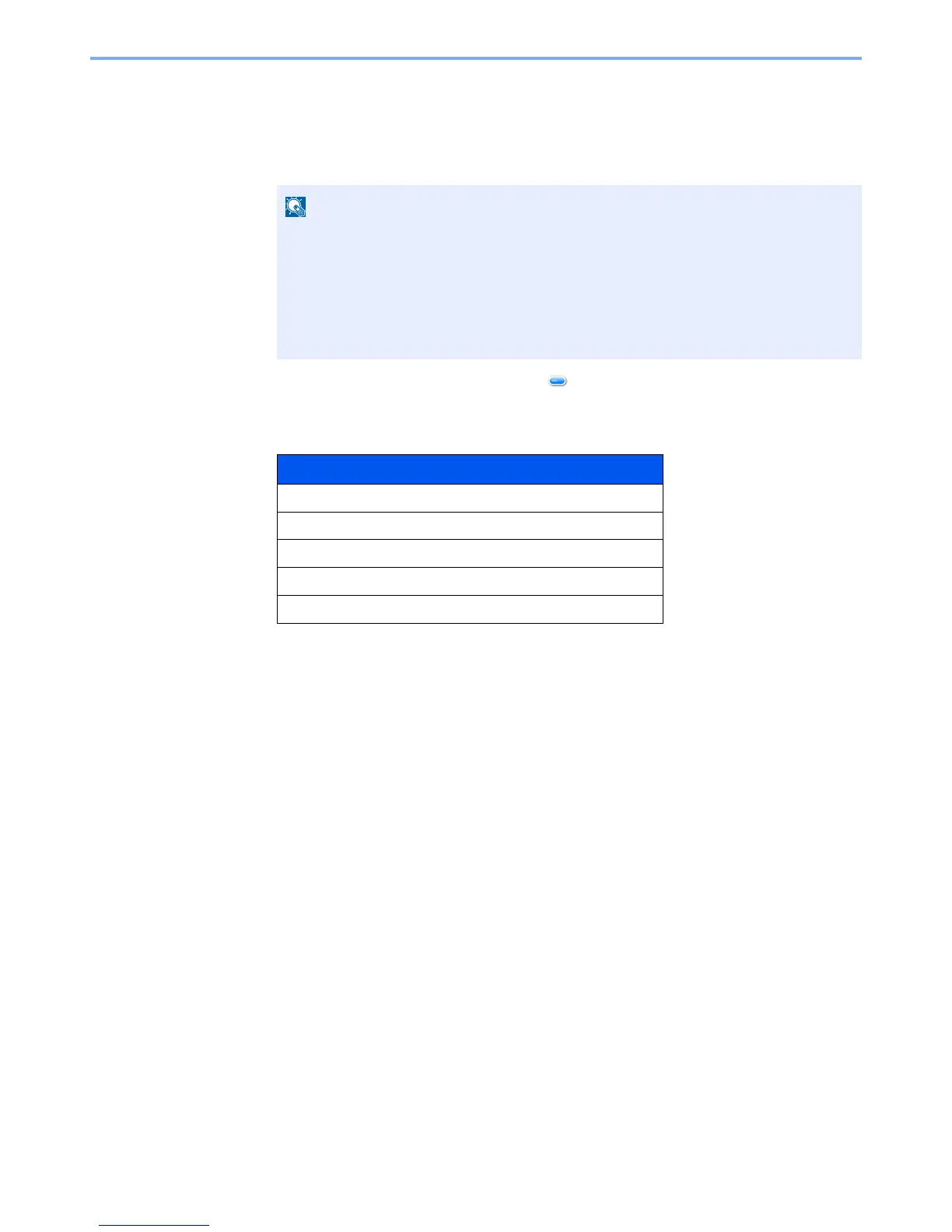11-10
Appendix > Optional Equipment
Checking Details of Application
Use the procedure below to check the details of application.
1
[
System Menu/Counter
] key > [
System/Network
] > [
Optional Function
]
2
Select the desired application and select [ ].
You can view detailed information on the selected application.
The table below lists the item you can view.
Extend the trial period.
[
Extend
] > [
Yes
]
The trial period is extended.
If the login user name entry screen appears during operations, enter a login user name
and password, and select [
Login
]. For this, you need to login with administrator
privileges.
The factory default login user name and login password are set as shown below.
Login User Name: 3500
Login Password: 3500
Item
Function Name
License
Remaining Counts
Expiration Date
Status
