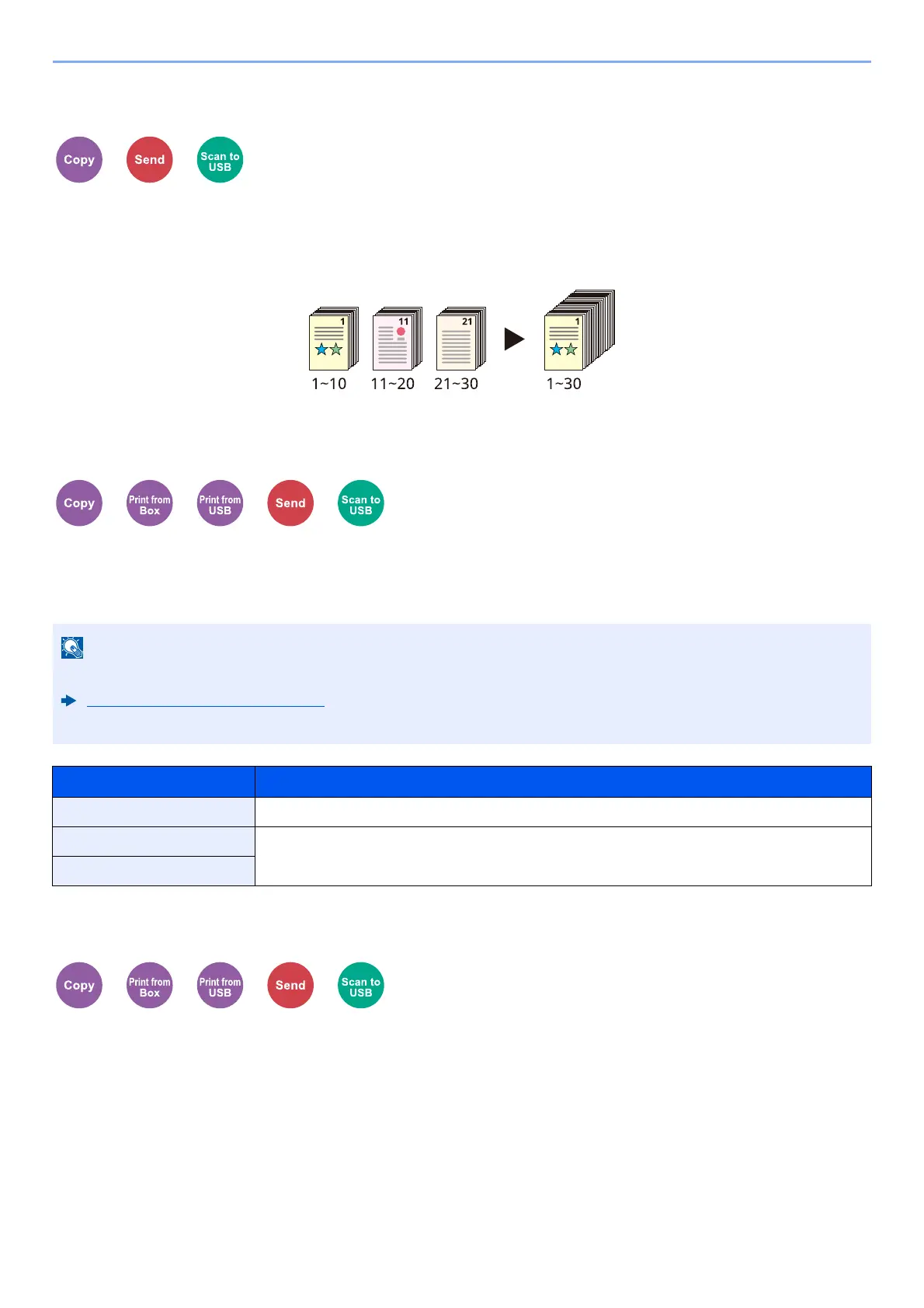6-22
Using Various Functions > Functions
Continuous Scan
Scans a large number of originals in separate batches and then produce as one job.
Originals will be scanned continuously until you select [End Scan].
(Value: [Off] / [On])
Job Finish Notice
Sends E-mail notice when a job is complete.
Users can be notified of the completion of a job while working at a remote desk, saving the time spent waiting
beside the machine to finish.
File Name Entry
Adds a file name.
Additional information such as job number and date and time can also be set. You can check a job history or job
status using the file name, date and time, or job number specified here.
Enter the file name (
up to 32 characters), and select the [OK] key.
To add date and time, select [Date] and the [OK] key. To add job number, select [Job No.] and the [OK] key. To
add both, select [Job No. + Date] or [Date + Job No.] and the [OK] key.
PC should be configured in advance so that E-mail can be used.
Command Center RX (page 2-49)
E-mail can be sent to a single destination.
Item Description
Off Disables the function.
JobFinished Only Enter E-mail address directly. Enter the address (up to 128 characters) and select the [OK]
key.
Fin.+Interrupted
