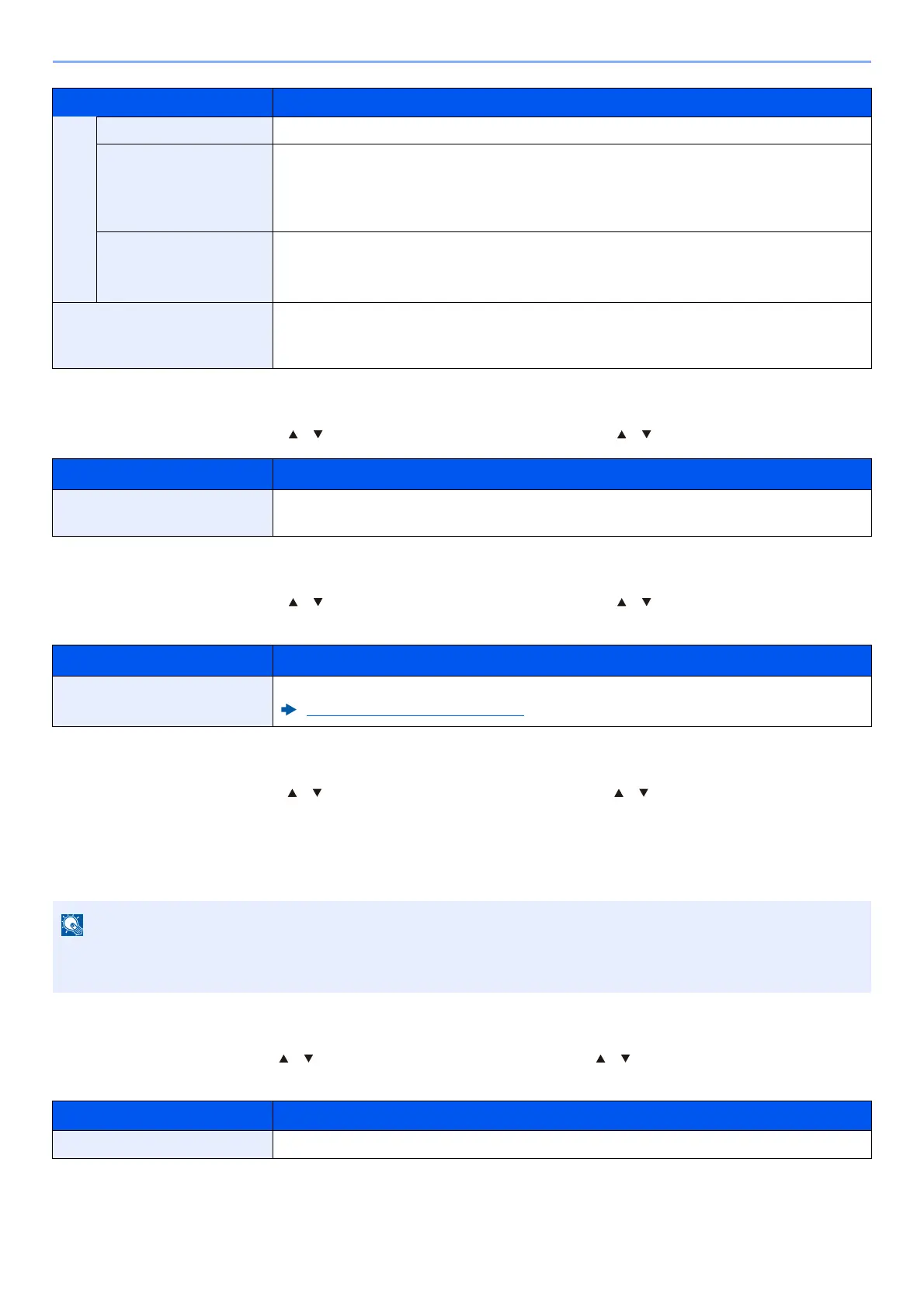8-24
Setup and Registration (System Menu) > System Menu
Restart
[System Menu/Counter] key > [ ] [ ] key > [System/Network] > [OK] key > [ ] [ ] key > [Restart] > [OK] key
Op Functions
[System Menu/Counter] key > [ ] [ ] key > [System/Network] > [OK] key > [ ] [ ] key > [Op Functions] >
[OK] key
Remote Serv.Set.
[
System Menu/Counter
] key >
[] []
key > [
System/Network
] > [
OK]
key >
[] []
key > [
Remote Serv.Set.
]
>
[
OK
] key
When the trouble occurs on this product, it is possible to explain the operational procedure and the
troubleshooting method through the internet from our sales office by accessing the operation panel screen of this
product while operating the screen
.
Software Version
[
System Menu/Counter
] key >
[] []
key > [
System/Network
] > [
OK
] key >
[] []
key > [
Software Version
] >
[
OK
] key
Run Immediately Data Sanitization will be performed.
Schedule Completely erase address and image data saved in the device at the scheduled time.
Value: Off, On
If [On] is selected, set the date and time that sanitization is to be performed. The setting
range is Year (2000 to 2037), Month (1 to 12), Day (1 to 31), Hour (00 to 23).
Device Use The device use restriction after the data sanitization is completed.
The device cannot be used if [Prohibit] is selected.
Value: Permit, Prohibit
SW Verification Verify the software in the machine.
Select [Execute] to start verification. If you experience any abnormalities in software
verification, contact your service representative.
Item Description
Restart Restart the CPU without turning the power switch off. Use this to deal with any unstable
operation by the machine. (Same as the computer restart.)
Item Description
Op Functions You can use the optional applications installed on this machine.
Optional Applications (page 11-7)
When using the remote service settings, it is necessary to make a contract with our company.
Please contact our sales office or our authorized dealer (purchase source) for the details.
Item Description
Software Version
Check the machine's system and engine software versions.
Item Description
