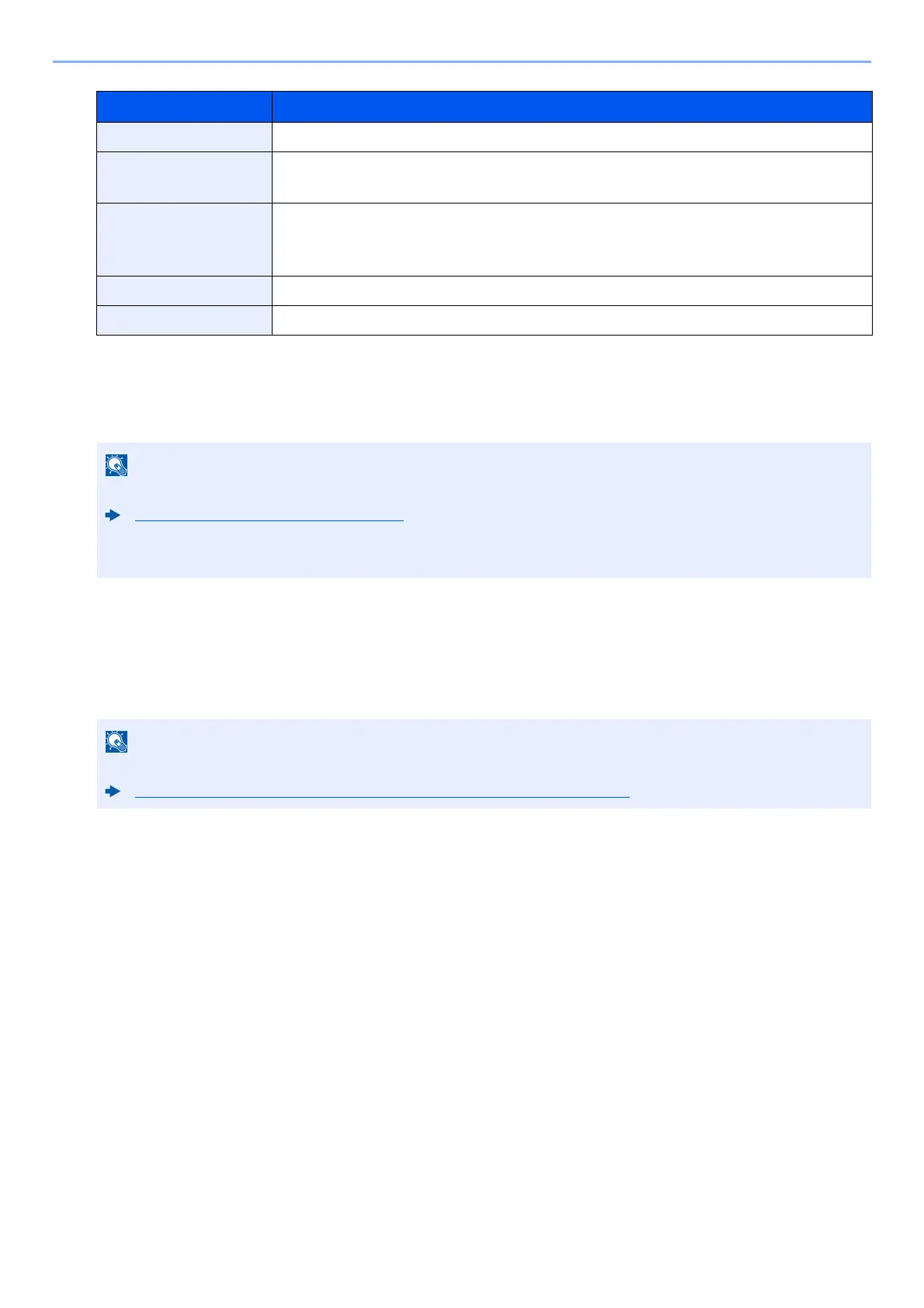3-37
Preparation before Use > Registering Destinations in the Address Book
4
Check if the destination entry is correct > [Register]
The destination is added to the Address Book.
To add a new address to the One Touch Key, select [Register] and follow the on-screen instructions to enter
the necessary information.
Item Description
Host Name
*1
*1 To enter the IPv6 address, enclose the address in brackets [ ].
(Example: [2001:db8:a0b:12f0::10])
Host name or IP address of FTP server
Port Port number
If the port number is not specified, the default port number is 21.
Folder Path
*2
*2 When the FTP server is based on Linux/UNIX, the path including the sub-folder is combined by the slash " /"
not using the back-slash.
Path for the file to be stored.
For example: User \ ScanData
If no path is entered, the file is stored in the home directory.
Login User Name FTP server login user name
Login Password FTP server login password
• For details on entering characters, refer to the following:
Character Entry Method (page 11-10)
• Select [Connection Test] or [Connection Test (Encrypted TX)] to check the connection to the server you
chose. If the connection fails, check the entries you made.
• Refer to the following for registering the One Touch Key.
Adding a Destination on One Touch Key (One Touch Key) (page 3-41)
