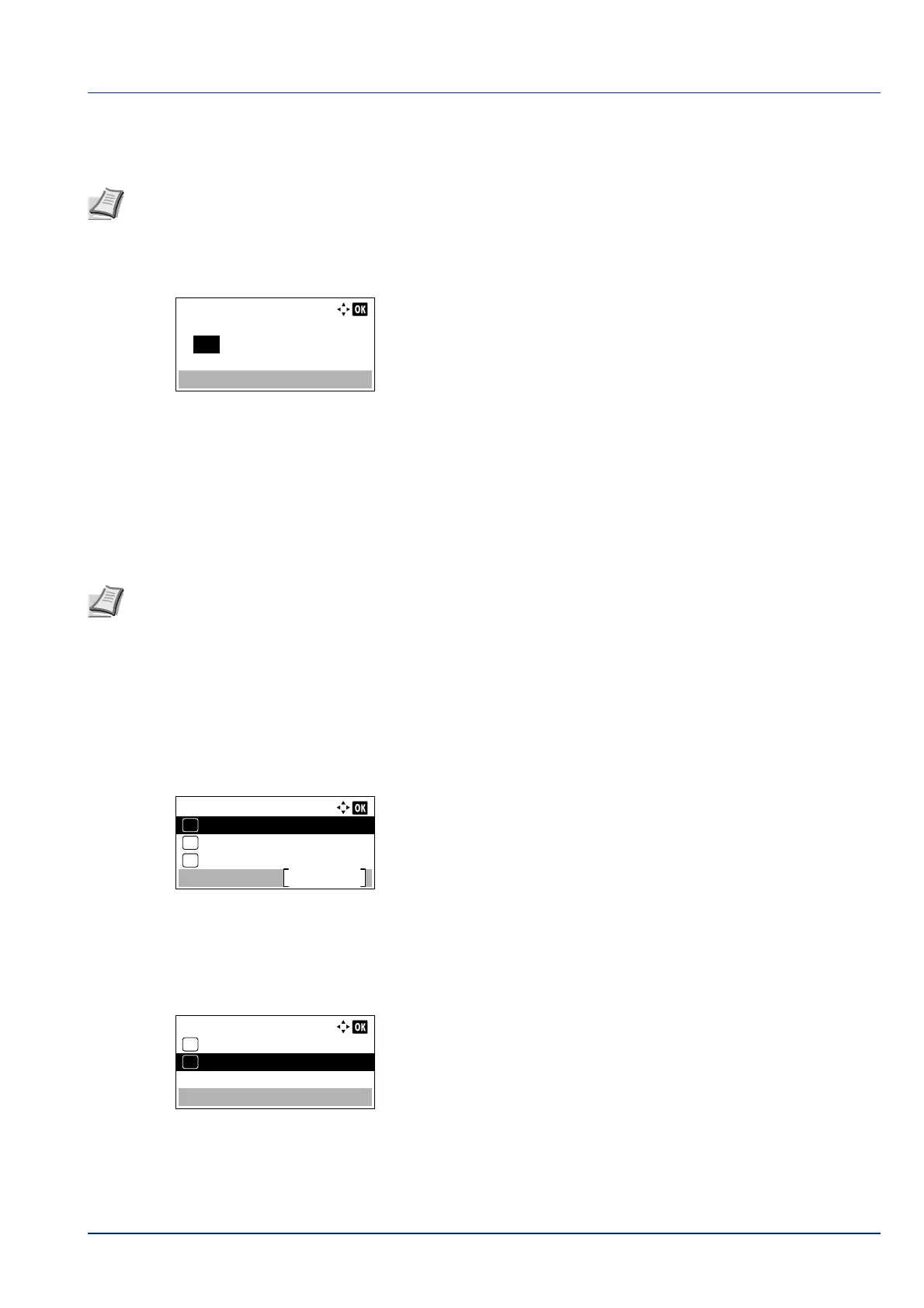4-63
Operation Panel
Disconnect Timer (Setting the Disconnect Time)
You can set the time after which devices connected by Wi-Fi Direct are automatically disconnected.
1 In the Wi-Fi Direct Set menu, press or to select
Disconnect Timer.
2 Press [OK]. The Disconnect Timer screen appears.
3 Press or to set the day, hour, and minute.
Use and to move the cursor right and left.
4 Press [OK]. The disconnect time is set and the Wi-Fi Direct Set
menu reappears.
Wi-Fi Settings (Wi-Fi Settings)
Set Wi-Fi.
The options available in the Wi-Fi settings are as follows:
• Wi-Fi (Enable/Disable Wi-Fi)...4-63
• Setup (Wireless network settings)...4-64
• TCP/IP Settings (TCP/IP Settings for the optional Network Interface Kit)...4-89
• Restart Network (Restarting the optional Network Interface Kit)...4-70
1 In the Network menu, press or to select Wi-Fi Settings.
2 Press [OK]. The Wi-Fi Settings menu screen appears.
Wi-Fi (Enable/Disable Wi-Fi)
This specified whether Wi-Fi is used.
1 In the Wi-Fi Settings menu, press or to select Wi-Fi.
2 Press [OK]. The Wi-Fi screen appears.
3 Press or to select On or Off.
4 Press [OK]. The Wi-Fi setting is set and the Wi-Fi Settings
menu reappears.
Note This setting is displayed when the setting for Auto Disconnect (Auto Disconnect Settings) on page 4-62 is set
to On.
Disconnect Timer:
Day
01
Hour Min.
::00 00
Note Wi-Fi Settings is only displayed when the optional Wireless Network Interface Kit (IB-36) is installed.
Wi-Fi Settings:
Wi-Fi
Exit
Setup
01
02
TCP/IP Settings
03