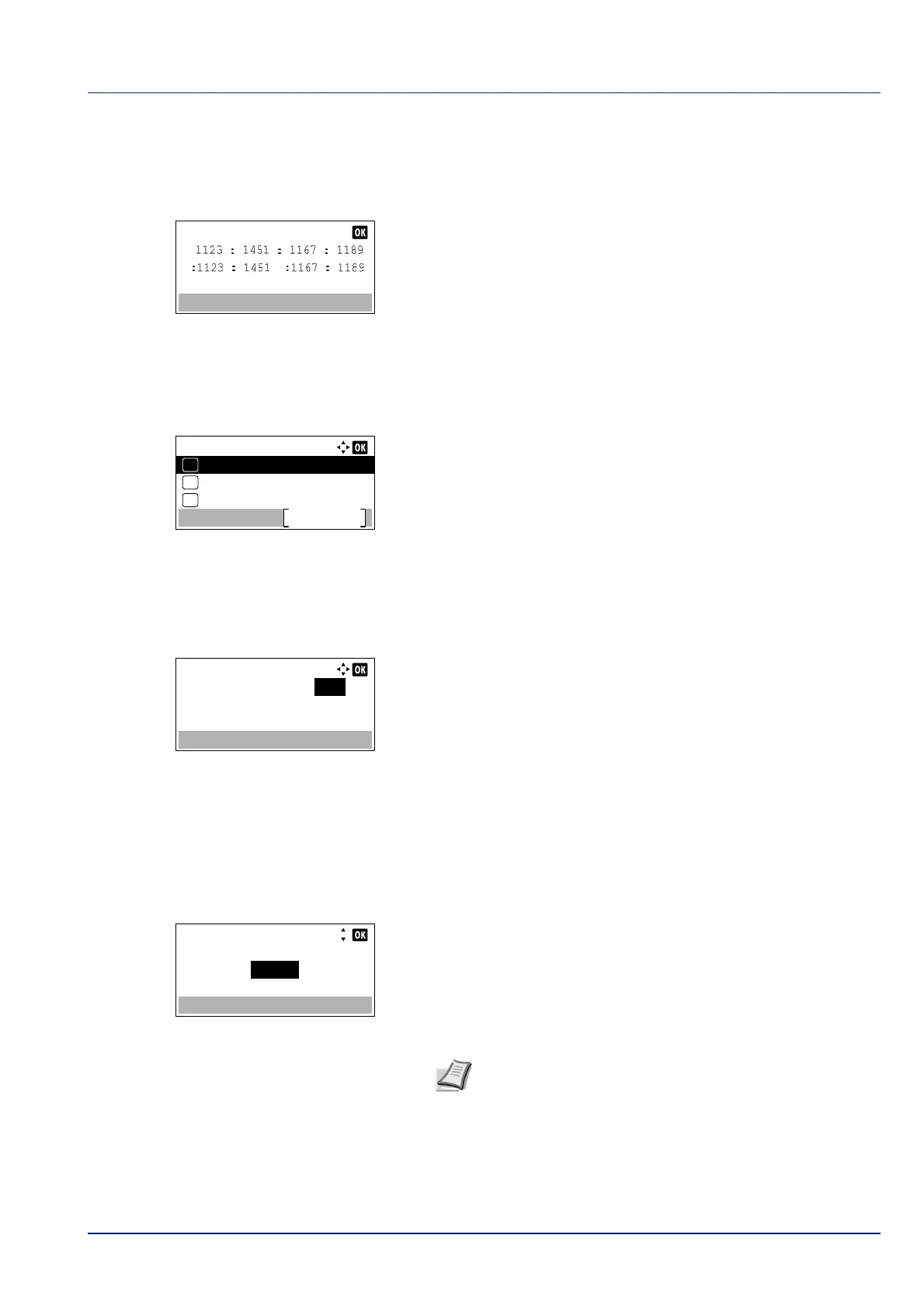4-75
Operation Panel
Link Local (Check the IP Address of the machine.)
Check the IP Address of the machine.
1 In the IPv6 Setting menu, press or to select Link Local.
2 Press [OK]. The Link Local screen appears.
Manual Settings (Manual Settings of TCP / IP (IPv6))
Manually specify the IP address, prefix length, and gateway address of TCP/IP (IPv6).
1 In the IPv6 Setting menu, press or to select Manual
Settings.
2 Press [OK]. The Manual Settings menu screen appears.
The options available in the Manual Settings are as follows:
• IP Address (Setting the IP address)...4-75
• Prefix Length (Specify the prefix length)...4-75
• Default Gateway (Gateway setting)...4-76
IP Address (Setting the IP address)
Set the IP address of the TCP/IP (IPv6).
1 In the Manual Settings menu, press or to select IP
Address.
2 Press [OK]. The IP Address screen appears.
3 Use the numeric keys to set the IP address.
You can set any value between 0000 and FFFF.
Use and to move the position being entered, which is shown
highlighted.
4 Press [OK]. The IP address is stored and the Manual Settings
menu reappears.
Prefix Length (Specify the prefix length)
Specify the prefix length of TCP/IP (IPv6).
1 In the Manual Settings menu, press or to select Prefix
length.
2 Press [OK]. The Prefix length screen appears.
3 Use the numeric keys or press or to set the prefix length.
4 Press [OK]. The prefix length is stored and the Manual Settings
menu reappears.
Manual Settings:
Default Gateway
Exit
03
Prefix Length
02
01
IP Address
IP Address:
1123 : 1451 : 1167 : 1189
:1123 : 1451 :1167 : 1189
Prefix Length:
(0 - 128)
100
Note You can set any value between 0 and 128.
