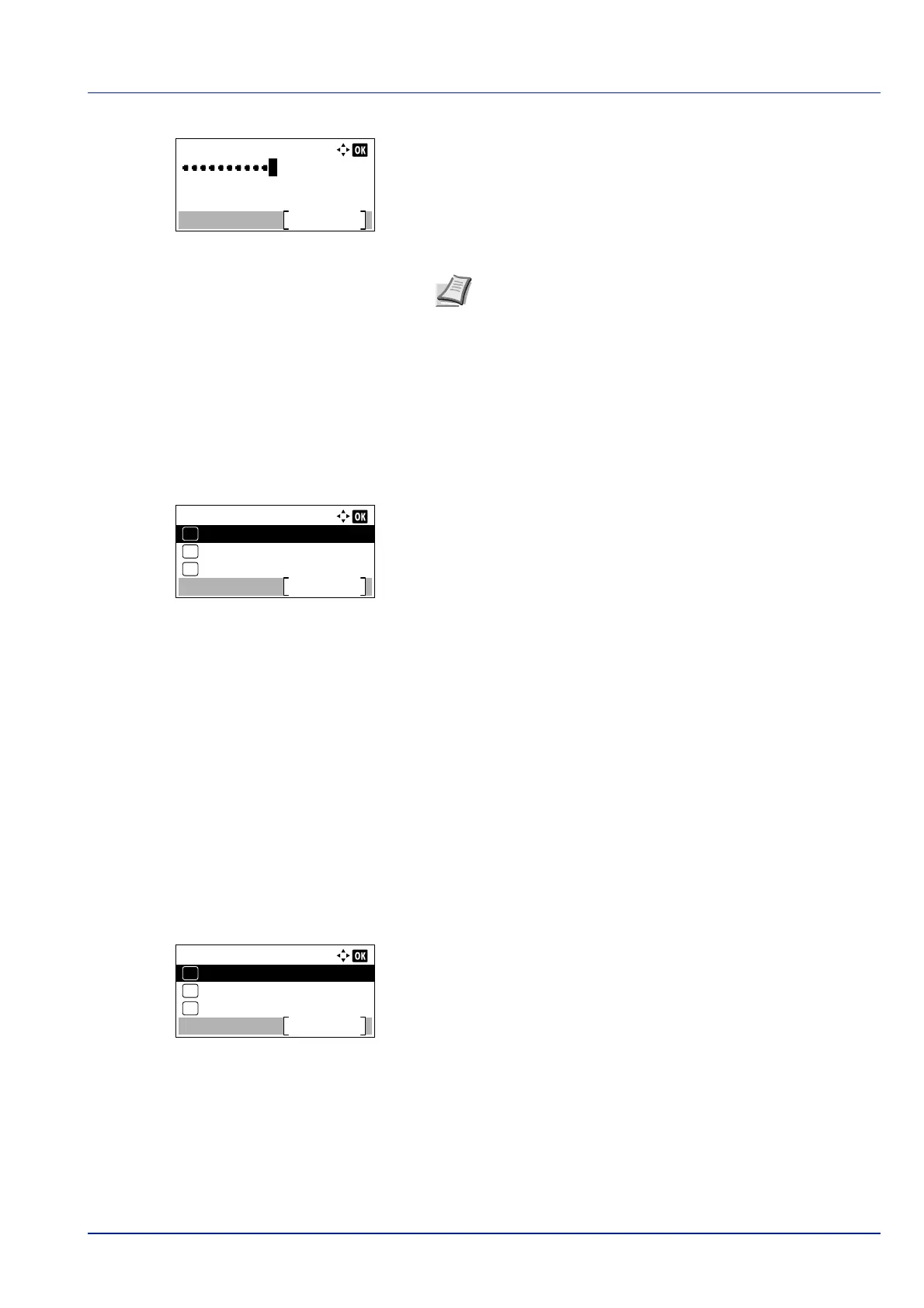4-89
Operation Panel
3 Press[Edit] ([Right Select]). The Preshared Key entry screen
appears.
4 Enter the Preshared Key using the numeric keys.
5 Press [OK]. The Encryption menu reappears.
Basic (Basic settings for the optional Network Interface Kit)
This selects the basic settings for the optional Network Interface Kit (IB-50) or optional Wireless Network Interface Kit (IB-
51) network.
1 In the Optional Network menu, press or to select Basic.
2 Press [OK]. The Basic menu screen appears.
The following operations are possible:
• TCP/IP Settings (TCP/IP Settings for the optional Network
Interface Kit)...4-89
• Netware (NetWare setting)...4-90
• AppleTalk (AppleTalk setting)...4-90
• IPSec (IPSec setting)...4-91
• LAN Interface (LAN Interface setting)...4-91
• MACAddressFilter (MAC address filtering setting)...4-91
• Restart Network (Restarting the optional Network Interface Kit)...4-
92
TCP/IP Settings (TCP/IP Settings for the optional Network Interface Kit)
This selects the TCP/IP settings.
The options available in the TCP/IP Settings are as follows:
• TCP/IP (Enable/Disable TCP/IP)
• IPv4 Setting (TCP/IP IPv4 settings)
• IPv6 Setting (TCP/IP IPv6 settings)
1 In the Basic menu, press or to select TCP/IP Settings.
2 Press [OK]. The TCP/IP Settings menu screen appears.
TCP/IP (Enable/Disable TCP/IP)
This specified whether TCP/IP is used.
The method for setting is the same as for the standard Network settings. For details, refer to TCP/IP (Enable/Disable TCP/
IP) on page 4-71.
Note The number of characters is between 8 and 64. For
details on entering characters, refer to Character Entry
Method on page A-2.
Basic:
AppleTalk
Exit
03
NetWare
02
01
TCP/IP
TCP/IP Settings:
IPv6 Setting
Exit
03
IPv4 Setting
02
01
TCP/IP