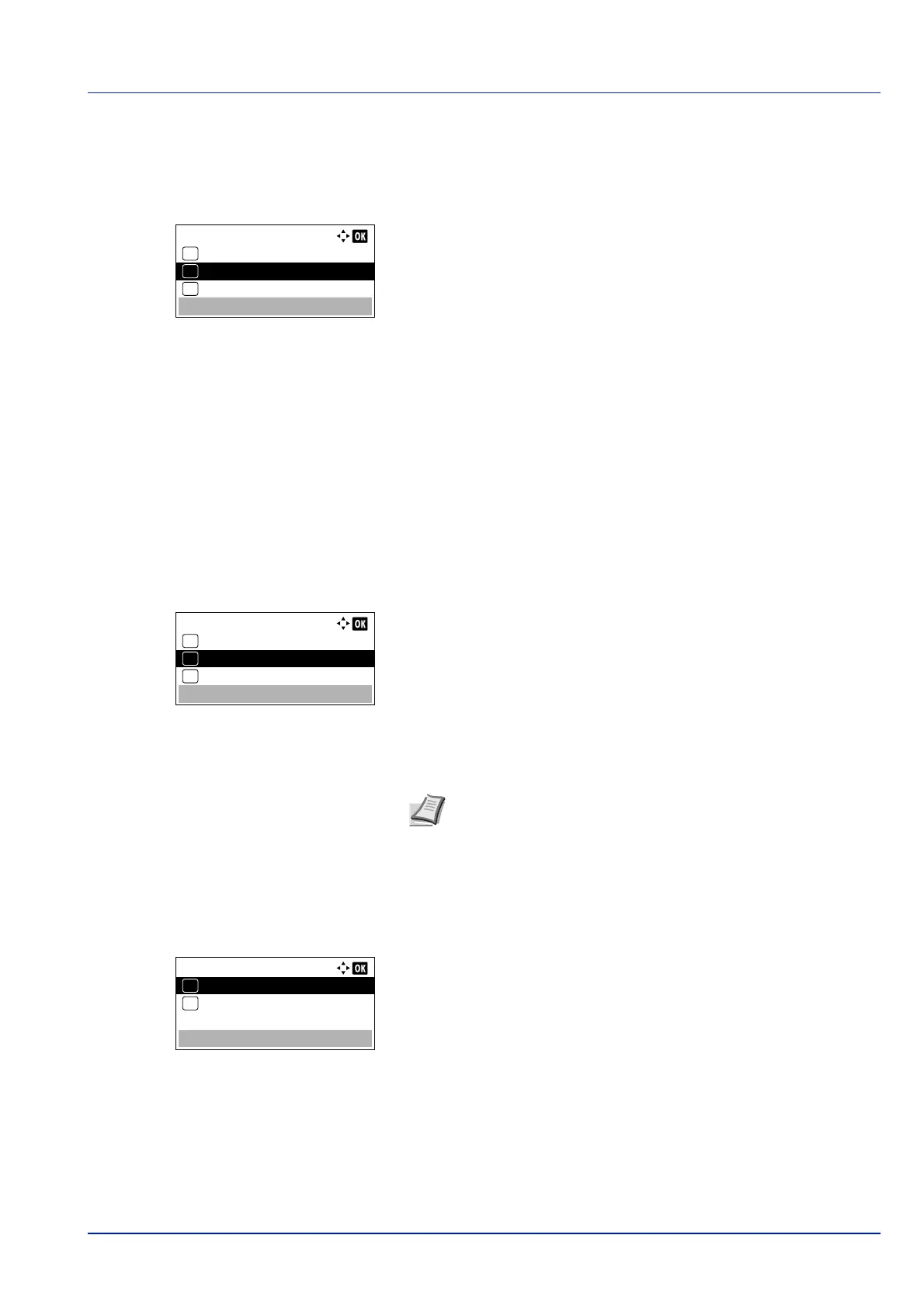4-97
Operation Panel
Date Format (date format selection)
One of three formats can be selected for the date format.
1 In the Date Setting menu, press or to select Date Format.
2 Press [OK]. The Date Format screen appears.
3 Press or to select the desired date format.
The following date formats can be selected:
Month/Day/Year
Day/Month/Year
Year/Month/Day
4 Press [OK]. The date format is set and the Date Setting menu
reappears.
Time Zone (time difference setting)
Set the time difference from GMT.
1 In the Date Setting menu, press or to select Time Zone.
2 Press [OK]. The Time Zone screen appears.
3 Press or to select the location.
4 Press [OK]. The time zone is set and the Date Setting menu
reappears.
Summer Time (summer time setting)
Set summer time.
1 In the Date Setting menu, press or to select Summer Time.
2 Press [OK]. The Summer Time screen appears.
3 Press or to select whether the summer time is enabled.
4 Press [OK]. The summer time is set and the Date Setting menu
reappears.
Date Format:
Month/Day/Year
01
Day/Month/Year
02
*
Year/Month/Day
03
Time Zone:
GMT Casablanca
34
GMT Greenwich Mean
35
*
GMT Monrovia, Reyk
36
Note If you select a region that does not utilize summer time, the
summer time setting will not appear.