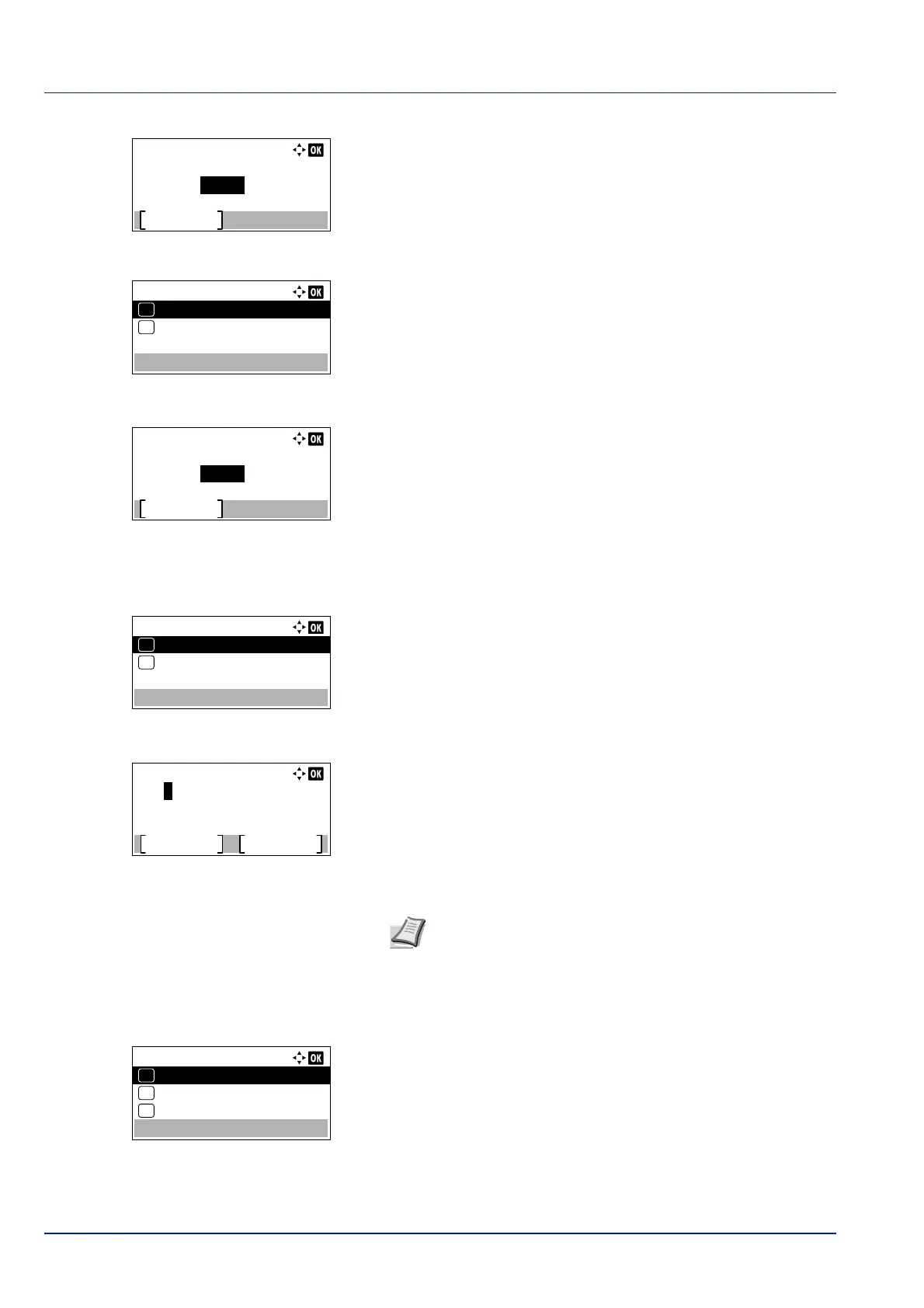Document Box
5-12
3 Press [OK]. The Search (No.) screen or the Search (Name)
screen appears.
Searching is possible using the methods below:
• Searching with Box numbers...5-12
• Searching with Box names...5-12
Searching with Box numbers
1 In the Search(No.), press [Menu] ([Left Select]). The Menu
screen appears.
2 Press or to select Search(No.).
3 Press [OK]. The Search(No.) screen appears.
4 Enter the Box number to be found and press [OK]. A search is done
for the Box number entered.
Searching with Box names
1 In the Search(No.), press [Menu] ([Left Select]). The Menu
screen appears.
2 Press or to select Search(Name).
3 Press [OK]. The Search(Name) screen appears.
4 Enter the Box name to be found and press [OK]. A search is done for
the Box name entered.
Setting automatic document deletion for Custom Boxes
Set the time for documents stored in Custom Boxes to be automatically deleted.
1 In the Custom Box list screen, press [Menu] ([Left Select]). The
Menu screen appears.
2 Press or to select File Del. Time.
Search(No.):
0001
(0001 - 1000)
Menu
Menu:
Search(No.)
01
Search(Name)
02
*
Search(No.):
0001
(0001 - 1000)
Menu
Menu:
Search(No.)
01
Search(Name)
02
*
Search(Name):
Box
Menu
ABC
Text
Note Refer to Character Entry Method on page A-2 for
details on entering characters.
Menu:
Sort
01
Search(No.)
02
File Del. Time
03
