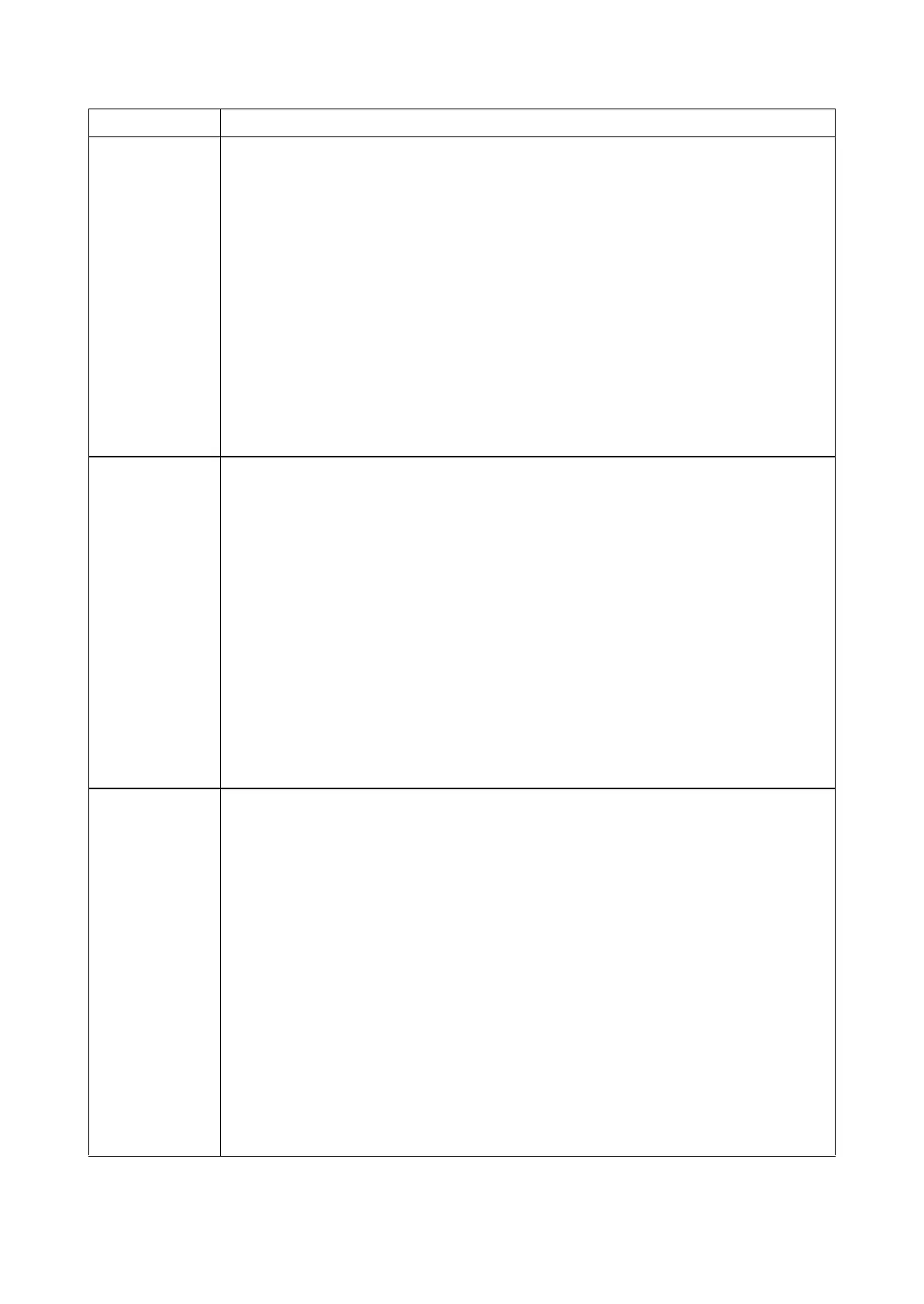2T6/2T7/2T8/2T9
1-3-22
Drum heater Setting drum heater
Description
"On/Off" of a drum heater is set up.
If it sets to "ON", drum refresh time will become short.
Purpose
In order to improve the picture blot by high humidity.
Method
1. Enter the Service Setting menu.
2. Select [Drum heater] using the cursor up/down keys.
3. Press the OK key.
4. Select [Off] or [On] using the cursor up/down keys.
5. Press the OK key. The setting is set.
Write Data
Write data (USB memory data write)
Description
To write data into a USB memory.
Execution is possible only when a USB memory is detected.
Method
Install the USB memory before attempting to write data.
1. Enter the Service Setting menu.
2. Select [Write Data] using the cursor up/down keys.
3. Press the OK key.
4. Select the [YES] using the left select key.
5. [Data waiting] is displayed and the printer waits for data to be written.
6. When the data is sent, [Processing] appears and the data is written to USB memory.
When data writing ends, the display returns to [Ready].
Altitude adj. Setting altitude adjustment
Description
Sets the altitude adjustment mode.
Purpose
Used when print quality deteriorates in an installation at the altitude of 1,500 meters or
higher.
Method
1. Enter the Service Setting menu.
2. Select [Altitude Adj.] using the cursor up/down keys.
3. Press the OK key.
4. Select [Normal], [1001 - 2000m], [2001 - 3000m] or [3001 - 3500m] using the cursor
up/down keys.
5. Press the OK key. The setting is set.
Service items Description