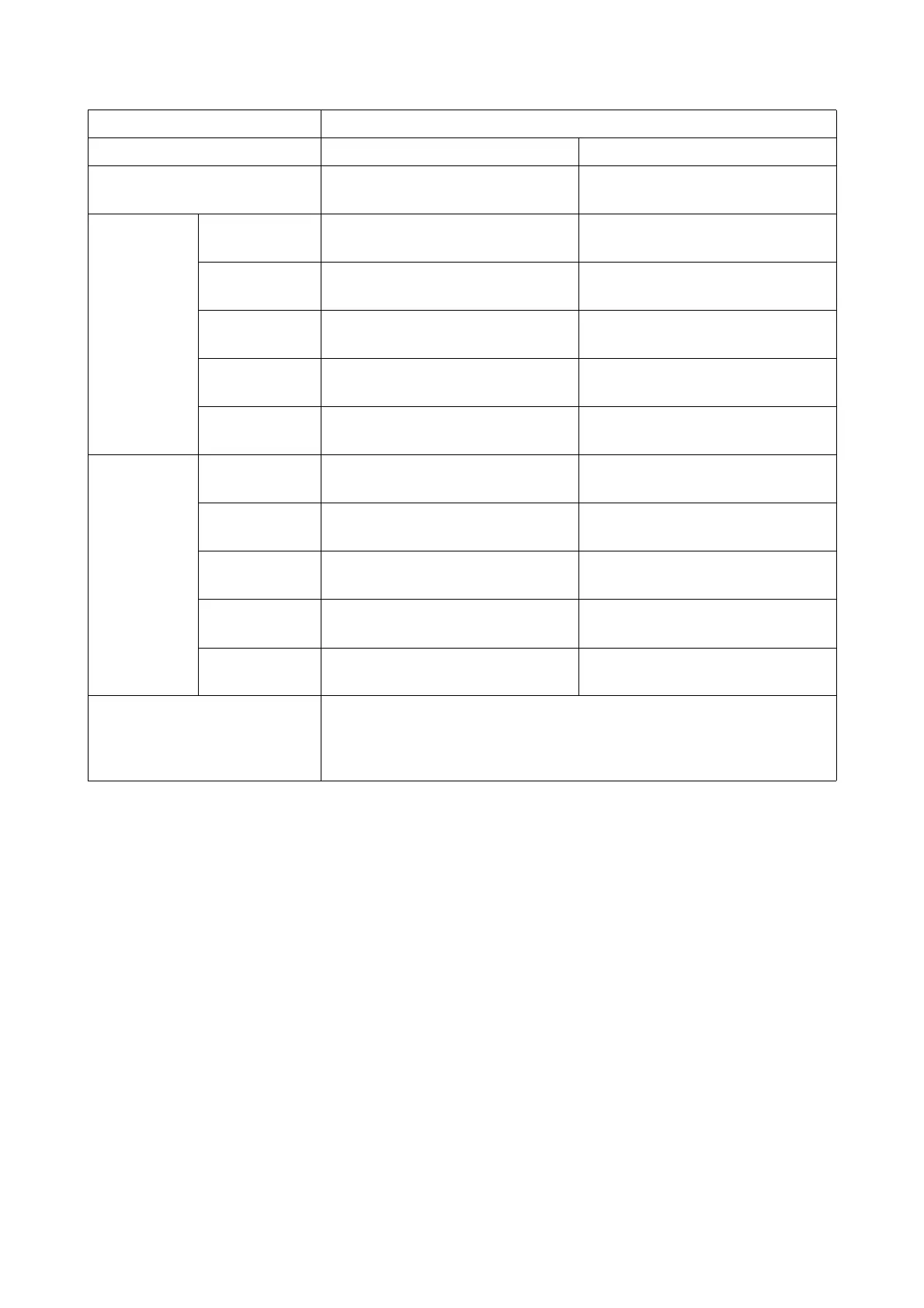2P7/2R0/3PN-3
1-1-3
*1: The printing speeds are changed by the fuser temperature.
*2: The value is at Energy Saver mode (default).
Rated input 110 V 60 Hz 12.8 A 110 V 60 Hz 12.8 A
220-240 V 50 Hz 5.4 A
Power
Consump-
tion
(Standard)
Maximum 110 V 1342 W 110V 1342 W
220-240 V 1434 W
During Print-
ing
110 V 645 W 110V 706 W
220-240 V 642 W
During
Standby
110 V 14.3 W 110V 14.3 W
220-240 V 14.0 W
Sleep Mode *2
110 V 1.7 W 110V 1.7 W
220-240 V 1.5 W
Power Off 110 V 0.5 W 110 V 0.5 W
220-240 V 0.5 W
Power
Consump-
tion
(With
options)
Maximum 110 V 1369 W 110 V 1369 W
220-240 V 1466 W
During Print-
ing
110 V 677 W 110V 722 W
220-240 V 679 W
During
Standby
110 V 19.7 W 110V 19.7 W
220-240 V 19.2 W
Sleep Mode *2
110 V 4.9 W 110V 4.9 W
220-240 V 3.6 W
Power Off 110 V 0.5 W 110 V 0.5 W
220-240 V 0.5 W
Option
Expanded memory, Paper Feeder (500-sheet × 4), SSD (HD-6/HD-7),
SD Card,
Network Interface Kit (IB-50),
Wireless Network Interface Kit (IB-51), Parallel,
Interface Kit (IB-32),
Faceup Output Tray (PT-4100), Card Authentication Kit (B)
Item Description
Model ECOSYS P4035dn ECOSYS P4040dn
