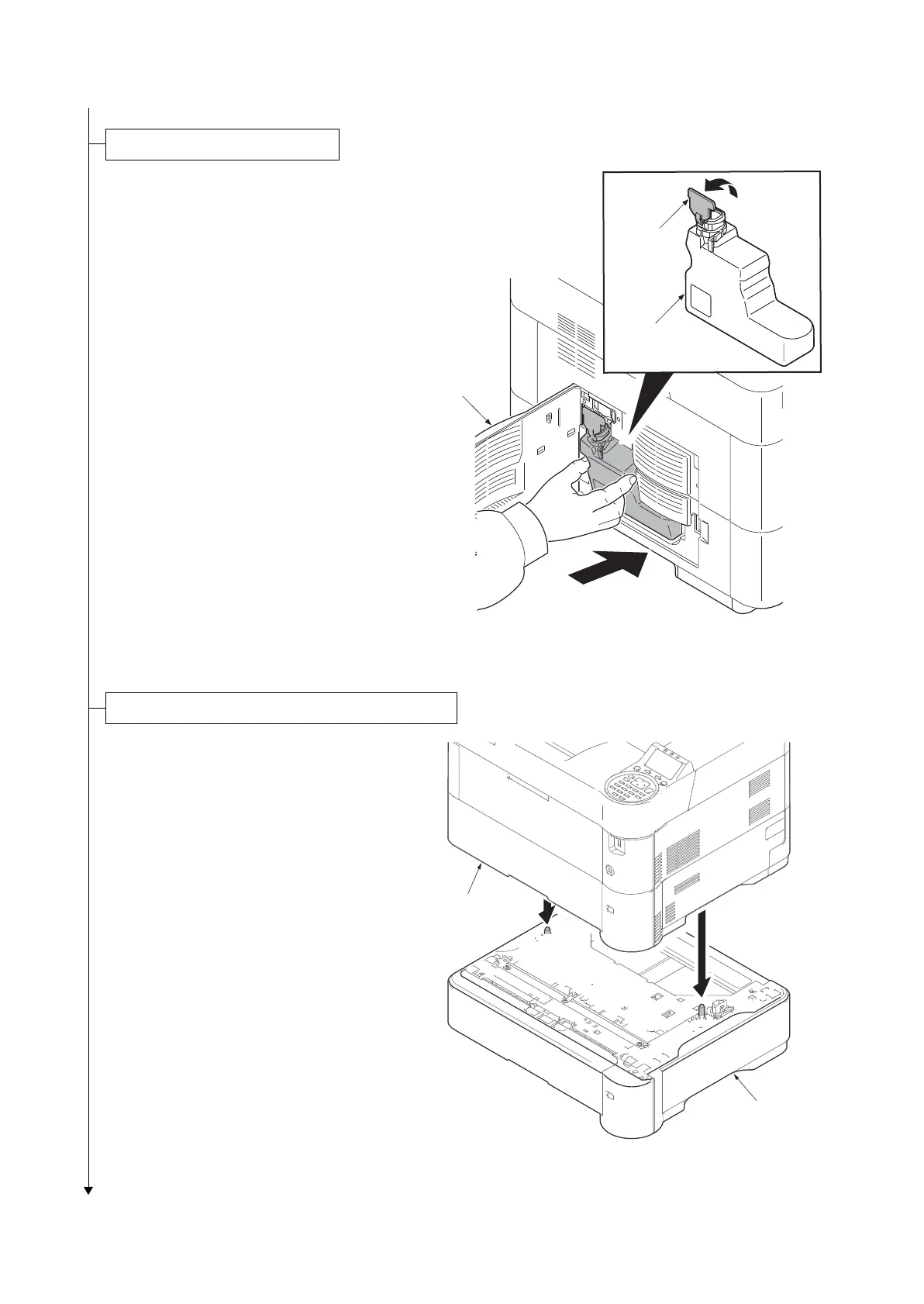2P7/2R0/3PN
1-2-7
1. Openthe left cover.
2. Open the cap of the waste toner box.
3. Install the waste toner box.
4. Close the left cover.
Figure 1-2-9
1. Remove the paper feeder from the con-
tainer box and place the feeder where
you want to install it.
2. Lift the printer up without tilting it, then
put it down onto the paper feeder(s) by
fitting the four corners as shown in the
figure.
(The number of the maximum stages:
Four steps)
Figure 1-2-10
Installing the waste toner box
Waste toner
box
Cap
Left cover
Installing the paper feeder (PF-4100) (Option)
Printer
Paper feeder
