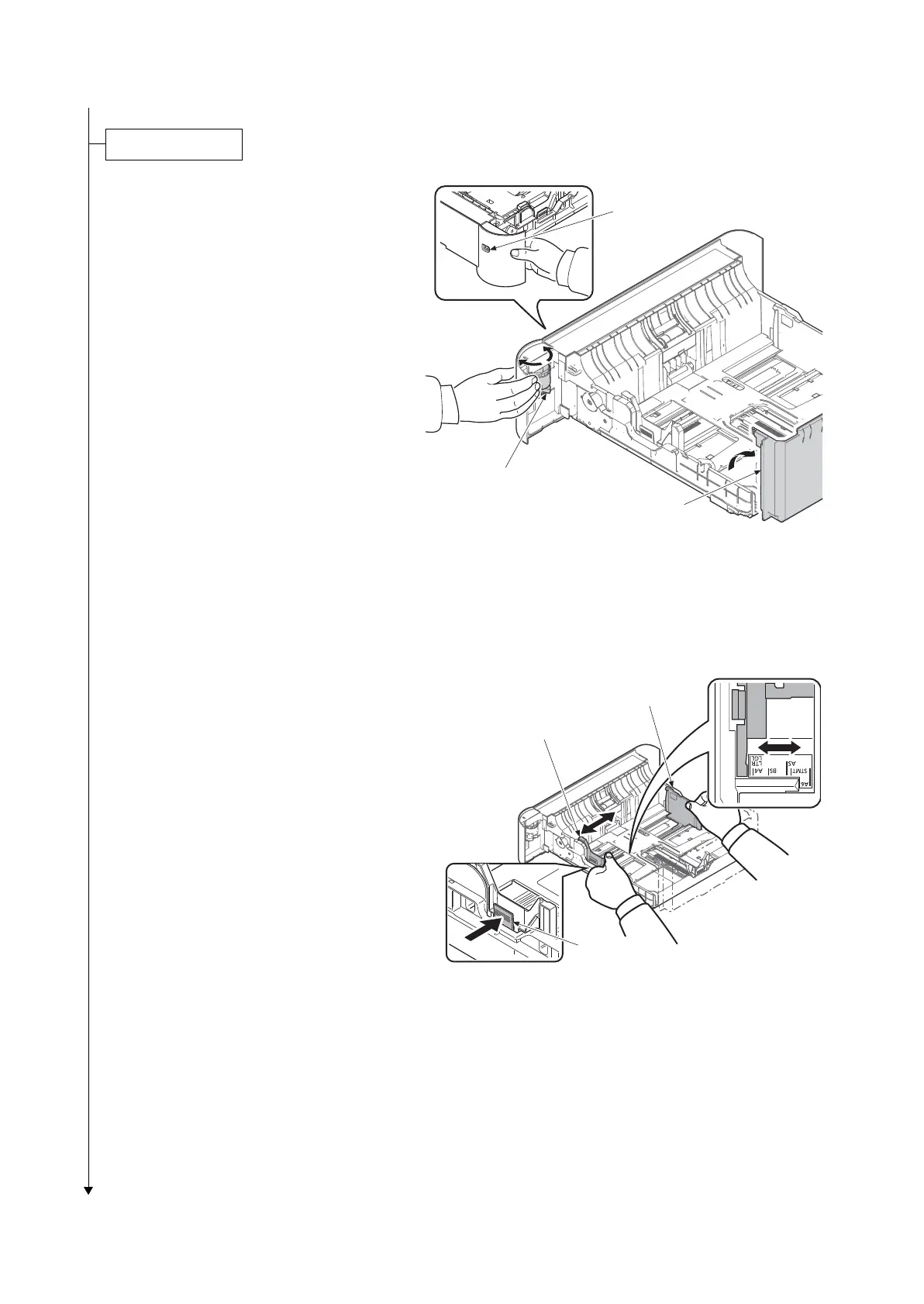2P7/2R0/3PN
1-2-8
1. Pull the cassette from the printer out.
2. Turn the cassette size dial so that the
size of the paper you are going to use
appears in the cassette size window.
3. Open the cassette cover.
Figure 1-2-11
4. Adjust the position of the paper width
guides.
Push the lock lever on the left side
guide and slide to the desired paper
size.
Figure 1-2-12
Size dial
Cassette size window
Cassette cover
Paper width guide
Paper width guide
Paper width adjusting tab
