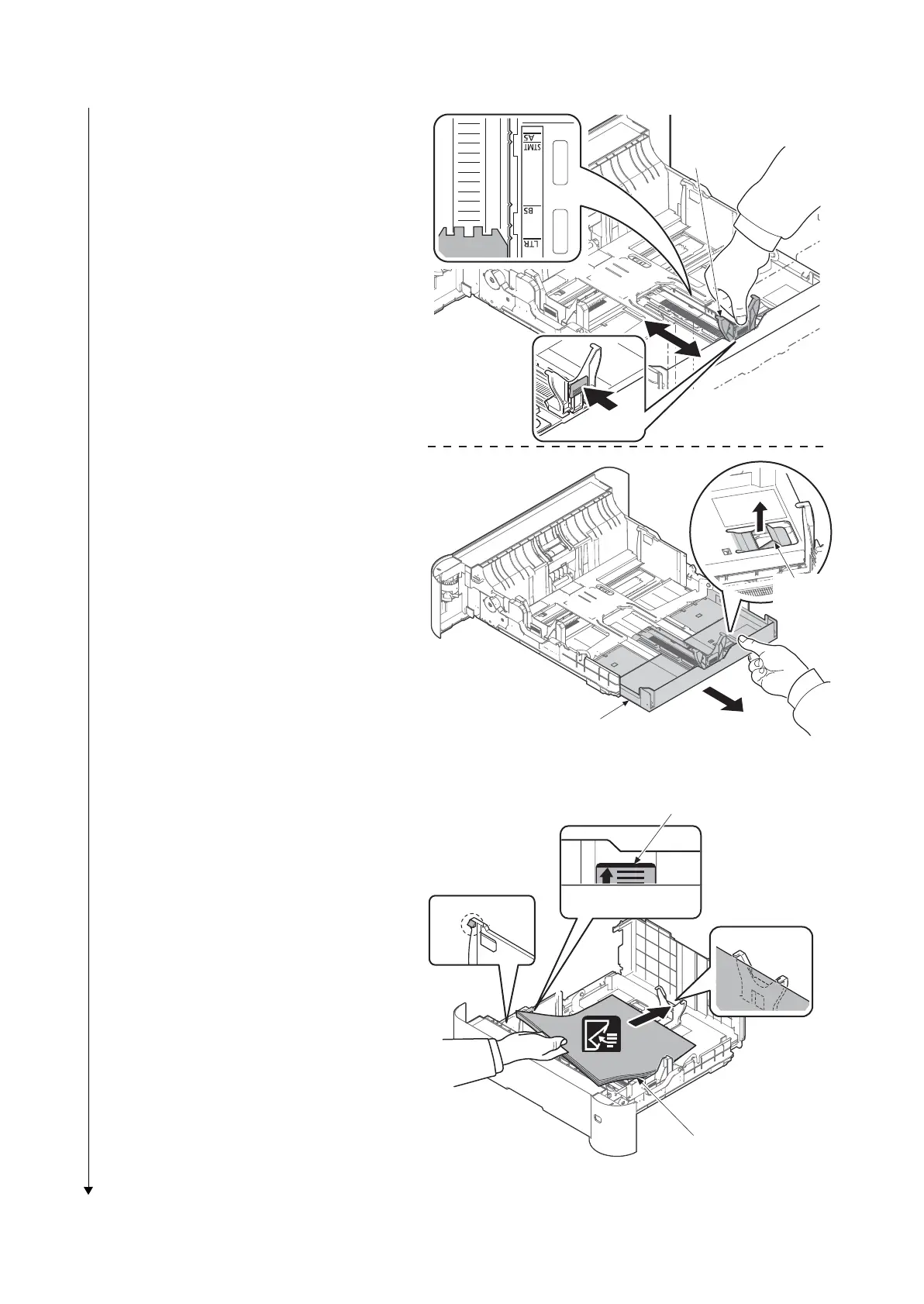2P7/2R0/3PN
1-2-9
5. Push the lock lever and slide the paper
length guide to the desired paper size.
If you are going to set a paper that is
longer than A4, pull out the extension
cassettes by pulling the lock lever up
and adjust them to the desired paper
size.
Figure 1-2-13
6. Fan the media (paper/transparencies),
then tap it on a level surface to avoid
media jams or skewed printing.
7. Slide the paper into the paper cassette.
8. Insert the cassette into the slot in the
printer. Push it straight in as far as it will
go.
Figure 1-2-14
Paper length
guide
Extension cassette
Lock
lever
(Longer than A4)
Paper
Paper maximum line
