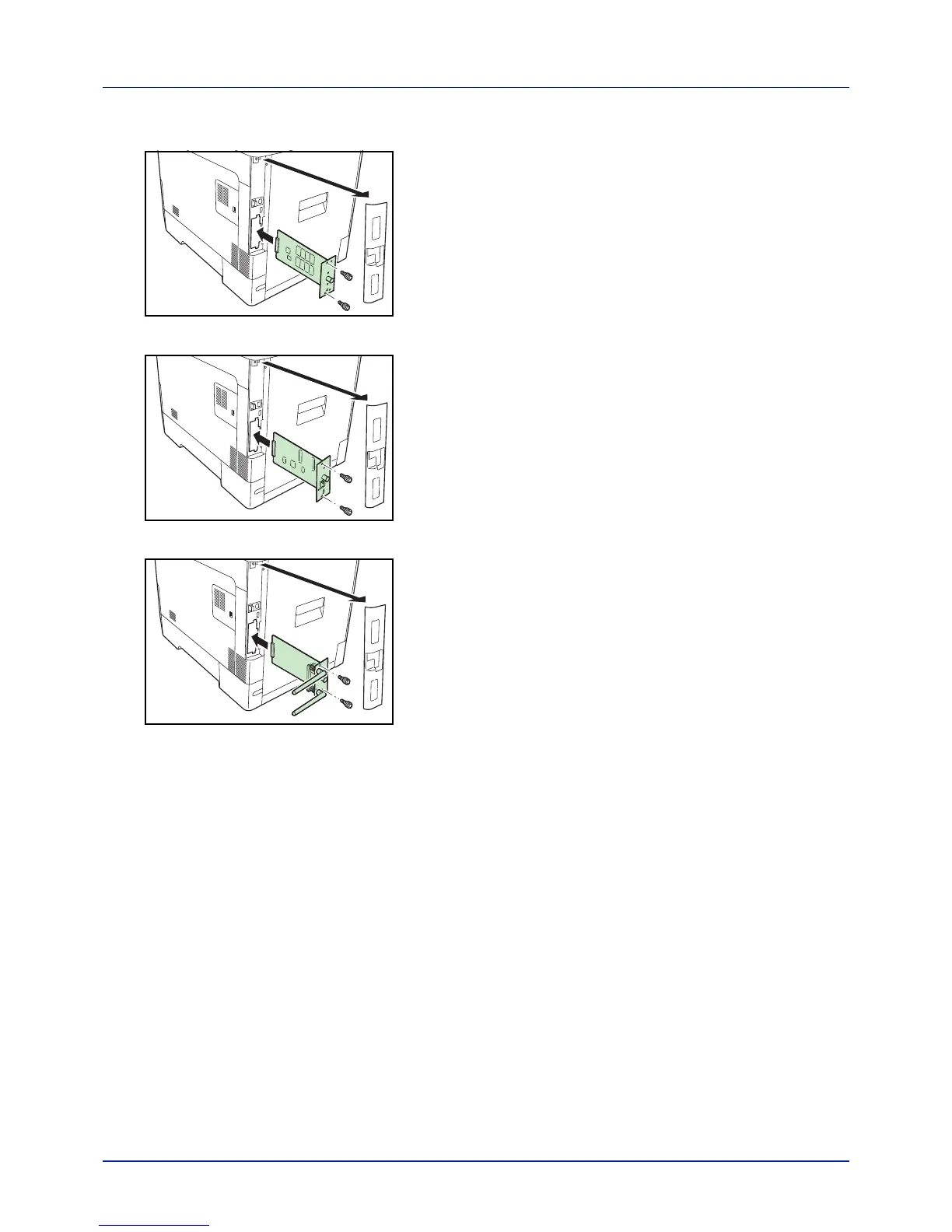A-9
Appendix
SSD (HD-6/HD-7)
Insert the SSD into the option interface slot. If a SSD is installed in the
printer, received data can be rasterized and stored on this SSD. This
enables high-speed printing of multiple copies using an electric sort
function. Also, you can use the Job Box functions. For details, refer to Job
Box on page 4-22.
Network Interface Kit (IB-50)
The network interface kit is a high-speed interface for communications
speeds of 1 gigabit per second. In addition to the TCP/IP and NetBEUI
supported by the machine's standard network interface, it also supports
IPX/SPX and Apple Talk, so network printing becomes possible in various
environments, including Windows, Macintosh, UNIX and Netware. For
details, refer to IB-50 User's Manual.
Wireless Network Interface Kit (IB-51)
This is a wireless network interface kit which supports the wireless
network specifications IEEE802.11n (Max 300 Mbps) and 11 g/b.
With the utilities supplied, settings are possible for a variety of OS and
network protocols. For details, refer to IB-51 User's Manual.
