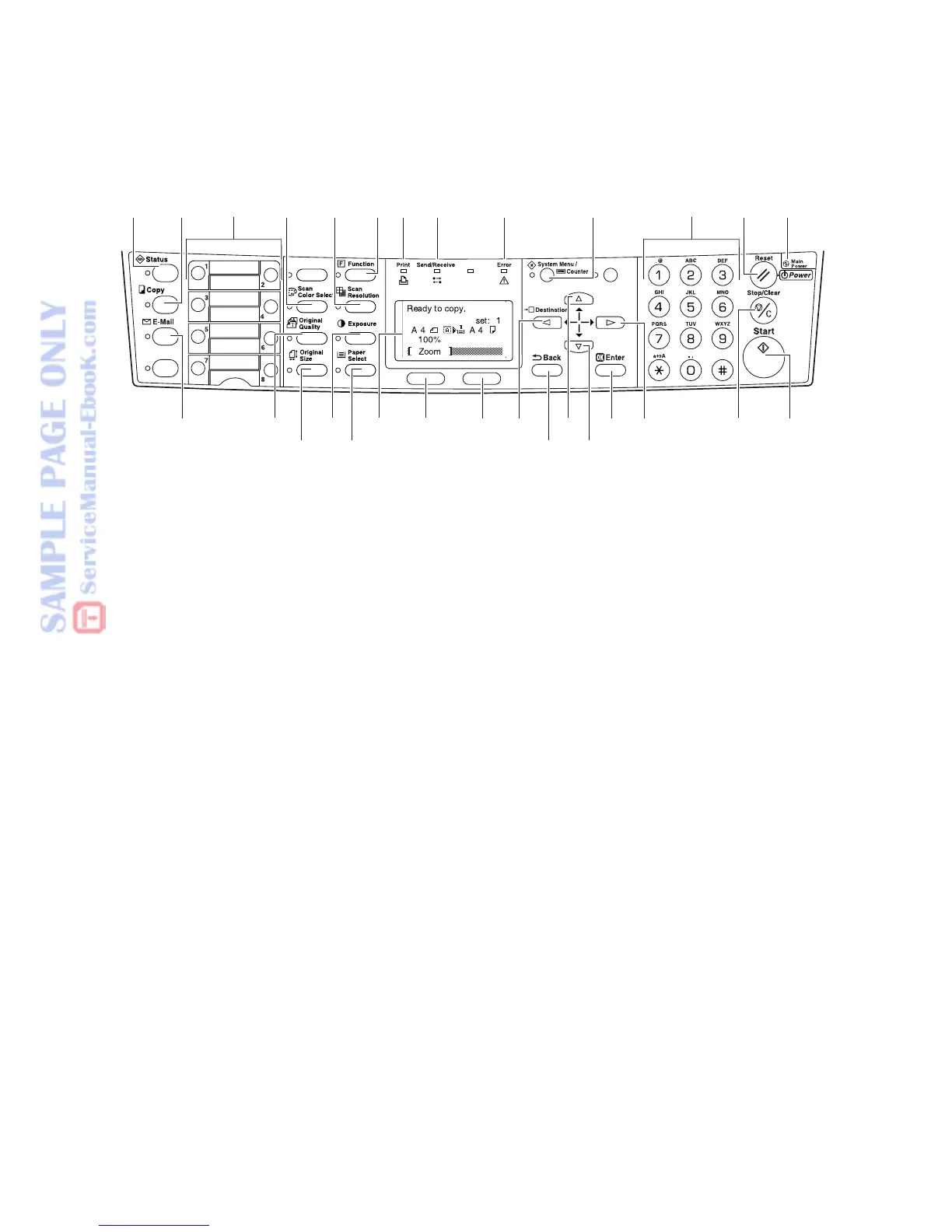2DD
1-1-4
(2) Operation panel
1 Status key and indicator
2 Copy key and indicator
3 E-mail (Scan) key and indicator
4 One-touch keys (1 to 8)
5 Scan color select key and indicator
6 Scan resolution key and indicator
7 Function key and indicator
8 Print indicator
9 Send/Receive indicator
0 Error indicator
! System menu/Counter key
and indicator
@ Keypad
# Reset/Power key
$ Main power indicator
Figure 1-1-2
% Original quality key and indicator
^ Original size key and indicator
& Exposure key and indicator
* Paper select key and indicator
( Message display
) Left select key
⁄ Right select key
¤ Back key
‹ Left cursor key
› Up cursor key
fi Down cursor key
fl Right cursor key
‡ Enter key
— Stop/Clear key
· Start key and indicator
1
3%&(
)
⁄‹ › ‡fl — ·
^* ¤fi
2456789 0 ! @#$
