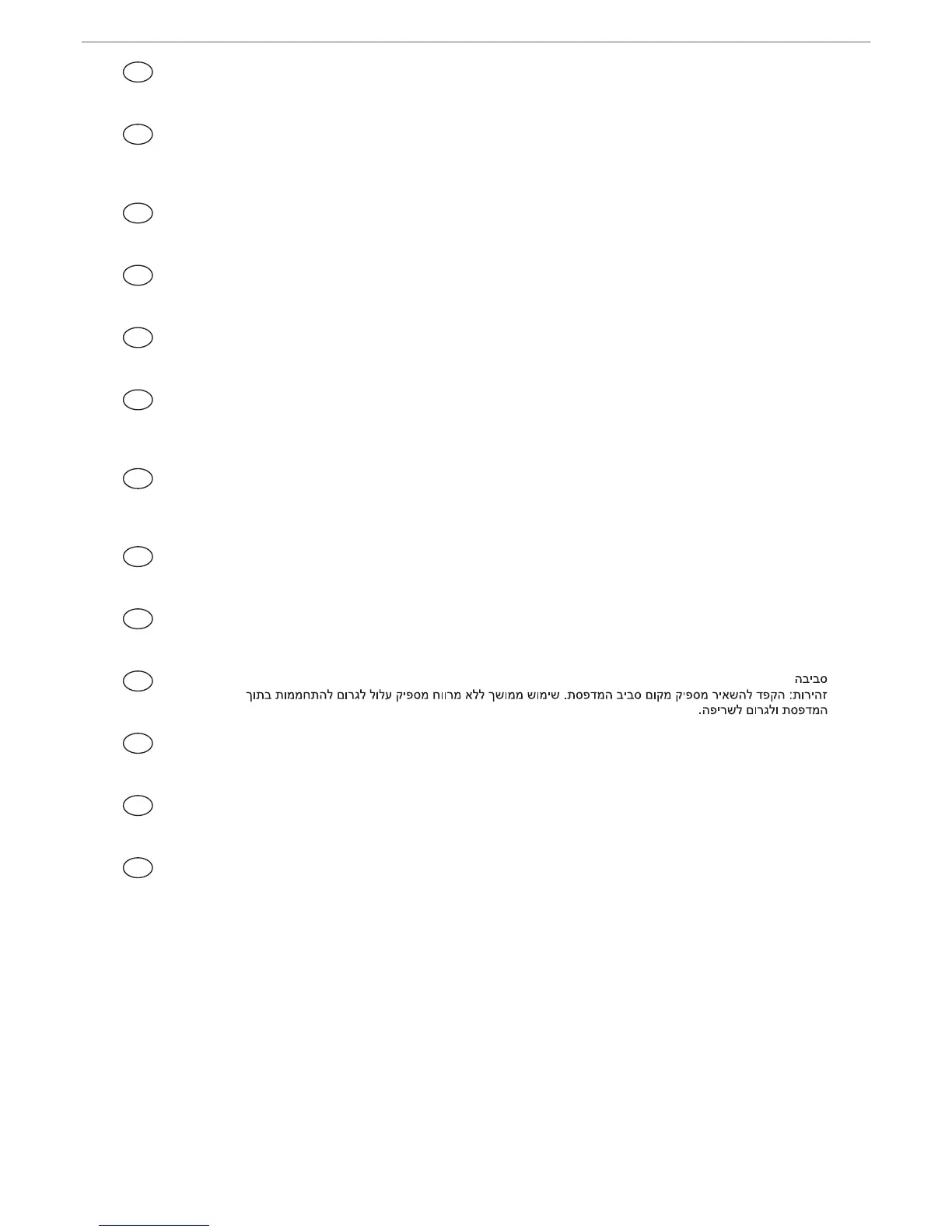Ympäristö
VAROITUS: Varmista, että tulostimen ympärillä on riittävästi tilaa. Pitkään jatkunut käyttö ilman riittävää väliä
saattaa aiheuttaa lämmön kerääntymistä tulostimen sisälle ja tulipalon.
FI
Environment
CAUTION: Be sure to provide enough space around the machine. Prolonged use without sufficient clearance may
cause heat to build up inside the machine, resulting in fire.
EN
Среда
ВНИМАНИЕ: Оставете достатъчно свободно пространство около машината. Продължителна употреба при
неспазване на това изискване може да доведе до задържане на топлина в машината, което може да
причини пожар.
BG
Okolní prostředí
UPOZORNĚNÍ: Dbejte na to, aby kolem tiskárny byl dostatek volného místa. Nebude-li kolem tiskárny dostatek
volného místa, může delší používání způsobit hromadění tepla v tiskárně, což může způsobit požár.
CS
Miljø
FORSIGTIG: Sørg for, at der er tilstrækkelig plads omkring printeren. Langvarig brug uden tilstrækkelig afstand
kan medføre opvarmning inden i printeren, hvilket kan resultere i brand.
DA
Umweltbedingungen
ACHTUNG: Stellen Sie sicher, dass der Drucker über ausreichend Platz verfügt. Dauerhafte Benutzung ohne
ausreichenden Platz führt zu mangelnder Belüftung, wodurch Feuer entstehen kann.
DE
Άνοιγμα
ΠΡΟΣΟΧΗ: Να αφήνετε αρκετό ελεύθερο χώρο γύρω από τον εκτυπωτή. Η παρατεταμένη χρήση χωρίς το
απαιτούμενο άνοιγμα μπορεί να έχει ως αποτέλεσμα να συσσωρευτεί θερμότητα εντός του εκτυπωτή και να
προκληθεί πυρκαγιά.
EL
Environnement
ATTENTION: veillez à laisser suffisamment d ‘espace autour de l ‘imprimante. Une utilisation prolongée sans
espace suffisant peut entraîner une surchauffe à l’ intérieur de l’ imprimante et un risque d ‘incendie.
FR
Okoliš
OPREZ: Pobrinite se da oko stroja ima dovoljno prostora. Dugotrajno korištenje bez dovoljno slobodnog prostora
može dovesti do zagrijavanja unutar stroja te prouzročiti požar.
HR
Térköz
FIGYELEM: Ügyeljen rá, hogy legyen elegendő hely a nyomtató körül. Ha a nyomtatót huzamosabb ideig úgy
használja, hogy nincs elegendő hely körülötte, a nyomtató felmelegedhet és kigyulladhat.
HU
Ambiente operativo
ATTENZIONE: Verificare che attorno alla stampante vi sia spazio sufficiente. L ‘utilizzo prolungato senza spazio
libero sufficiente può provocare il surriscaldamento interno della stampante con conseguente pericolo di incendio.
IT
Entorno
PRECAUCIÓN: Asegúrese de dejar espacio suficiente alrededor de la impresora. Si la impresora se utiliza de
forma prolongada en un lugar donde el espacio es insuficiente, podría calentarse demasiado y provocar un
incendio.
ES
HE
