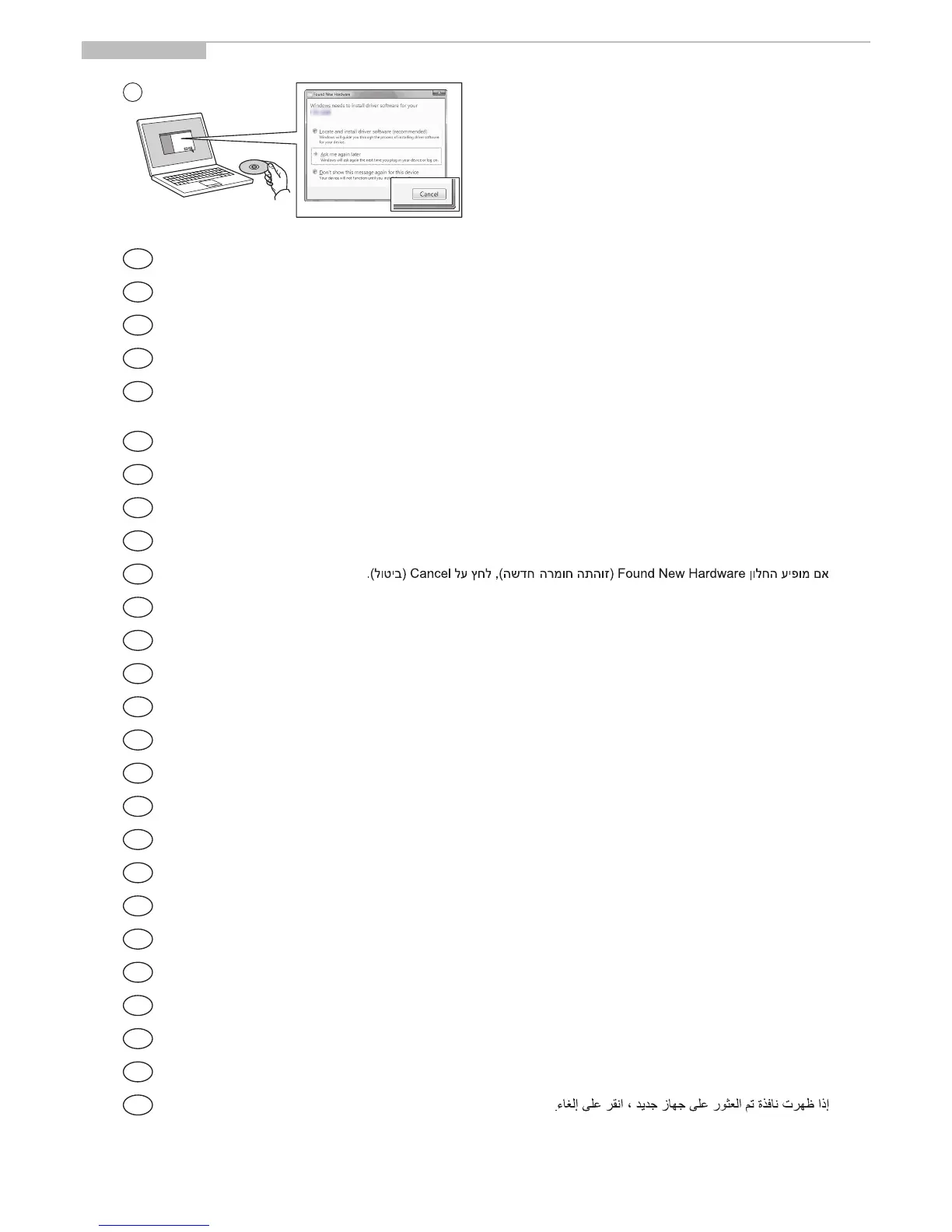H
1
If Found new Hardware window appears, click Cancel.
EN
Ако се появи прозорец със съобщение Found new Hardware, изберете Cancel.
BG
Pokud se zobrazí dialogové okno Nalezen nový hardware, klepněte na tlačítko Storno.
CS
Vælg Annuller, hvis dialogboksen Der er fundet ny hardware.
DA
Bitte legen Sie die beiligende CD ein und folgen Sie den Anweisungen am Bildschirm, falls auf dem Bildschirm die
Anzeige 'Neue Hardware gefunden' von Windows erscheint, drücken Sie Abbrechen.
DE
Αν εμφανιστεί το παράθυρο Εύρεση νέου υλικού, κάντε κλικ στο κουμπί Άκυρο.
EL
Jos näkyviin tulee Uusi laite löydetty -ikkuna, napsauta Peruuta.
FI
Ako se pojavi prozor Pronađen novi hardver, kliknite na Otkaži.
HR
Ha az Új hardver telepítése ablak megjelenik, kattintson a Mégse gombra.
HU
Se compare la finestra Trovato nuovo hardware, fare clic su Annulla.
IT
Jei atsidaro langas su užrašu Found new Hardware (Rasta nauja įranga), paspauskite mygtuką Cancel (Atšaukti).
LT
Als het dialoogvenster nieuwe hardware gevonden verschijnt, selecteert u Annuleren.
NL
Hvis vinduet Ny maskinvare funnet vises, klikk på Avbryt.
NO
Jeśli wyświetlone zostanie okno Znaleziono nowy sprzęt, należy kliknąć przycisk Anuluj.
PL
Se a janela Encontrar Novo Hardware aparecer, clique em Cancelar.
PT-PT
Dacă apare fereastra Found New Hardware, faceţi clic pe Cancel.
RO
Pokiaľ sa zobrazí okno Nájdený nový hardware, kliknite na Zrušiť.
SK
Če se prikaže okno Najdena je bila nova strojna oprema, kliknite Prekliči.
SL
Om Dialogfönstret visar 'Hittade ny hårdvara' klicka då på Avbryt..
SV
Yeni Donanım Bulundu penceresi görüntülenirse, İptal‘i tıklatın.
TR
Si aparece la ventana Nuevo hardware encontrado, haga clic en Cancelar.
ES
Se a janela Um novo Hardware foi encontrado aparecer, clique em Cancelar.
PT-BR
Si la fenêtre Nouveau matériel détecté s‘affi che, cliquez sur Annuler.
FR
Если появляется окно Найдено новое аппаратное обеспечение, щелкните Отменить.
RU
AR
Install Drivers and Utilities
HE
