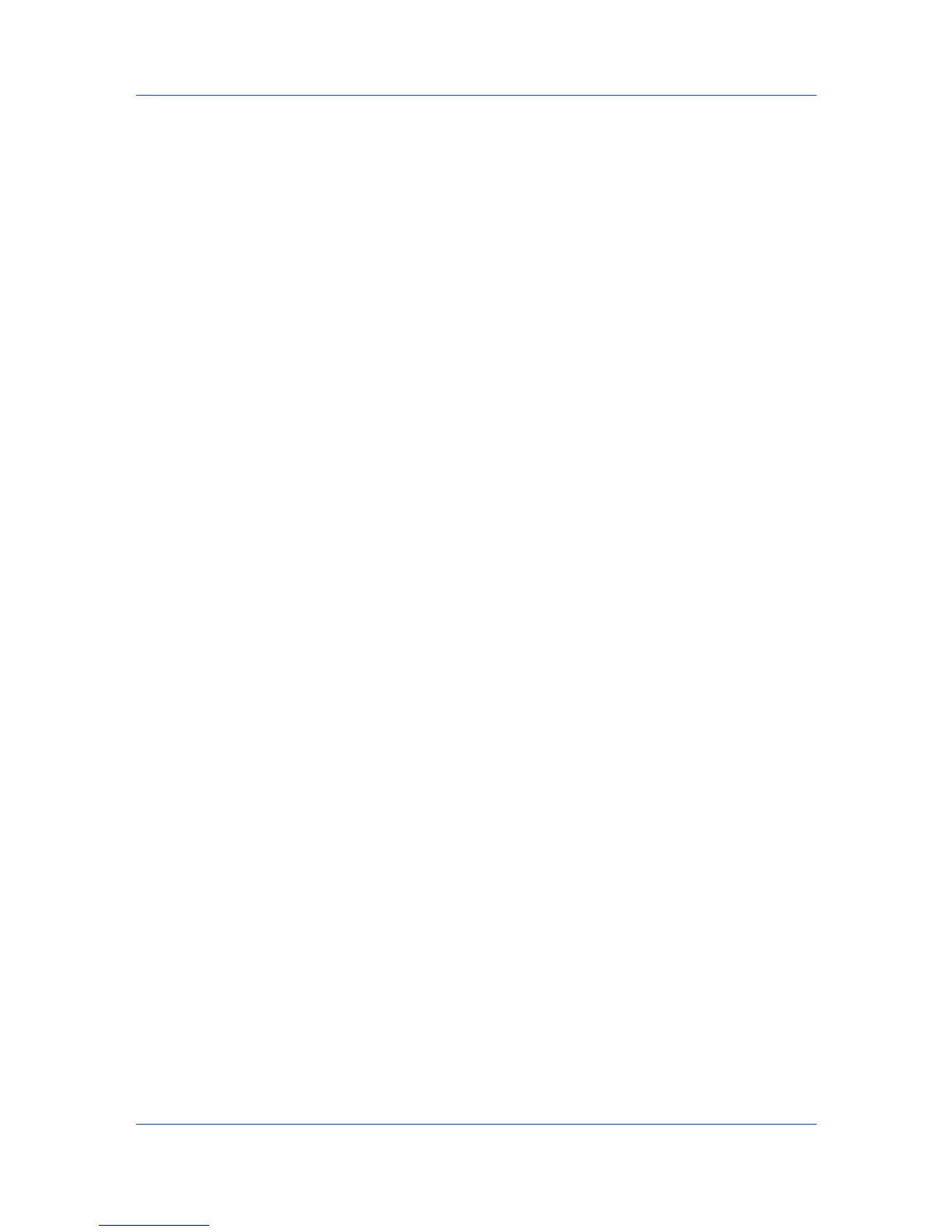Device Settings
Type a User password. The user password must be entered at the time the
PDF document is opened. This password must be different from the owner
password.
Print and Save Settings
This option lets you print and save a document as a PDF file.
Save to file only
A PDF file is created and saved locally.
Save to file and print
A PDF file is created, saved locally, and sent to print.
After you select between these two options, you can choose the following
option:
Automatically save to default file
A PDF file can be saved automatically as a default file to be used again.
You can then select from the following options:
Replace default file
This option lets you rename the default file name.
Use default file + date and time
This option lets you use the default name and add a date and time stamp
each time the document is saved.
Default file directory
This option lets you browse to a location to save your PDF.
Printing and Saving to PDF
You can print a document and save it to Adobe PDF, if you have installed the
Output to PDF plug-in.
1
Click Start, then click Control Panel and double-click Printers (Windows
Vista), or Printers and Faxes (Windows XP).
2
Right-click on the desired printing system model.
3
Click Properties, then click the Device Settings tab.
4
Click PDL.
5
In the PDL Settings dialog box, in the Select PDL list, select PDF.
6
Click Settings.
7
In the PDF Settings dialog box, select Print and save.
8
Click Settings, and select from print and save options. See the PDF Options
topic for details.
9
Click OK in all dialog boxes.
KX DRIVER
2-10