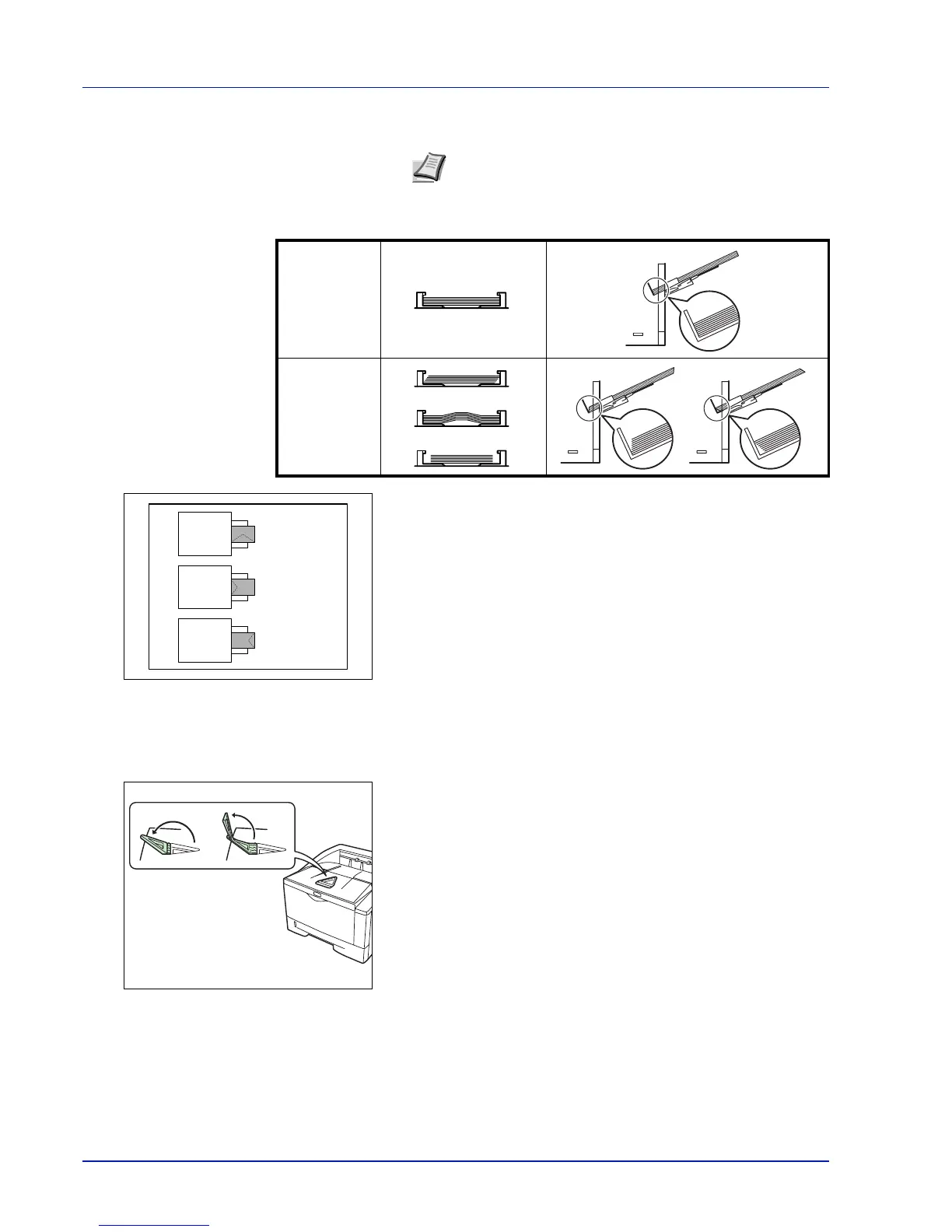3-6 Loading Paper
When loading envelope, place with the envelope flap closed and
keep the printing side face-up. Insert envelope against the guide
with the flap on the front or left side until they stop.
5 Specify the paper size and type for MP tray using control panel. For
more information, refer to Advanced Operation Guide.
Paper Stopper
Open the paper stopper shown in the figure.
Note If the paper is considerably curled in one direction, for
example, if the paper is already printed on one side, try to roll
the paper in the opposite direction to counteract the curl.
Printed sheets will then come out flat.
Correct
Incorrect
Correct
Correct
Incorrect
1
2