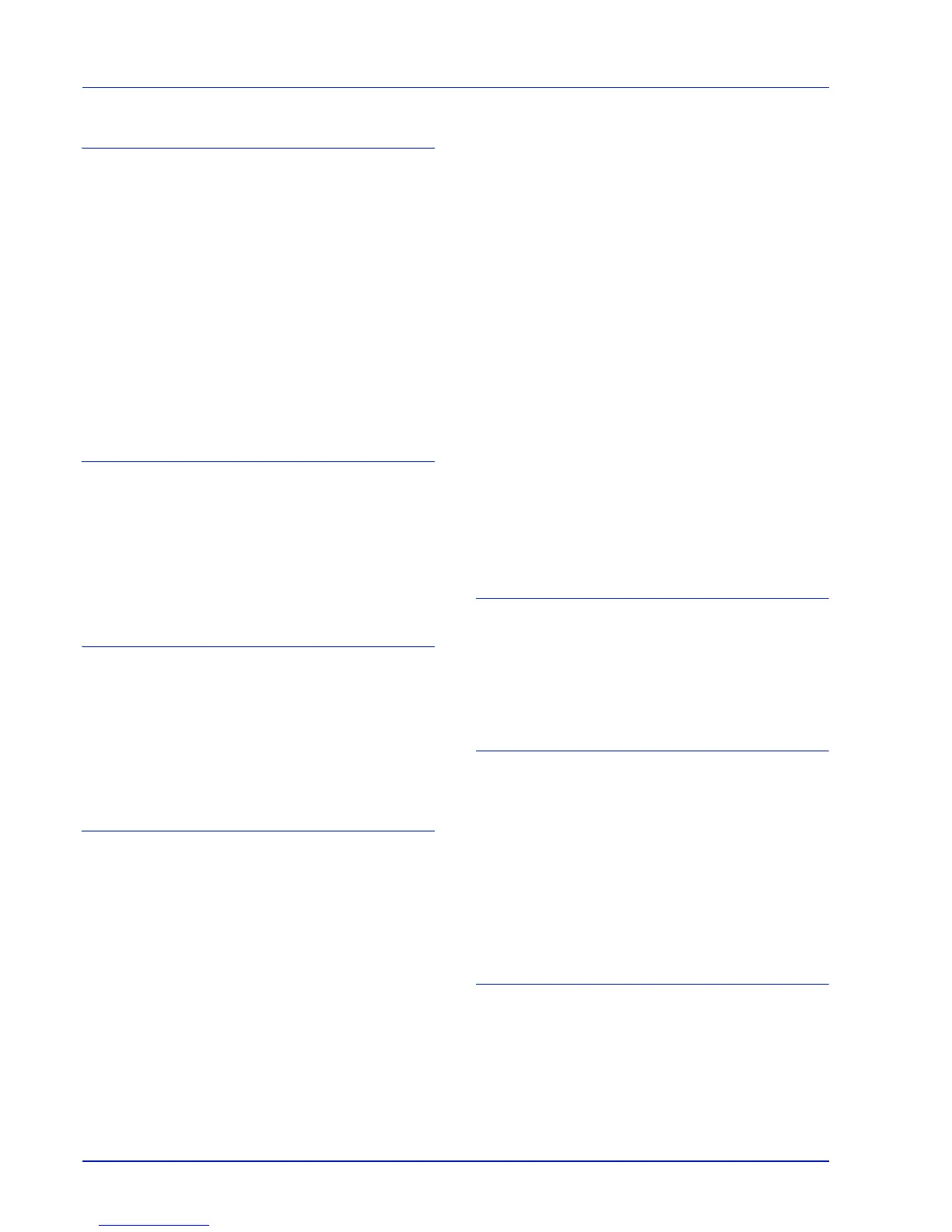Index-2
M
Memory
on the status page ..................................................2-14
Memory Card
Using CF card .........................................................2-49
Memory module handling .................................................3-3
Menu Selection System ...................................................2-8
Message Display
Indicators ..................................................................2-5
Status information .....................................................2-4
Message language .........................................................2-45
Mode Selection Menu ......................................................2-8
MP tray
basis weight ..............................................................1-5
minimum and maximum paper sizes ........................1-3
Paper size ....................................................... 1-4, 2-20
Paper type ..................................................... 1-11, 2-20
N
NetWare .........................................................................2-60
Network
Settings ...................................................................2-40
TCP/IP (IPv4) ..........................................................2-40
TCP/IP (IPv6) ..........................................................2-43
Network Interface .............................................................4-3
Number of copies
USB flash memory ..................................................2-17
O
Operation Panel
diagram .....................................................................2-3
Option
CF card .....................................................................3-2
expansion memory module .......................................3-2
paper feeder ..............................................................3-2
Options .............................................................................3-2
Override A4/Letter ..........................................................2-31
P
Page Set
Carriage-return ........................................................2-38
Linefeed ..................................................................2-38
Number of copies ....................................................2-37
Print area setting for XPS data ...............................2-39
Print mode setting for TIFF files ..............................2-39
Print orientation .......................................................2-37
Wide A4 pitch ..........................................................2-38
Paper
minimum and maximum sizes ...................................1-3
Paper cassette
minimum and maximum page sizes ..........................1-3
paper type ...............................................................1-11
Paper feeder ....................................................................3-5
option ........................................................................3-2
Paper Feed Source ........................................................2-28
Paper settings ................................................................2-19
Paper Type
Custom ................................................................... 2-25
Paper weight ................................................................... 1-5
Setting .................................................................... 2-25
PF-100 ...................................................................... 3-2, 3-5
Postcard .......................................................................... 1-8
Preprinted paper .............................................................. 1-9
Print
Fonts List ................................................................ 2-15
Memory Card File List ............................................ 2-15
Menu Map .............................................................. 2-11
Network Status Page .............................................. 2-68
RAM Disk File List .................................................. 2-15
Status Page ................................................... 2-13, 2-68
Test Page ............................................................... 2-68
Print density
Setting .................................................................... 2-26
Print file
USB flash memory ................................................. 2-16
Printing a list of files
USB flash memory ................................................. 2-17
Printing KPDL error report ............................................. 2-32
Print Quality
EcoPrint mode ........................................................ 2-36
KIR mode ............................................................... 2-35
Resolution .............................................................. 2-36
Setting .................................................................... 2-35
Print settings .................................................................. 2-28
R
RAM Disk ...................................................................... 2-48
Recycled paper ............................................................. 1-10
Removing memory module ............................................. 3-4
Removing USB flash memory ....................................... 2-17
Resetting custom paper type ......................................... 2-26
Restart Printer ............................................................... 2-67
S
Security level ................................................................. 2-64
Selecting paper feed source
USB flash memory ................................................. 2-17
Selecting regular or dark ............................................... 2-33
Service (for maintenance) ............................................. 2-68
Special paper ................................................................... 1-7
Specifications
Network interface ..................................................... 4-3
USB interface ........................................................... 4-2
SSL (Secure Sockets Layer) Server ............................. 2-62
Status Page Sample ...................................................... 2-13
T
Timer
Auto error clear ...................................................... 2-55
Automatic form feed timeout .................................. 2-53
Auto panel reset ..................................................... 2-55
Auto sleep .............................................................. 2-56
Error clear time ....................................................... 2-55
Panel reset ............................................................. 2-56
Setting .................................................................... 2-53
