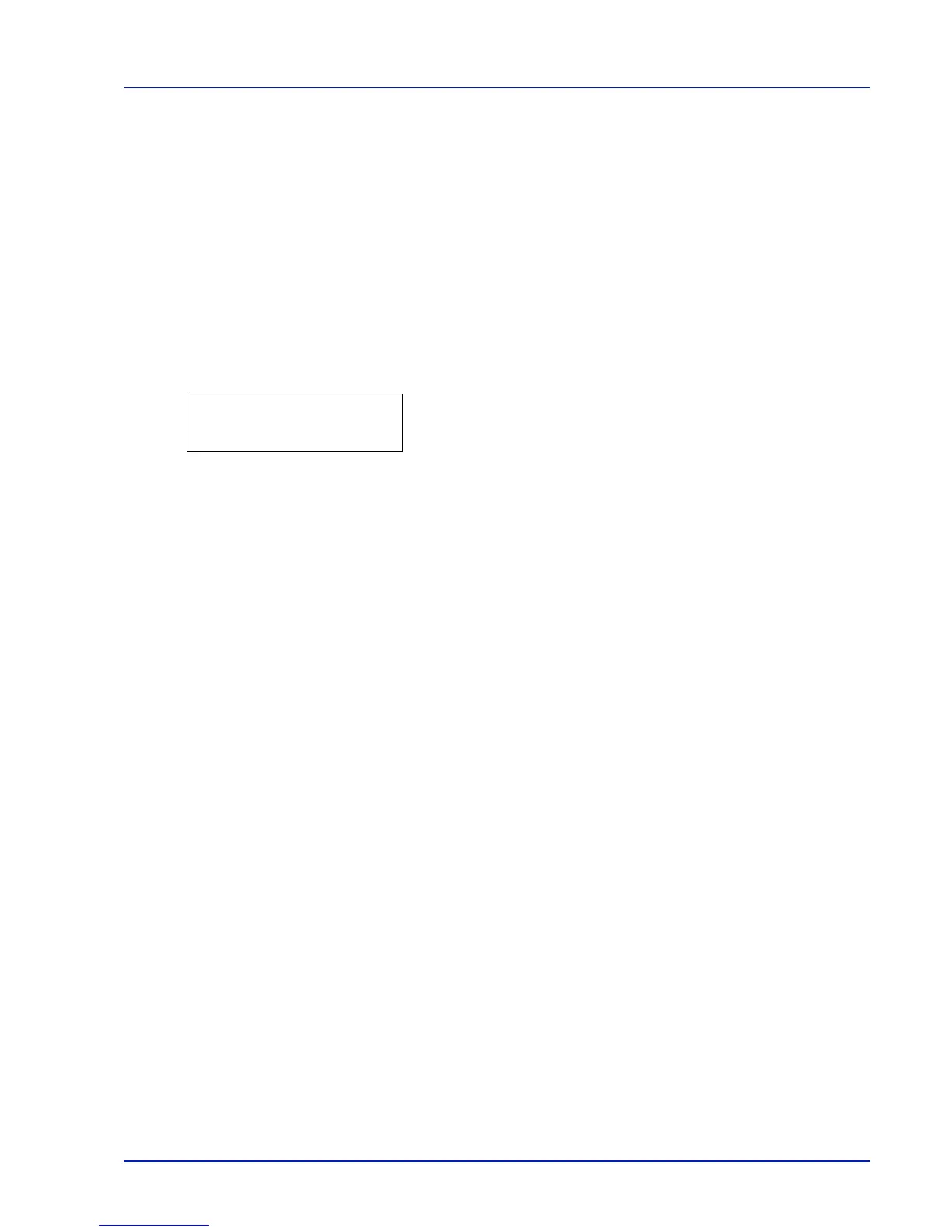Using the Operation Panel 2-19
Paper Settings
This sets the paper size and type for the MP tray and cassettes from
which paper is supplied.
The options available in Paper Settings are as follows:
• MP Tray Size (Setting MP tray paper size)
• MP Tray Type (Setting the MP tray paper type)
• Cassette (1 to 3) Size (Setting the cassette paper size)
• Cassette (1 to 3) Type (Setting the cassette paper type)
• Type Adjust (Creating custom paper type)
• Reset Type Adjust (Resetting the custom paper type)
1 Press [MENU].
2 Press U or V repeatedly until Paper Settings > appears.
