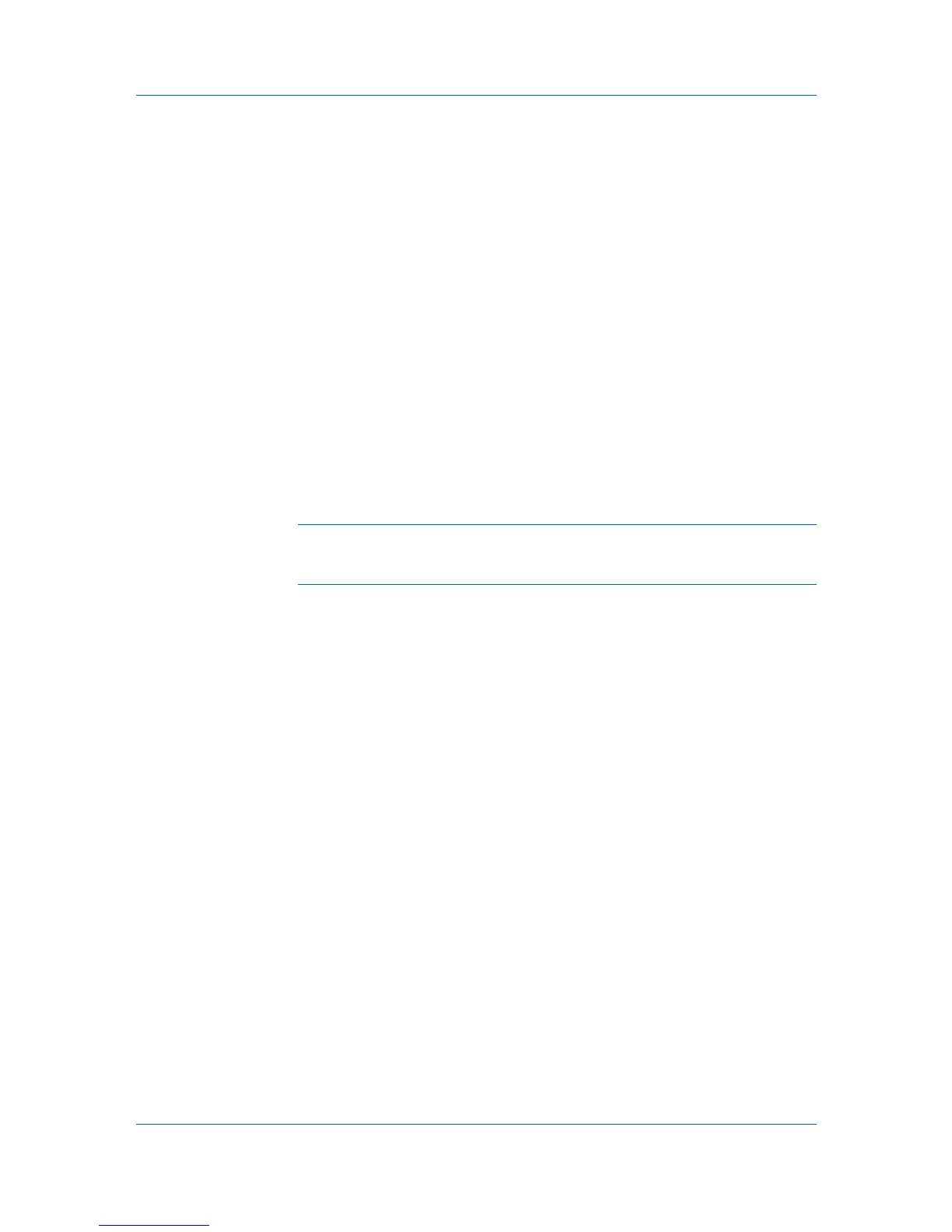Job
If a match is not found, the driver checks for administrator or user
permissions. With administrator permissions, you will be prompted to type a
box number and optional password for the print job. The driver searches for
a Windows login user name and adds this name with the box number and
password to the custom box list in the driver. With user permissions, the print
job is canceled. You will be prompted to contact an administrator to establish
printing permissions.
Quick Copy
Quick copy is a Job storage (e-MPS) option that prints all copies of a print job
and stores the job temporarily on the hard disk for reprinting later. This feature is
available when a hard disk is installed and selected in the Device Settings tab.
Quick copy is useful for printing the job again later in the day when you need
additional copies at short notice. You can set the number of additional copies
and print the job from the printing system’s operation panel without sending the
job again from the computer.
The number of Quick copy or Proof and hold jobs that can be stored is set at
the printing system’s operation panel, to a maximum of 50 jobs. When the
designated number of jobs is reached, older jobs are replaced by new jobs. All
Quick copy jobs are stored on the hard disk after printing but are deleted when
the printing system is turned off. You can manually delete a job at the operation
panel.
Warning: A print job can replace a job on the hard disk having the same User
name and Job name. To prevent this, select Use job name + date and time
under Overwrite job name.
Printing a Quick Copy Job
With a hard disk installed, Quick copy lets you print a document and save it in
the printing system until the job is manually deleted or the printing system is
turned off.
1
In the Job tab, select Job storage (e-MPS).
2
Select Quick copy.
3
Click OK in all dialog boxes.
For example, use Quick copy when you print copies for a meeting later in the
day. If you learn at the last minute that additional copies are needed, you can
print them quickly using the printing system's operation panel without sending
the job again from your computer.
Reprinting a Quick Copy Job
You can reprint a Quick copy job from the printing system’s operation panel
without sending the job again from your computer.
1
At the printing system's operation panel, press the MENU key.
2
Press the up or down keys until Job Box appears, then press the right arrow
key.
KX DRIVER
8-3
