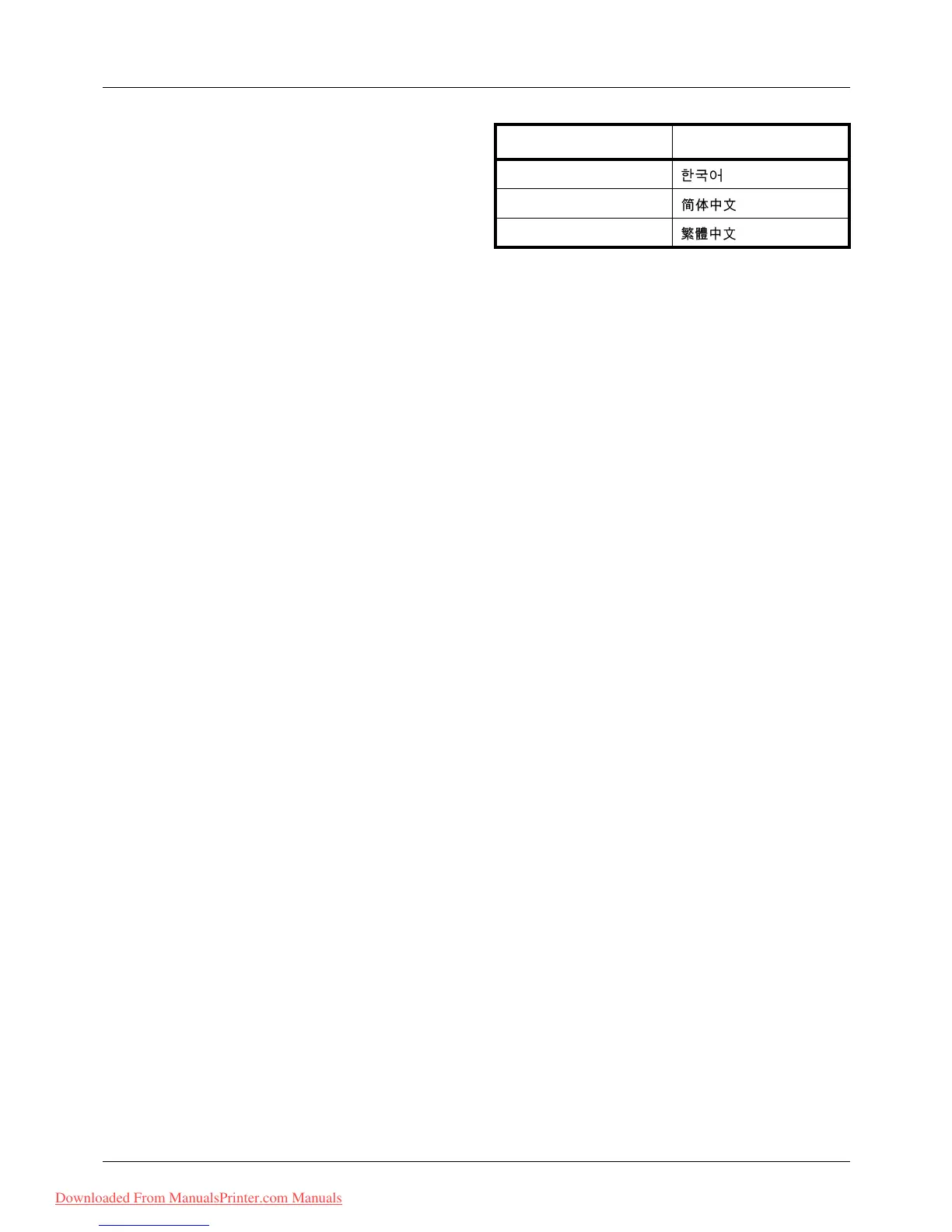8-4
Default Setting (System Menu)
If you are using one of the optional languages, it is
displayed in place of Portugues.
5 Press the U or V key to select a language.
6 Press the OK key. Completed. is displayed and the
screen returns to the Common Settings menu.
Korean
Simplified Chinese
Traditional Chinese
Optional language Message display
Downloaded From ManualsPrinter.com Manuals
