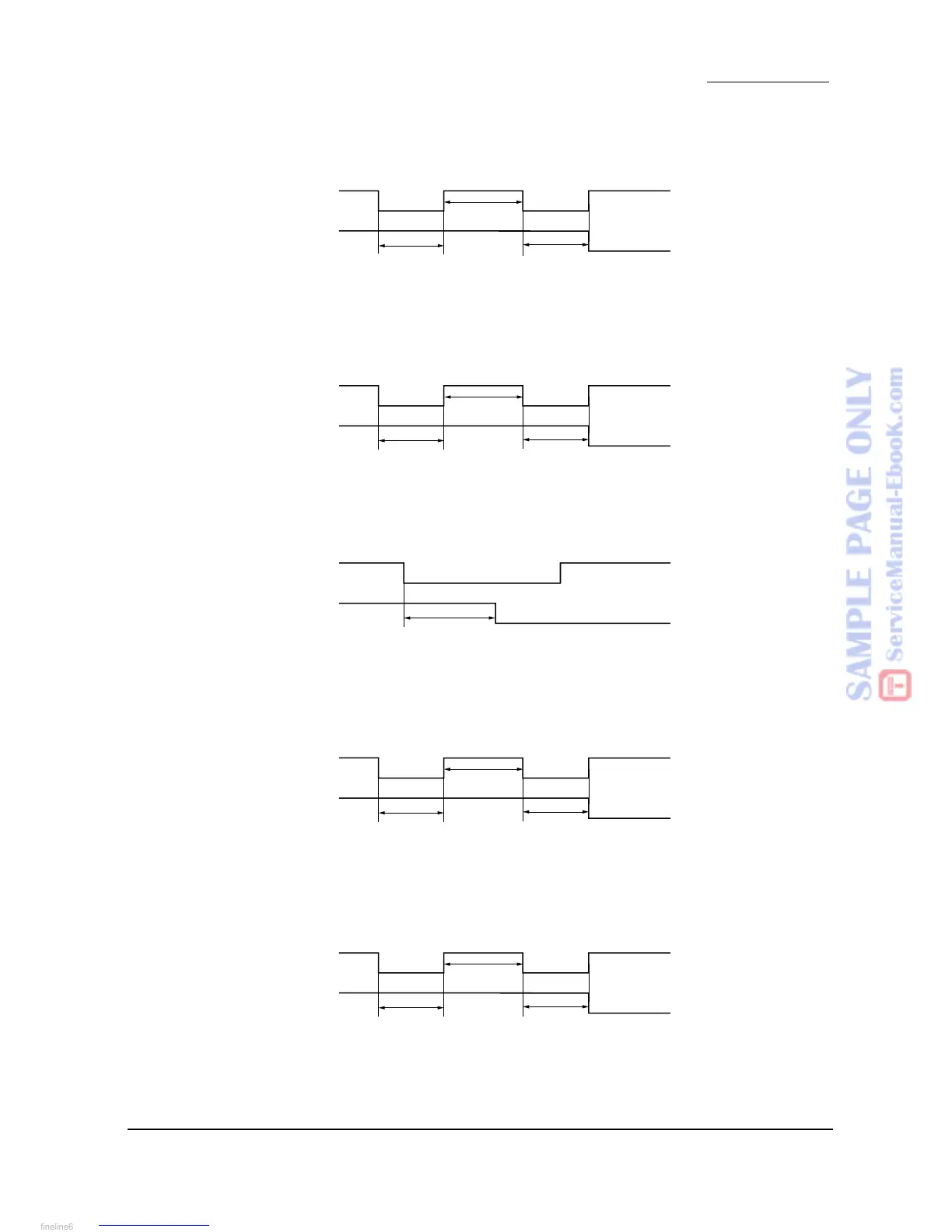FS-9100DN/9500DN
1-5-3
*Optional.
1. Paper feed section
• No paper feed from the upper cassette (jam code 10)
Feed switch 1 (FSW1) does not turn on within 841 ms of the upper paper feed clutch (PFCL-U) turning on; the clutch is then
successively turned off for 1 s and turned back on, but the switch again fails to turn on within 841 ms.
PFCL-U OFF
ON
OFF
ON
FSW1
1 s
841 ms
841 ms
Timing chart 1-5-1
•No paper feed from the lower cassette (jam code 11)
Feed switch 2 (FSW2) does not turn on within 882 ms of the lower paper feed clutch (PFCL-L) turning on; the clutch is then
successively turned off for 1 s and turned back on, but the switch again fails to turn on within 882 ms.
PFCL-L OFF
ON
OFF
ON
FSW2
1 s
882 ms
882 ms
Timing chart 1-5-2
• No paper feed from paper feeder PF-75* (jam code 12)
Feed switch 3 (FSW3) does not turn on within 650 ms of paper feed clutch 1 (PFCL1) turning on.
PFCL1 OFF
ON
OFF
ON
FSW3
650 ms
Timing chart 1-5-3
• No paper feed from paper feeder PF-70* upper cassette (jam code 12)
Feed switch 3 (FSW3) does not turn on within 880 ms of the desk upper paper feed clutch (DPFCL-U) turning on; the clutch
is then successively held off for 1 s and turned back on, but the switch again fails to turn on within 880 ms.
DPFCL-U OFF
ON
OFF
ON
FSW3
1 s
880 ms
880 ms
Timing chart 1-5-4
• No paper feed from paper feeder PF-70* lower cassette (jam code 13)
Desk feed switch (DFSW) does not turn on within 880 ms of the desk lower paper feed clutch (DPFCL-L) turning on; the clutch
is then successively held off for 1 s and turned back on, but the switch again fails to turn on within 880 ms.
DPFCL-L OFF
ON
OFF
ON
DFSW
1 s
880 ms
880 ms
Timing chart 1-5-5
