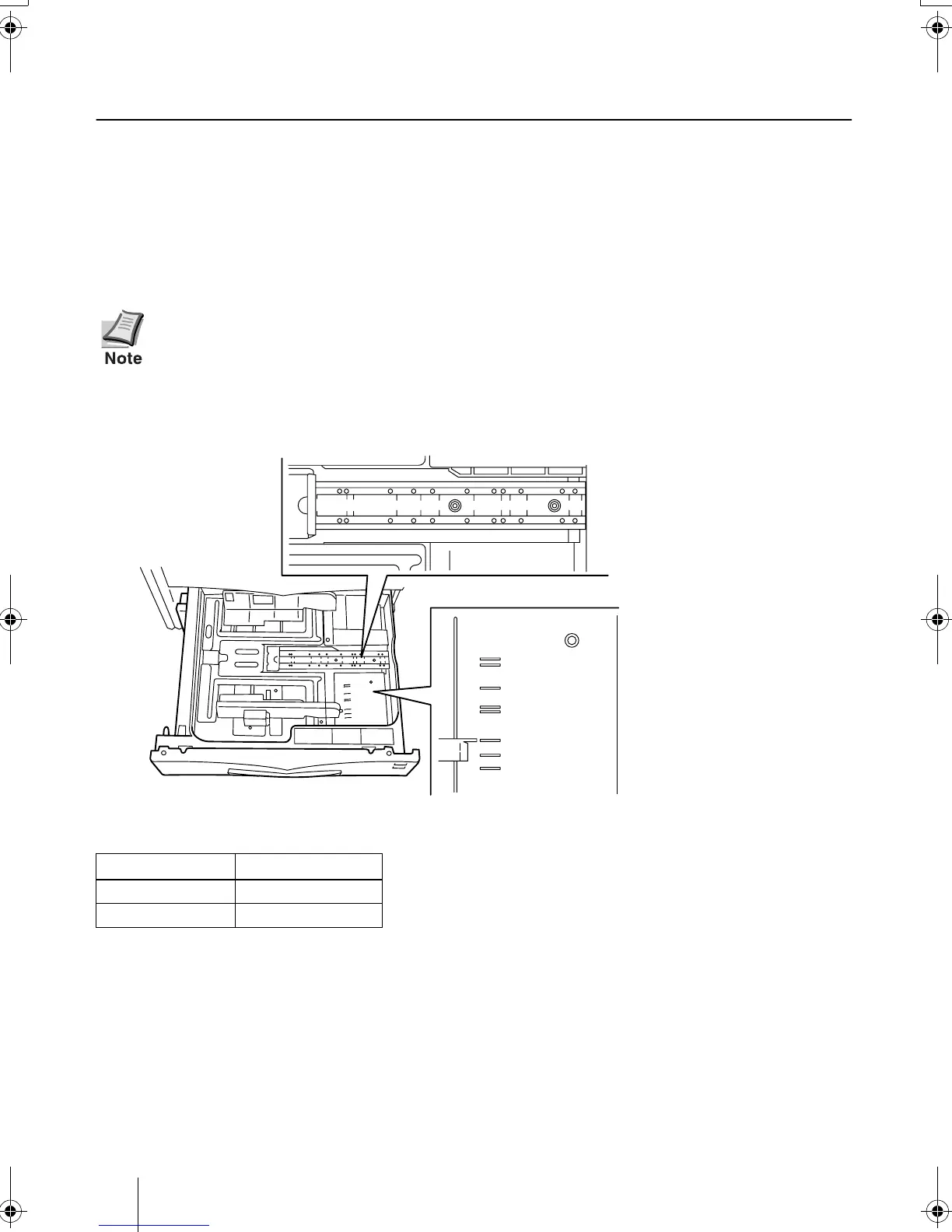8 Adding Paper to the Paper Cassette and MP
(Multi-Purpose) Tray
The paper cassette can accommodate A5 to A3/Ledger size paper and can hold approximately
500 sheets. The MP tray can accommodate the various paper sizes and can hold approximately
200 sheets of paper.
The paper cassette can be used to supply standard paper from A5 size up to ledger size by
adjusting its paper guide and paper stopper position. The paper cassette is shipped from factory
set to A4 or letter.
The positions for each paper size are indicated inside the paper feed cassette.
Standard paper sizes are attached to the inside of the paper cassette as shown in the following
figure.
The depending the paper source, the following paper weights can be used.
The paper cassettes are normally used in landscape direction for A4, B5, and letter
sizes. They can also be used in portrait direction for these sizes by adjusting them to
A4R, B5R, and 8.5 ×11R position.
Paper source Paper weight
Paper cassette 60 to 105 g/m²
MP tray 60 to 200 g/m²
5
.5
X
8
.5
R
11
X
1
7
1
1
X
8
.5
8
.5
X
1
1
R
8
.5
X
1
4
A
5
R
B
5
R
A
3
A
4
B
4
B
5
A
4
R
F
O
L
IO
B5
A4
A5R
A4R
FOL
B5R
8.5
11
14
15
1
7
B4
A
3
5.5
X
8.5R
11
X
17 11
X
8.5
8.5
X
11R 8.5
X
14
A5R
B5R
A3 A4
B4 B5
A4R FOLIO
B5
A4
A5R
A4R
FOL
B5R
8.5
11
14
15
17
B4
A3
