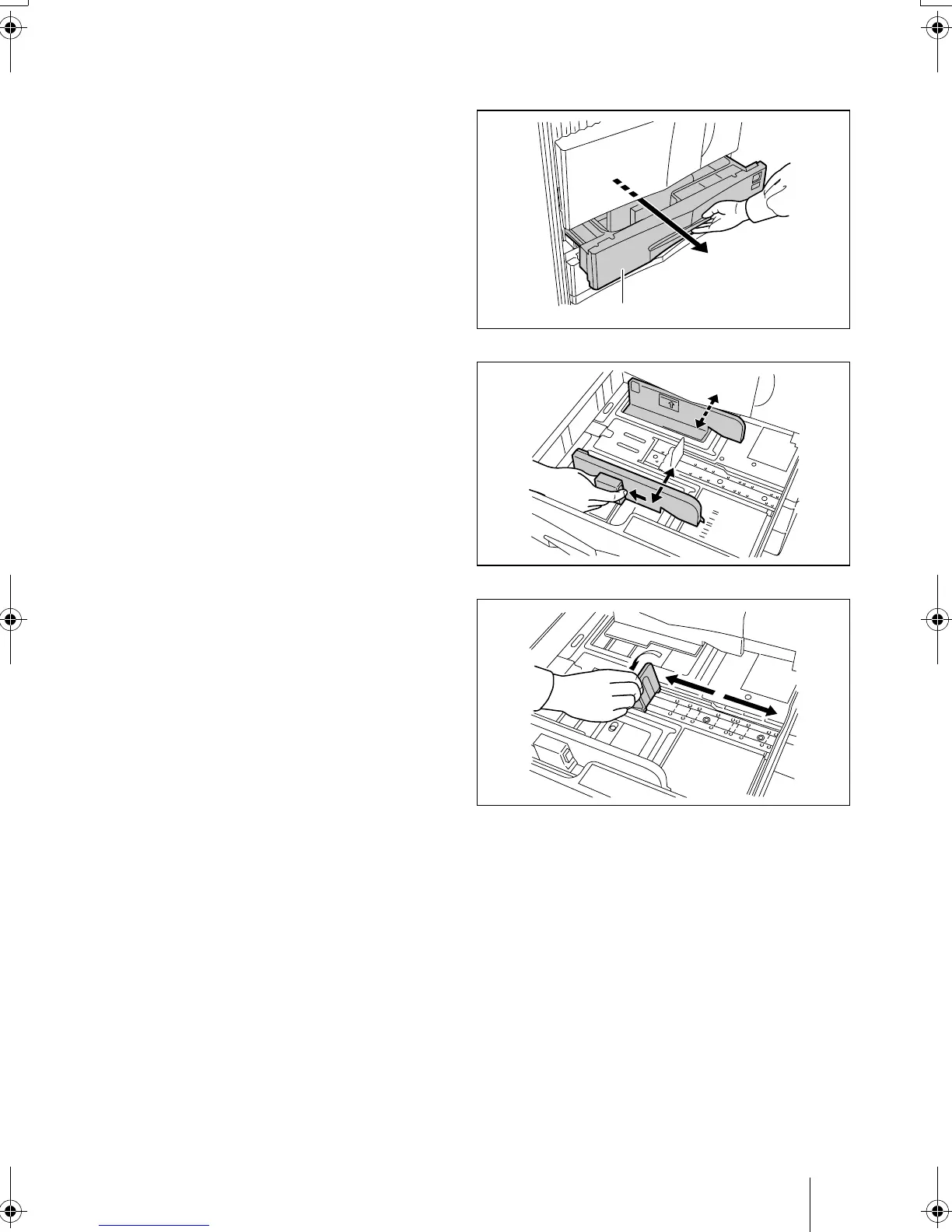Paper Cassettes
1
Pull out the paper cassette until it stops.
2
Press the lever (green-colored) on the front
side paper guide and slide the paper guides
to the desired paper size position.
3
Turn the paper stopper located at the right
side of the paper cassette to the left as
shown and move it to the desired paper
size.
Paper Cassette
