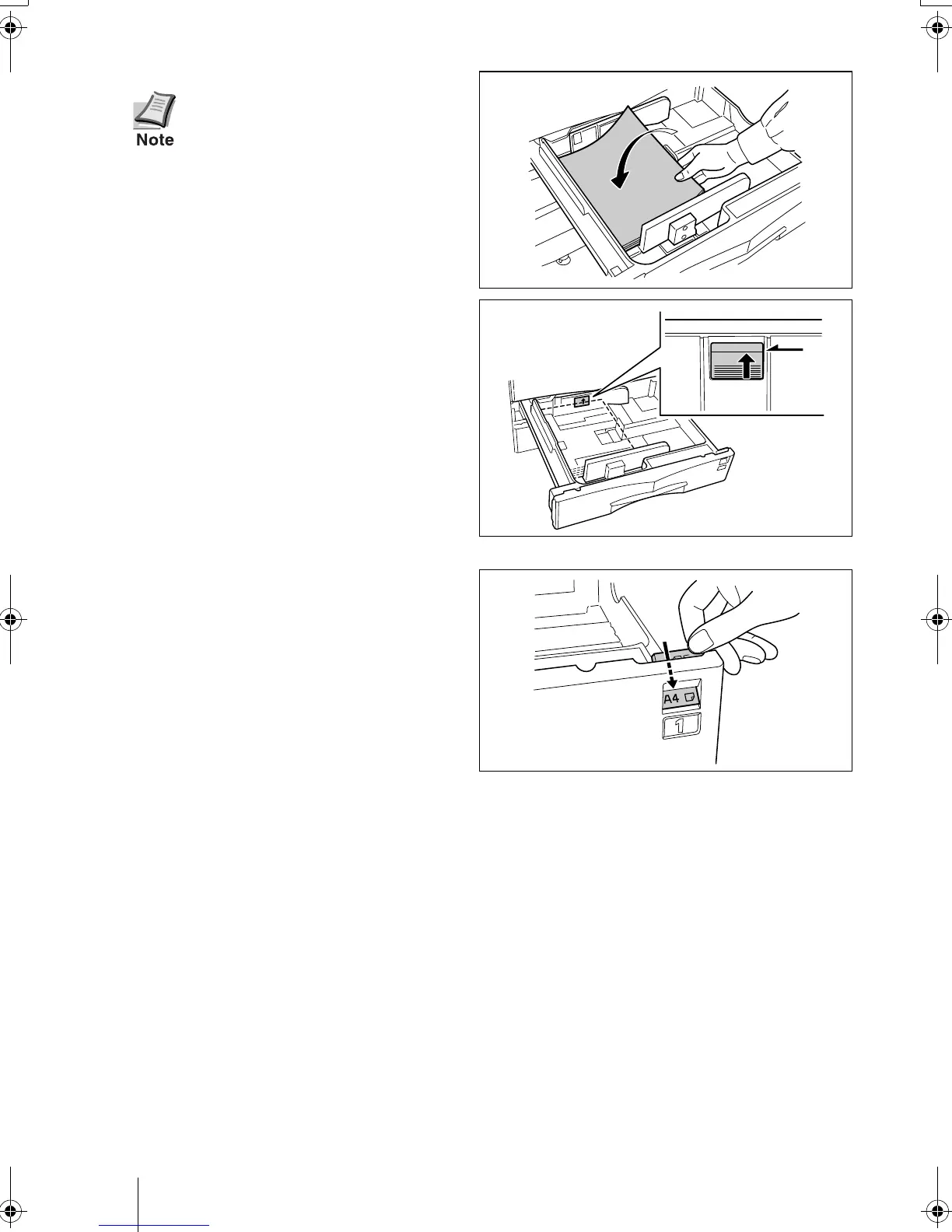4
Slide the paper into the paper cassette.
5
Insert the supplied paper size plate into the
slot in the paper cassette so that the size of
the paper loaded can be checked from the
front of the printer.
6
Close the paper cassette.
7
Load the paper into the second paper cas-
sette in the same way.
8
Set media type for the cassette according
to the paper in the cassette. By setting
media type, the printer can automatically
feed paper according to the media type you
will assign in the application software
(printer driver). To set media type, refer to
the Operation Guide in the CD-ROM.
• Do not load more paper than will
fit under the load limit on the rear
side paper guide.
• The paper cassette will hold
approximately 500 sheets of
paper with a 80 g/m² (21 lb.)
basis weight, or with a thickness
of 0.11 mm.
• Printing will be made on the
paper surface facing up.
UPPER LEVEL
