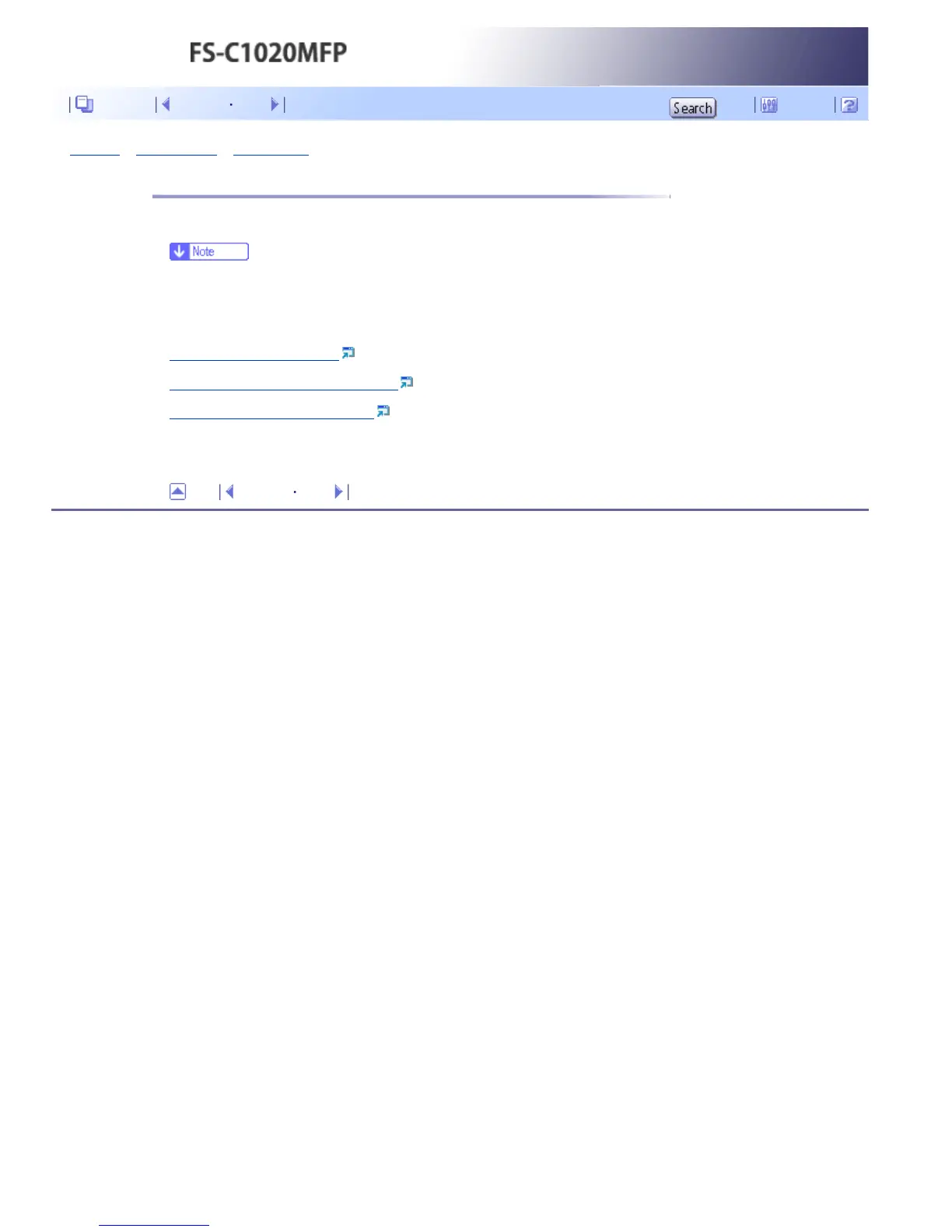Top Page > Getting Started > Loading Paper > Specifying Paper Type and Paper Size
Specifying Paper Type and Paper Size
This section describes how to specify the paper size and paper type using the control panel.
● Paper type and size can also be specified using the printer driver. For details, see the printer driver Help.
Related topics
Specifying the paper type
Specifying the standard paper size
Specifying a custom paper size
Top Previous Next
Copyright © 2009
Contents Previous Next Settings
