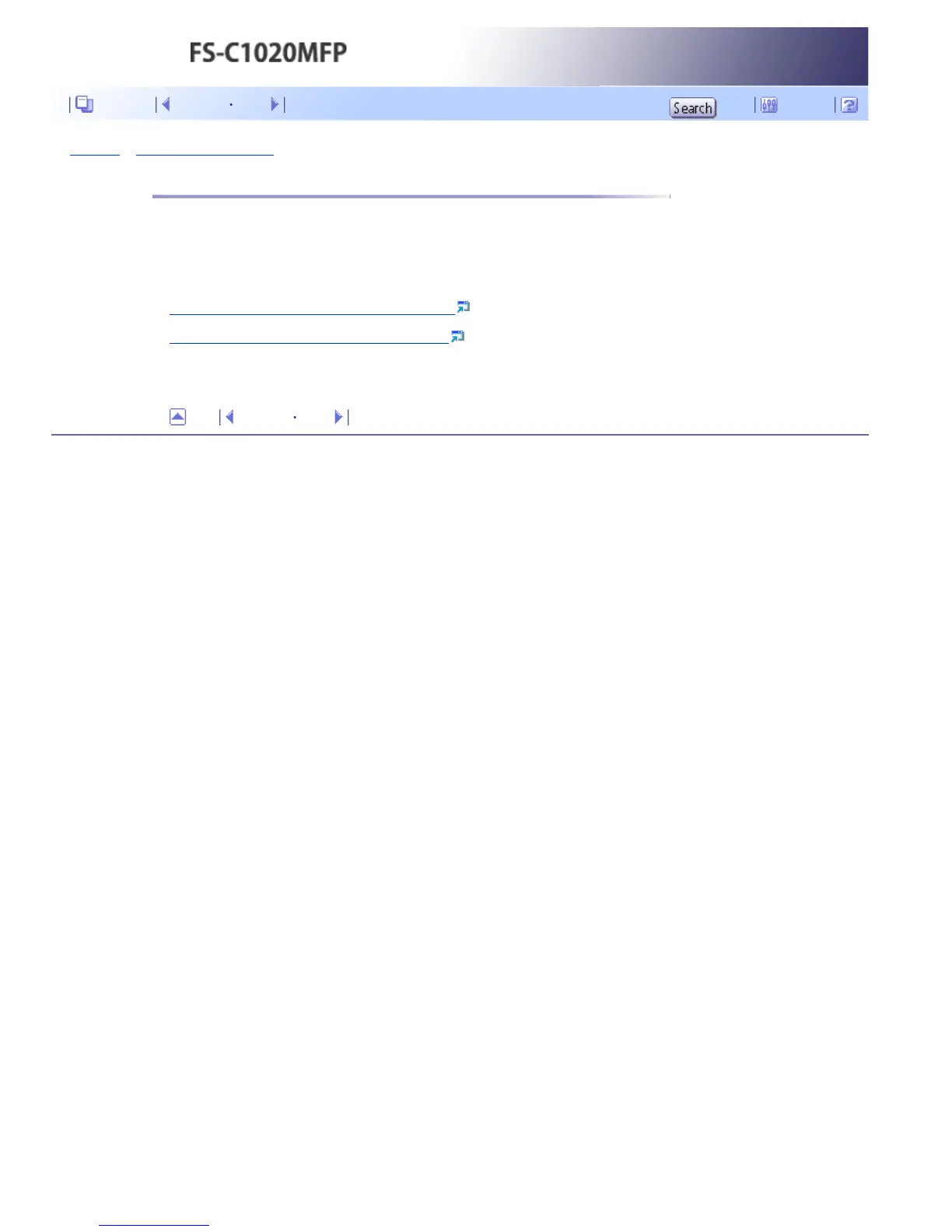Top Page > Using the Printer Function > Configuring Option Settings for the Printer
Configuring Option Settings for the Printer
If bidirectional communication is not available, use the printer driver to configure the printer's option
settings.
Related topics
Conditions for Bidirectional Communication
If Bidirectional Communication is Disabled
Top Previous Next
Copyright © 2009
Contents Previous Next Settings
