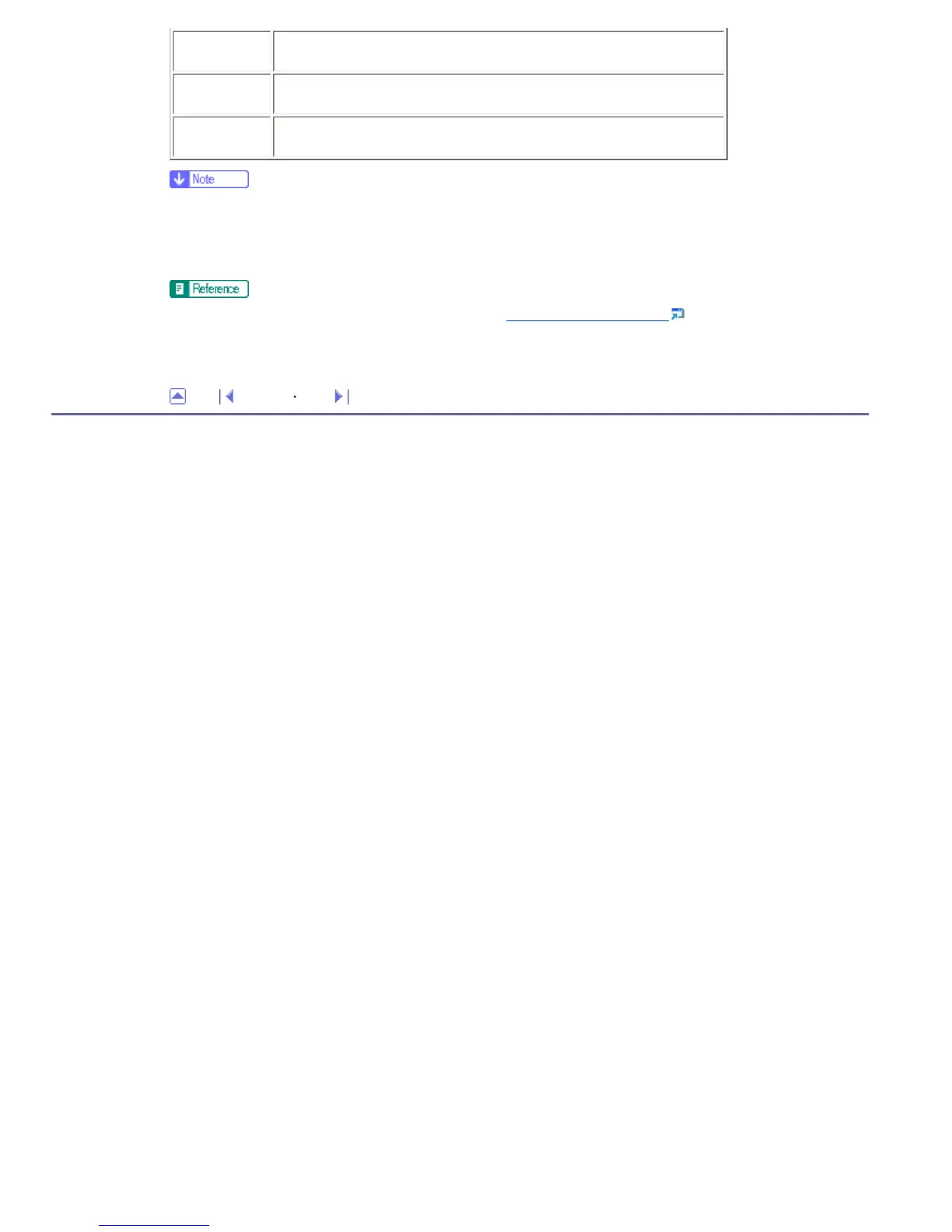Tray 1
Shows the current state and paper size/type setting of tray 1.
Tray 2
Shows the current state and paper size/type setting of tray 2.
Bypass Tray
Shows the current state and paper size/type setting of the bypass tray.
● The information about tray 2 appears only when it is installed.
● If non-genuine print cartridges are installed, toner life cannot be reliably indicated.
● For details about location and contact information, see Configuring the SNMP Settings .
Top Previous Next
Copyright © 2009
