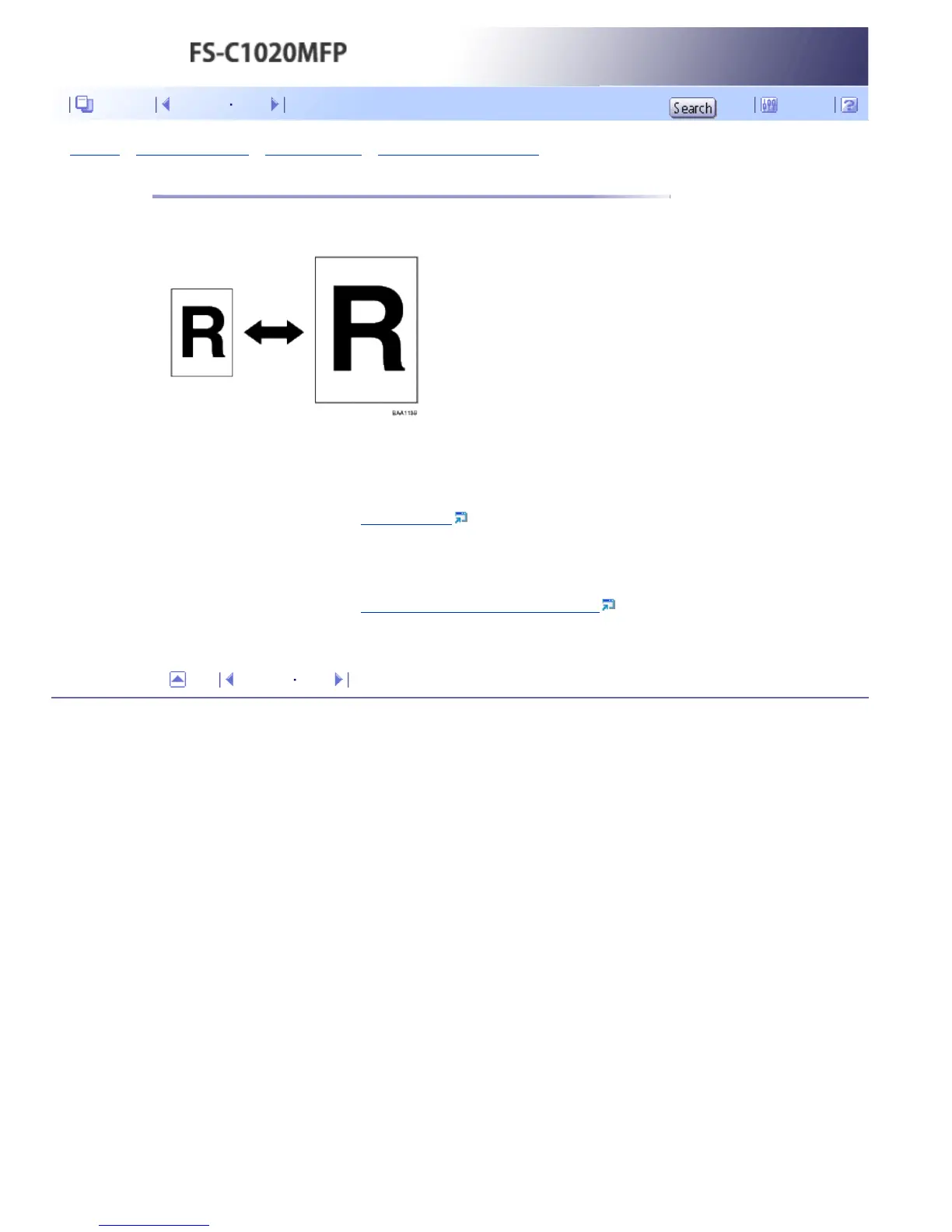Top Page > Guide to the Machine > Feature Highlights > Using the Machine as a Copier > Making enlarged or reduced copies
Making enlarged or reduced copies
This machine has preset ratios for scaling originals, to make it easy to convert documents between
different standard sizes.
Preparation for making enlarged or reduced copies
To always enlarge or reduce copies:
1. Configure the machine's default [Reduce/Enlarge] setting.
For details, see
Copy Settings .
To use this function for the current job only:
1. Configure the setting using the [Reduce/Enlarge] key before starting the current job.
For details, see
Making Enlarged or Reduced Copies .
Top Previous Next
Copyright © 2009
Contents Previous Next Settings
