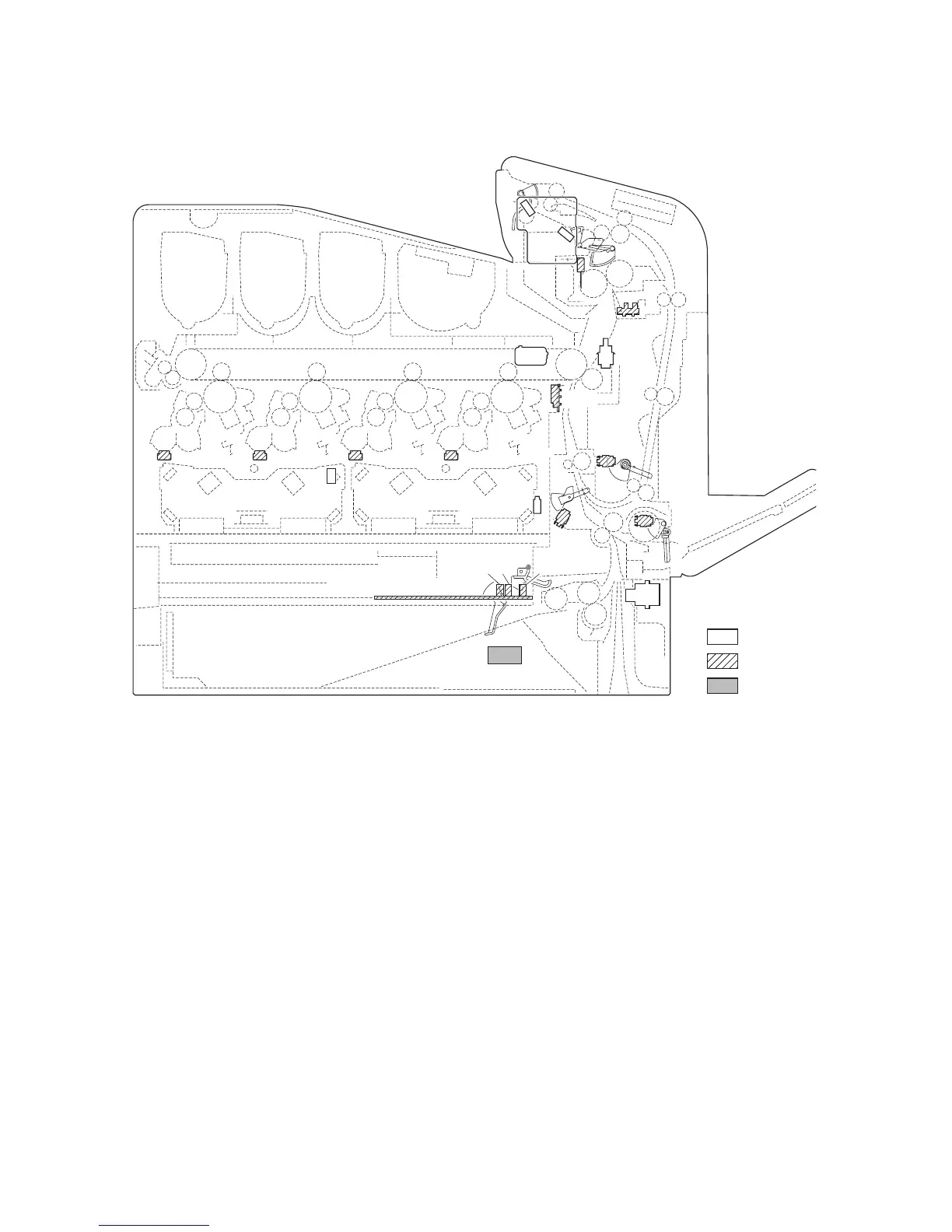2HL/2HM/2HN
2-2-3
(2) Switches and sensors
Figure 2-2-2 Switches and sensors
1. Power switch................................................ Turns ON/OFF the AC power source.
2. Interlock switch ............................................ Shuts off 24 V DC power line when the top cover is opened.
3. Left cover switch .......................................... Detects open/close left cover.
4. Cassette size switch .................................... Detects open/close cassette.
5. Registration sensor ...................................... Detects the timing of primary paper feed.
6. Paper sensor 1............................................. Detects the presence of paper in the cassette.
7. Paper sensor 2............................................. Detects the presence of paper in the cassette.
8. Lift limit sensor ............................................. Detects activation of upper limit of the bottom plate in the cassette.
9. MP tray sensor............................................. Detects the presence of paper on the MP tray.
10. Duplex conveying sensor............................. Detects paper jam in the duplex section.
11. Exit sensor ................................................... Detects paper jam in the fuser/paper exit section.
12. Paper full sensor .......................................... Detects the paper full in the top tray.
13. Toner sensor M ............................................ Detects the toner density in the developing unit M.
14. Toner sensor C............................................. Detects the toner density in the developing unit C.
15. Toner sensor Y............................................. Detects the toner density in the developing unit Y.
16. Toner sensor K............................................. Detects the toner density in the developing unit K.
17. Right ID sensor ............................................ Measures image density for color calibration.
18. Left ID sensor............................................... Measures image density for color calibration.
19. Waste toner full sensor ................................ Detects the waste toner box being full.
20. Envelope switch ........................................... Detects the envelope mode setting.
21. Fuser thermistor........................................... Measures the heat roller temperature.
Machine inside
Machine left
Machine right
21
3
19
1
4
56 7
12
11
22
2
10
8
9
16
17,18
151413
20
