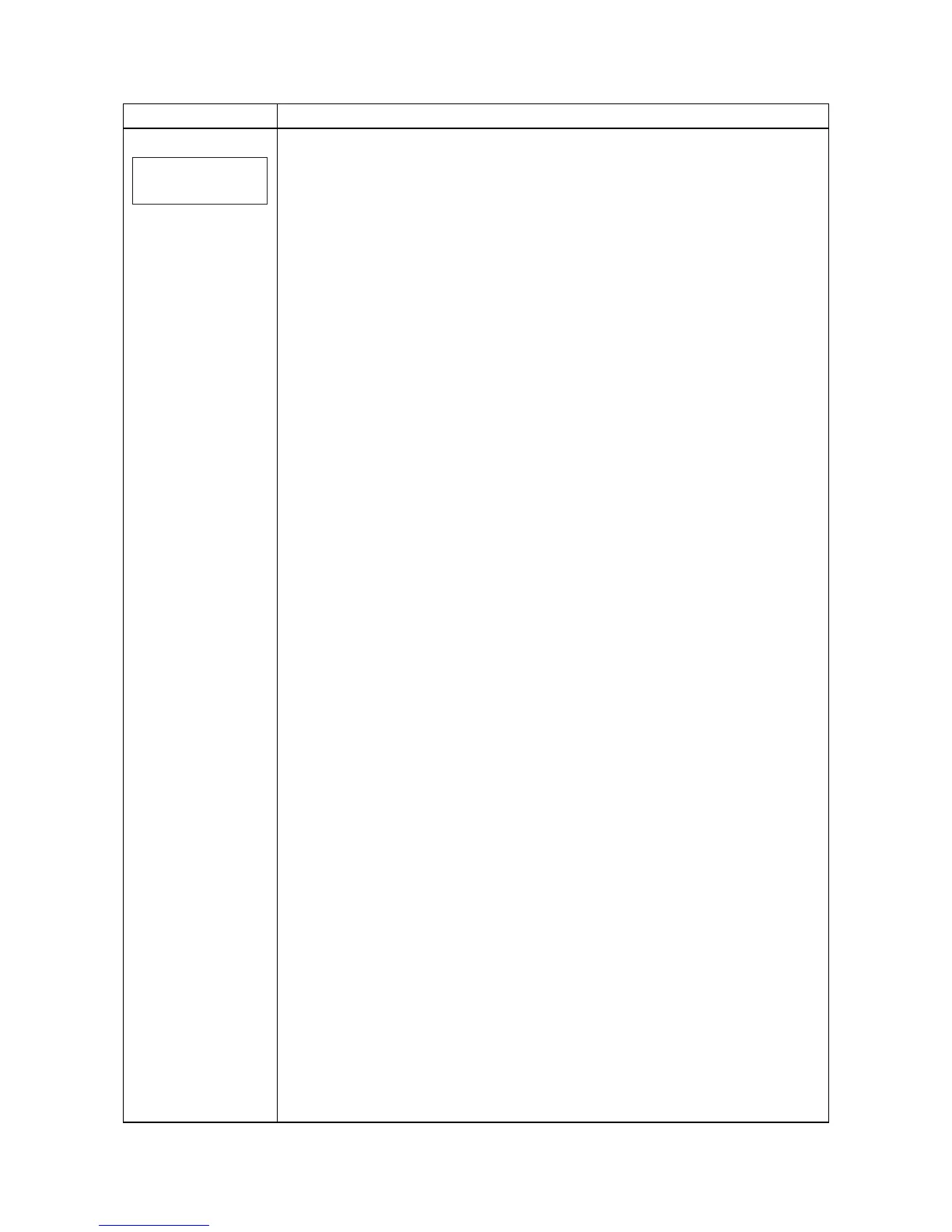2HL/2HM/2HN
1-3-10
Drum surface refreshing
Description
Rotates the drum approximately 2 minutes with toner lightly on the overall drum using the
high-voltage output control of the engine PWB. The cleaning blade in the drum unit scrapes
toner off the drum surface to clean it.
Purpose
To clean the drum surface when image failure occurs due to the drum. This mode is effective
when dew condensation on the drum occurs.
Method
1. Enter the service mode [>>Drum].
2. Press the OK key. [>>Drum?] will be displayed.
3. Press the OK key. Drum surface refreshing will start and finish after approximately 2 min-
utes.
Completion
Service items Description
>>Drum
